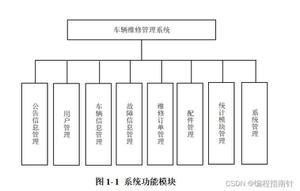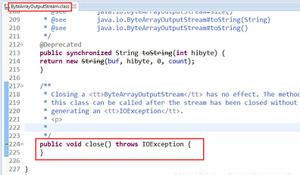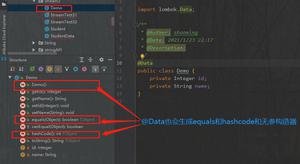使用Bootstrap将下拉列表向右对齐
要将下拉列表向右对齐,请在.dropdown-menu中添加类.pull-right。您可以尝试运行以下代码以使下拉列表与右侧对齐
示例
<!DOCTYPE html><html>
<head>
<title>Bootstrap Example</title>
<link href = "/bootstrap/css/bootstrap.min.css" rel = "stylesheet">
<script src = "/scripts/jquery.min.js"></script>
<script src = "/bootstrap/js/bootstrap.min.js"></script>
</head>
<body>
<div class = "dropdown">
<button type = "button" class = "btn dropdown-toggle" id = "dropdownMenu1" data-toggle = "dropdown">
Cars
<span class = "caret"></span>
</button>
<ul class = "dropdown-menu pull-right" role = "menu" aria-labelledby = "dropdownMenu1">
<li role = "presentation">
<a role = "menuitem" tabindex = "-1" href = "#">BMW</a>
</li>
<li role = "presentation">
<a role = "menuitem" tabindex = "-1" href = "#">Audi</a>
</li>
<li role = "presentation">
<a role = "menuitem" tabindex = "-1" href = "#">
Hyundai
</a>
</li>
<li role = "presentation">
<a role = "menuitem" tabindex = "-1" href = "#">
Mitsubishi
</a>
</li>
<li role = "presentation">
<a role = "menuitem" tabindex = "-1" href = "#">
Nissan
</a>
</li>
</ul>
</div>
</body>
</html>
以上是 使用Bootstrap将下拉列表向右对齐 的全部内容, 来源链接: utcz.com/z/343469.html