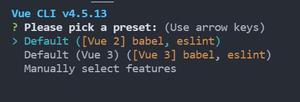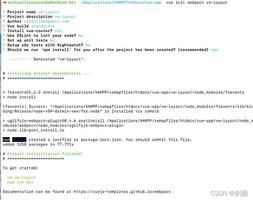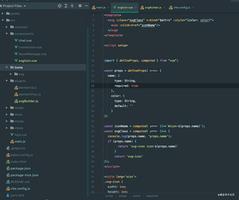详解vue-cli中配置sass
如何配置sass
一、安装对应依赖node模块:
npm install node-sass --save-dev
npm install sass-loader --save-dev
二、打开webpack.base.config.js在loaders里面加上
rules: [
{
test: /\.vue$/,
loader: 'vue-loader',
options: vueLoaderConfig
},
{
test: /\.js$/,
loader: 'babel-loader',
include: [resolve('src'), resolve('test')]
},
{
test: /\.(png|jpe?g|gif|svg)(\?.*)?$/,
loader: 'url-loader',
query: {
limit: 10000,
name: utils.assetsPath('img/[name].[hash:7].[ext]')
}
},
{
test: /\.scss$/,
loaders: ["style", "css", "sass"]
},
{
test: /\.(woff2?|eot|ttf|otf)(\?.*)?$/,
loader: 'url-loader',
query: {
limit: 10000,
name: utils.assetsPath('fonts/[name].[hash:7].[ext]')
}
}
]
}
三、在用scss的地方写上
<style lang="scss" scoped="" type="text/css"></style>
以上是 详解vue-cli中配置sass 的全部内容, 来源链接: utcz.com/z/342564.html