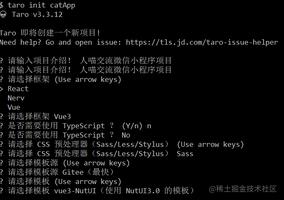微信小程序使用map组件实现获取定位城市天气或者指定城市天气数据功能
本文实例讲述了微信小程序使用map组件实现获取定位城市天气或者指定城市天气数据功能。分享给大家供大家参考,具体如下:
效果图
实现原理
采用高德地图微信小程序开发API(getWeather),如果 city 属性的值为空(或者没有city属性),默认返回定位位置的天气数据;如果 city 不为空,则返回 city 指定位置的天气数据。
WXML
<view class="map-weather">
<view><text>城市:</text>{{address}}</view>
<view><text>天气:</text>{{weather}}</view>
<view><text>温度:</text>{{temperature}}℃</view>
<view><text>风力:</text>{{windpower}}级</view>
<view><text>湿度:</text>{{humidity}}%</view>
<view><text>风向:</text>{{winddirection}}</view>
</view>
JS
const app = getApp();
const amap = app.data.amap;
const key = app.data.key;
Page({
data: {
address:'',
weather:'',
temperature:'',
humidity:'',
windpower:'',
winddirection:''
},
onLoad(){
var _this = this;
var myAmap = new amap.AMapWX({ key: key });
myAmap.getWeather({
type: 'live',
success(data) {
if(data.city){
_this.setData({
address: data.liveData.city,
humidity: data.liveData.humidity,
temperature: data.liveData.temperature,
weather: data.liveData.weather,
winddirection: data.liveData.winddirection,
windpower: data.liveData.windpower
})
}
},
fail() {
wx.showToast({ title: '失败!' })
}
})
}
})
WXSS
page{
width: 100%;
height: 100%;
background-color: lightseagreen;
color:#fff;
}
.map-weather{
position: fixed;
top: 50%;
left: 50%;
transform: translateY(-50%) translateX(-50%);
}
.map-weather view{
height: 100rpx;
line-height: 100rpx;
font-size: 30rpx;
}
另外,本站在线工具小程序上有一款天气查询工具,还添加了城市选择的功能,感兴趣的朋友可以扫描如下小程序码查看:
希望本文所述对大家微信小程序开发有所帮助。
以上是 微信小程序使用map组件实现获取定位城市天气或者指定城市天气数据功能 的全部内容, 来源链接: utcz.com/z/342105.html