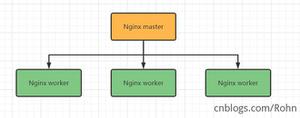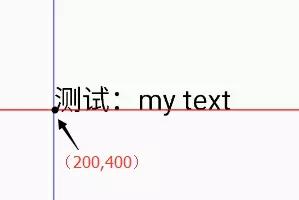如何将事件绑定到 Tkinter Canvas 项目?
Tkinter 事件可以与小部件绑定,以对小部件执行一组操作。更具体地说,我们还可以使用bind(<Button>, callback) 方法将事件处理程序绑定到 Canvas Items 。将事件与画布项绑定会使画布项动态化,可以由事件处理程序自定义。
示例
#Import the required Libraries输出结果from tkinter import *
import random
#Create an instance of Tkinter frame
win = Tk()
#Set the geometry of the window
win.geometry("700x350")
#Crate a canvas
canvas=Canvas(win,width=700,height=350,bg='white')
def draw_shapes(e):
canvas.delete(ALL)
canvas.create_oval(random.randint(5,300),random.randint(1,300),25,25,fill='O rangeRed2')
canvas.pack()
#Bind the spacebar Key to a function
win.bind("<space>", draw_shapes)
win.mainloop()
运行上面的代码将显示一个包含 Canvas 的窗口。
当我们按下 <Space> 键时,它会在画布窗口中生成随机形状。
以上是 如何将事件绑定到 Tkinter Canvas 项目? 的全部内容, 来源链接: utcz.com/z/341365.html