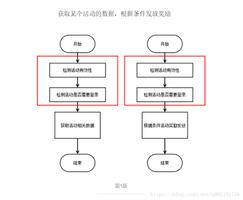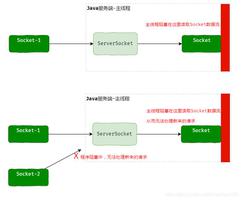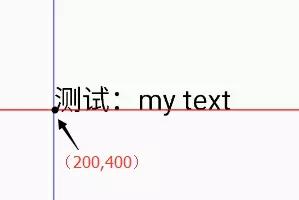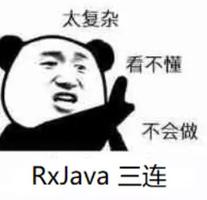Java程序通过Map.Entry遍历Map
创建一个Map并以key和value的形式插入元素-
HashMap <String, String> map = new HashMap <String, String> ();map.put("1", "A");
map.put("2", "B");
map.put("3", "C");
map.put("4", "D");
map.put("5", "E");
map.put("6", "F");
map.put("7", "G");
map.put("8", "H");
map.put("9", "I");
现在,通过Map.Entry遍历Map。在这里,我们分别显示了键和值-
Set<Map.Entry<String, String>>s = map.entrySet();Iterator<Map.Entry<String, String>>i = s.iterator();
while (i.hasNext()) {
Map.Entry<String, String>e = (Map.Entry<String, String>) i.next();
String key = (String) e.getKey();
String value = (String) e.getValue();
System.out.println("Key = "+key + " => Value = "+ value);
}
示例
import java.util.HashMap;import java.util.Iterator;
import java.util.LinkedHashMap;
import java.util.Map;
import java.util.Set;
public class Demo {
public static void main(String[] args) {
HashMap<String, String>map = new HashMap<String, String>();
map.put("1", "A");
map.put("2", "B");
map.put("3", "C");
map.put("4", "D");
map.put("5", "E");
map.put("6", "F");
map.put("7", "G");
map.put("8", "H");
map.put("9", "I");
Set<Map.Entry<String, String>>s = map.entrySet();
Iterator<Map.Entry<String, String>>i = s.iterator();
while (i.hasNext()) {
Map.Entry<String, String>e = (Map.Entry<String, String>) i.next();
String key = (String) e.getKey();
String value = (String) e.getValue();
System.out.println("Key = "+key + " => Value = "+ value);
}
}
}
输出结果
Key = 1 => Value = AKey = 2 => Value = B
Key = 3 => Value = C
Key = 4 => Value = D
Key = 5 => Value = E
Key = 6 => Value = F
Key = 7 => Value = G
Key = 8 => Value = H
Key = 9 => Value = I
以上是 Java程序通过Map.Entry遍历Map 的全部内容, 来源链接: utcz.com/z/330935.html