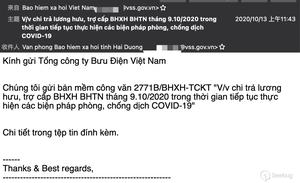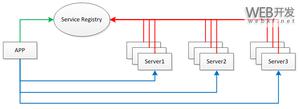如何在Pandas数据框中重置索引?
在此程序中,我们将替换或换句话说,重置Pandas数据框中的默认索引。我们将首先创建一个数据框并查看默认索引,然后将该默认索引替换为我们的自定义索引。
算法
Step 1: Define your dataframe.Step 2: Define your own index.
Step 3: Replace the default index with your index using the reset function in Pandas library.
范例程式码
import pandas as pd输出结果dataframe = {'Name':["Allen", "Jack", "Mark", "Vishal"],'Marks':[85,92,99,87]}
df = pd.DataFrame(dataframe)
print("Before using reset_index:\n", df)
own_index = ['a', 'j', 'm', 'v']
df = pd.DataFrame(dataframe, own_index)
df.reset_index(inplace = True)
print("After using reset_index:\n", df)
Before using reset_index():Name Marks
0 Allen 85
1 Jack 92
2 Mark 99
3 Vishal 87
After using reset_index():
index Name Marks
0 0 Allen 85
1 1 Jack 92
2 2 Mark 99
3 3 Vishal 87
以上是 如何在Pandas数据框中重置索引? 的全部内容, 来源链接: utcz.com/z/322896.html