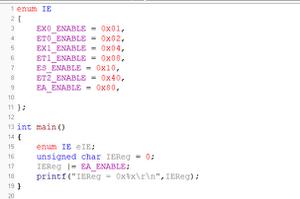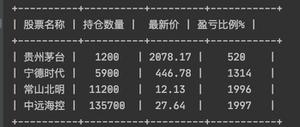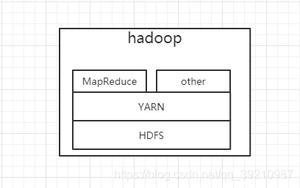Python Pandas - 在特定位置插入新的索引值
要在特定位置插入新的索引值,请使用Pandas 中的方法。首先,导入所需的库——index.insert()
import pandas as pd
创建 Pandas 索引 -
index = pd.Index(['Car','Bike','Airplane','Ship','Truck'])
显示索引 -
print("Pandas Index...\n",index)使用insert()方法在特定位置插入新值。中的第一个参数insert()是放置新索引值的位置。此处的 2 表示新索引值插入索引 2,即位置 3。第二个参数是要插入的新索引值。
print("\nAfter inserting a new index value...\n", index.insert(2, 'Suburban'))示例
以下是代码 -
import pandas as pd输出结果# 创建 Pandas 索引
index = pd.Index(['Car','Bike','Airplane','Ship','Truck'])
# 显示索引
print("Pandas Index...\n",index)
# 返回数据的 dtype
print("\nThe dtype object...\n",index.dtype)
# 使用 insert() 方法在特定位置插入新值
# insert() 中的第一个参数是放置新索引值的位置。
# 此处的 2 表示新索引值插入索引 2,即位置 3
# 第二个参数是要插入的新索引值。
print("\nAfter inserting a new index value...\n", index.insert(2, 'Suburban'))
这将产生以下输出 -
Pandas Index...Index(['Car', 'Bike', 'Airplane', 'Ship', 'Truck'], dtype='object')
The dtype object...
object
After inserting a new index value...
Index(['Car', 'Bike', 'Suburban', 'Airplane', 'Ship', 'Truck'], dtype='object')
以上是 Python Pandas - 在特定位置插入新的索引值 的全部内容, 来源链接: utcz.com/z/317225.html