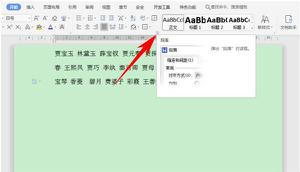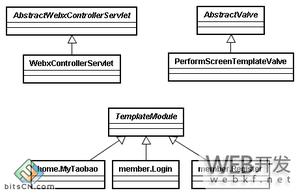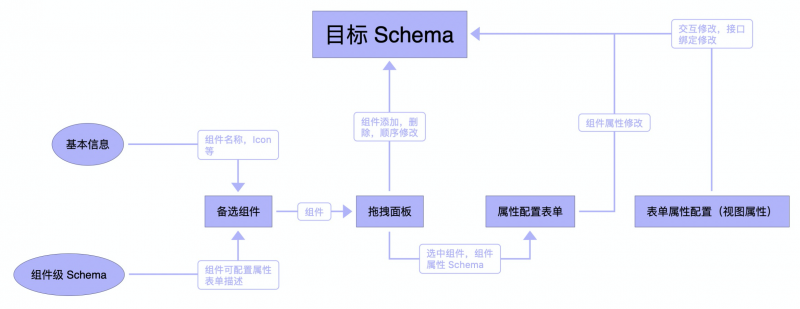使用CSS设置带边框的表单输入
要将边框设置为表单输入,请使用CSS border属性。
您可以尝试运行以下代码来添加边框
示例
<!DOCTYPE html><html>
<head>
<style>
input[type = text] {
width: 100%;
padding: 10px 15px;
margin: 5px 0;
box-sizing: border-box;
border: 3px inset orange;
}
</style>
</head>
<body>
<p>Fill the below form,</p>
<form>
<label for = "subject">Subject</label>
<input type = "text" id = "subject" name = "sub">
<label for = "student">Student</label>
<input type = "text" id = "student" name = "stu">
</form>
</body>
</html>
以上是 使用CSS设置带边框的表单输入 的全部内容, 来源链接: utcz.com/z/316930.html