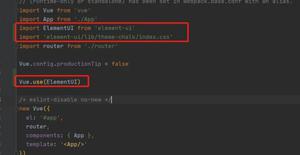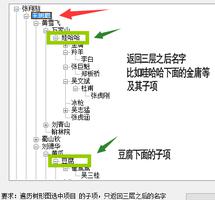C#中TreeView节点的自定义绘制方法
本文实例讲述了C#中TreeView节点的自定义绘制方法。分享给大家供大家参考。具体如下:
if ((e.State & TreeNodeStates.Selected) != 0)
{
//演示为绿底白字
e.Graphics.FillRectangle(Brushes.DeepSkyBlue, e.Node.Bounds);
Font nodeFont = e.Node.NodeFont;
if (nodeFont == null) nodeFont = ((TreeView)sender).Font;
e.Graphics.DrawString(e.Node.Text, nodeFont, Brushes.White, Rectangle.Inflate(e.Bounds, 2, 0));
}
else
{
e.DrawDefault = true;
}
if ((e.State & TreeNodeStates.Focused) != 0)
{
using (Pen focusPen = new Pen(Color.Black))
{
focusPen.DashStyle = System.Drawing.Drawing2D.DashStyle.Dot;
Rectangle focusBounds = e.Node.Bounds;
focusBounds.Size = new Size(focusBounds.Width - 1,
focusBounds.Height - 1);
e.Graphics.DrawRectangle(focusPen, focusBounds);
}
}
希望本文所述对大家的C#程序设计有所帮助。
以上是 C#中TreeView节点的自定义绘制方法 的全部内容, 来源链接: utcz.com/z/315430.html