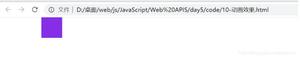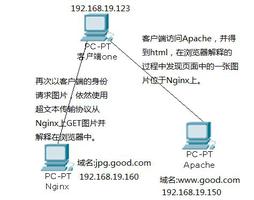js实现简单的获取验证码按钮效果
效果图:
图(1)初始图
图(2)点击后
代码如下:
<!DOCTYPE HTML>
<html>
<head>
<meta charset="UTF-8" />
<title>pro.html</title>
<style type="text/css">
.checkCode {
cursor: pointer;
border: 1px solid black;
text-align: center;
line-height: 26px;
width: 115px;
height: 35px;
}
</style>
<script type="text/javascript">
var sleep = 30, interval = null;
window.onload = function ()
{
var btn = document.getElementById ('btn');
btn.onclick = function ()
{
if (!interval)
{
this.style.backgroundColor = 'rgb(243, 182, 182)';
this.disabled = "disabled";
this.style.cursor = "wait";
this.value = "重新发送 (" + sleep-- + ")";
interval = setInterval (function ()
{
if (sleep == 0)
{
if (!!interval)
{
clearInterval (interval);
interval = null;
sleep = 30;
btn.style.cursor = "pointer";
btn.removeAttribute ('disabled');
btn.value = "免费获取验证码";
btn.style.backgroundColor = '';
}
return false;
}
btn.value = "重新发送 (" + sleep-- + ")";
}, 1000);
}
}
}
</script>
</head>
<body>
<input class="checkCode" type="button" id="btn" value="免费获取验证码" />
</body>
</html>
以上是 js实现简单的获取验证码按钮效果 的全部内容, 来源链接: utcz.com/z/314103.html