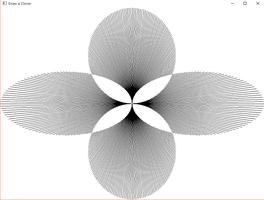windows简单使用etcd
本文内容纲要:windows简单使用etcd
一、下载安装选择版本
https://github.com/coreos/etcd/releases
二、解压
三、首先开启etcd
1、进入在etcd解压的目录中2、etcd.exe
没有error,并且显示ip端口即可
四、使用
D:\etcd-v3.3.2-darwin-amd64>etcdctlNAME:
etcdctl - A simple command line client for etcd.
WARNING:
Environment variable ETCDCTL_API is not set; defaults to etcdctl v2.
Set environment variable ETCDCTL_API=3 to use v3 API or ETCDCTL_API=2 to use v2 API.
USAGE:
etcdctl [global options] command [command options] [arguments...]
VERSION:
3.3.1
COMMANDS:
backup backup an etcd directory
cluster-health check the health of the etcd cluster
mk make a new key with a given value
mkdir make a new directory
rm remove a key or a directory
rmdir removes the key if it is an empty directory or a key-value pair
get retrieve the value of a key
ls retrieve a directory
set set the value of a key
setdir create a new directory or update an existing directory TTL
update update an existing key with a given value
updatedir update an existing directory
watch watch a key for changes
exec-watch watch a key for changes and exec an executable
member member add, remove and list subcommands
user user add, grant and revoke subcommands
role role add, grant and revoke subcommands
auth overall auth controls
help, h Shows a list of commands or help for one command
GLOBAL OPTIONS:
--debug output cURL commands which can be used to reproduce the request
--no-sync don't synchronize cluster information before sending request
--output simple, -o simple output response in the given format (simple, `extended` or `json`) (default: "simple")
--discovery-srv value, -D value domain name to query for SRV records describing cluster endpoints
--insecure-discovery accept insecure SRV records describing cluster endpoints
--peers value, -C value DEPRECATED - "--endpoints" should be used instead
--endpoint value DEPRECATED - "--endpoints" should be used instead
--endpoints value a comma-delimited list of machine addresses in the cluster (default: "http://127.0.0.1:2379,http://127.0.0.1:4001")
--cert-file value identify HTTPS client using this SSL certificate file
--key-file value identify HTTPS client using this SSL key file
--ca-file value verify certificates of HTTPS-enabled servers using this CA bundle
--username value, -u value provide username[:password] and prompt if password is not supplied.
--timeout value connection timeout per request (default: 2s)
--total-timeout value timeout for the command execution (except watch) (default: 5s)
--help, -h show help
--version, -v print the version
使用如下:
D:\etcd-v3.3.2-darwin-amd64>etcdctl get hello worldworld
其他详细讲解:
https://www.jianshu.com/p/d63265949e52
本文内容总结:windows简单使用etcd
原文链接:https://www.cnblogs.com/pyrene/p/8652879.html
以上是 windows简单使用etcd 的全部内容, 来源链接: utcz.com/z/297018.html