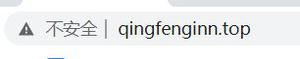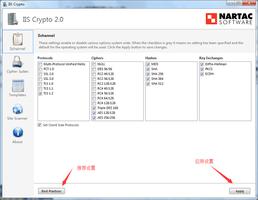配置安全证书的Etcd集群
本文内容纲要:配置安全证书的Etcd集群
不知在哪篇技术文档中看到,kubernetes master和etcd分开部署模式,因为集群的状态都保存在etcd中,这样当kubernetes master挂掉后,通过API Server交互的Scale等功能无法使用外,其他已经部署的Pod仍然能继续工作。
基于这种考虑,通过yum以及修改etcd.conf方式部署了一个三节点的etcd集群,但对于企业使用而言,虽然在局域网内访问,多数情况下还是需要配置安全证书,就好像很多政府部门因为三级等保的要求必须在weblogic中配置ssl一样,自己尝试在之前的环境中通过修改conf文件下配置,启动时遭遇各种问题失败,但同样的证书后修改为命令行方式配置后以及手工安装etcd后部署成功。记录如下:
安装cfssl
wget https://pkg.cfssl.org/R1.2/cfssl_linux-amd64
wget https://pkg.cfssl.org/R1.2/cfssljson_linux-amd64
chmod +x cfssl_linux-amd64 cfssljson_linux-amd64
mv cfssl_linux-amd64 /usr/local/bin/cfssl
mv cfssljson_linux-amd64 /usr/local/bin/cfssljson
创建CA
mkdir /root/ssl
cd /root/ssl
cfssl print-defaults config > ca-config.json
cfssl print-defaults csr > ca-csr.json
修改ca-config.json
[root@etc0 ssl]# cat ca-config.json{
"signing": {
"default": {
"expiry": "8760h"
},
"profiles": {
"kubernetes": {
"expiry": "8760h",
"usages": [
"signing",
"key encipherment",
"server auth",
"client auth"
]
}
}
}
}
server auth表示client可以用该ca对server提供的证书进行验证
client auth表示server可以用该ca对client提供的证书进行验证
创建证书签名请求
[root@etc0 ssl]# cat ca-csr.json{
"CN": "kubernetes",
"key": {
"algo": "rsa",
"size": 2048
},
"names": [
{
"C": "US",
"L": "CA",
"ST": "San Francisco",
"O": "k8s",
"OU": "System"
}
]
}
生成CA证书和私钥
# cfssl gencert -initca ca-csr.json | cfssljson -bare ca# ls ca*
ca-config.json ca.csr ca-csr.json ca-key.pem ca.pem
创建kubernetes证书
[root@etc0 ssl]# cat kubernetes-csr.json
{
"CN": "kubernetes",
"hosts": [
"127.0.0.1",
"192.168.0.102",
"192.168.0.103",
"192.168.0.104",
"192.168.0.105",
"192.168.0.106",
"10.254.0.1",
"kubernetes",
"kubernetes.default",
"kubernetes.default.svc",
"kubernetes.default.svc.cluster",
"kubernetes.default.svc.cluster.local"
],
"key": {
"algo": "rsa",
"size": 2048
},
"names": [
{
"C": "CN",
"ST": "BeiJing",
"L": "BeiJing",
"O": "k8s",
"OU": "System"
}
]
}
可以看到该证书把etcd集群的所有ip,kubernetes master的所有ip以及kubernetes服务的ip(10.254.0.1)都加入进去了,这样他们都能使用同一个密钥
生成Kubernetes证书和密钥
# cfssl gencert -ca=ca.pem -ca-key=ca-key.pem -config=ca-config.json -profile=kubernetes kubernetes-csr.json | cfssljson -bare kubernetes# ls kuberntes*
kubernetes.csr kubernetes-csr.json kubernetes-key.pem kubernetes.pem
- 分发证书文件
在每台etcd机器中运行
# mkdir -p /etc/kubernetes/ssl# cp *.pem /etc/kubernetes/ssl
etcd集群配置
在/etc/hosts文件中加入地址
[root@etc0 ssl]# cat /etc/hosts127.0.0.1 localhost localhost.localdomain localhost4 localhost4.localdomain4
::1 localhost localhost.localdomain localhost6 localhost6.localdomain6
192.168.0.102 etc0
192.168.0.103 etc1
192.168.0.104 etc2
- 手工下载和安装etcd
访问https://github.com/coreos/etcd/releases,我下载的是3.2.9版本
https://github.com/coreos/etcd/releases/download/v3.2.9/etcd-v3.2.9-linux-amd64.tar.gz
在每台机器上运行
tar -xvf etcd-v3.2.9-linux-amd64.tar.gzmv etcd-v3.2.9-linux-amd64/etcd* /root/local/bin
mkdir -p /var/lib/etcd
建立一个etcd.service文件,内容如下(针对不同的etcd节点需要修改ip地址和name)
[root@etc0 ssl]# cat /etc/systemd/system/etcd.service [Unit]
Description=Etcd Server
After=network.target
After=network-online.target
Wants=network-online.target
Documentation=https://github.com/coreos
[Service]
Type=notify
WorkingDirectory=/var/lib/etcd/
EnvironmentFile=-/etc/etcd/etcd.conf
ExecStart=/bin/bash -c "GOMAXPROCS=$(nproc) /root/local/bin/etcd --name=etc0 --cert-file=/etc/kubernetes/ssl/kubernetes.pem --key-file=/etc/kubernetes/ssl/kubernetes-key.pem --peer-cert-file=/etc/kubernetes/ssl/kubernetes.pem --peer-key-file=/etc/kubernetes/ssl/kubernetes-key.pem --trusted-ca-file=/etc/kubernetes/ssl/ca.pem --peer-trusted-ca-file=/etc/kubernetes/ssl/ca.pem --initial-advertise-peer-urls=https://192.168.0.102:2380 --listen-peer-urls=https://192.168.0.102:2380 --listen-client-urls=https://192.168.0.102:2379,https://127.0.0.1:2379 --advertise-client-urls=https://192.168.0.102:2379 --initial-cluster-token=etcd-cluster-0 --initial-cluster=\"etc0=https://192.168.0.102:2380,etc1=https://192.168.0.103:2380,etc2=https://192.168.0.104:2380\" --initial-cluster-state=new --data-dir=/var/lib/etcd"
Restart=on-failure
RestartSec=5
LimitNOFILE=65536
[Install]
WantedBy=multi-user.target
在每台etcd节点上启动etcd服务
# mv etcd.service /etc/systemd/system/# systemctl daemon-reload
# systemctl enable etcd
# systemctl start etcd
# systemctl status etcd
[root@etc1 bin]# systemctl status etcd
● etcd.service - Etcd Server
Loaded: loaded (/etc/systemd/system/etcd.service; disabled; vendor preset: disabled)
Active: active (running) since Thu 2017-10-19 18:21:28 CST; 1h 20min ago
Docs: https://github.com/coreos
Main PID: 9178 (etcd)
CGroup: /system.slice/etcd.service
└─9178 /root/local/bin/etcd --name=etc1 --cert-file=/etc/kubernetes/ssl/kubernetes.pem --key-file=/etc/kubernetes/ssl/kubernetes-key.pem...
Oct 19 18:22:19 etc1 etcd[9178]: lost the TCP streaming connection with peer 70df68d0b37fcd43 (stream MsgApp v2 reader)
Oct 19 18:22:20 etc1 etcd[9178]: failed to dial 70df68d0b37fcd43 on stream Message (dial tcp 192.168.0.104:2380: getsockopt: connection refused)
Oct 19 18:22:20 etc1 etcd[9178]: peer 70df68d0b37fcd43 became inactive
Oct 19 18:22:21 etc1 etcd[9178]: peer 70df68d0b37fcd43 became active
Oct 19 18:22:21 etc1 etcd[9178]: closed an existing TCP streaming connection with peer 70df68d0b37fcd43 (stream MsgApp v2 writer)
Oct 19 18:22:21 etc1 etcd[9178]: established a TCP streaming connection with peer 70df68d0b37fcd43 (stream MsgApp v2 writer)
Oct 19 18:22:21 etc1 etcd[9178]: closed an existing TCP streaming connection with peer 70df68d0b37fcd43 (stream Message writer)
Oct 19 18:22:21 etc1 etcd[9178]: established a TCP streaming connection with peer 70df68d0b37fcd43 (stream Message writer)
Oct 19 18:22:21 etc1 etcd[9178]: established a TCP streaming connection with peer 70df68d0b37fcd43 (stream Message reader)
Oct 19 18:22:21 etc1 etcd[9178]: established a TCP streaming connection with peer 70df68d0b37fcd43 (stream MsgApp v2 reader)
如果出现任何错误,可以通过journalctl -xe去看到启动详情。
验证服务
[root@etc1 bin]# ./etcdctl --ca-file=/etc/kubernetes/ssl/ca.pem --cert-file=/etc/kubernetes/ssl/kubernetes.pem --key-file=/etc/kubernetes/ssl/kubernetes-key.pem --endpoints=https://192.168.0.102:2379,https://192.168.0.103:2379,https://192.168.0.104:2379 cluster-health
member 4701789a3a673ef5 is healthy: got healthy result from https://192.168.0.103:2379
member 70df68d0b37fcd43 is healthy: got healthy result from https://192.168.0.104:2379
member 90262c9df511cc4d is healthy: got healthy result from https://192.168.0.102:2379
cluster is healthy
如果不带证书访问,报错信息为
[root@etc1 bin]# ./etcdctl --endpoints=https://192.168.0.102:2379,https://192.168.0.103:2379,https://192.168.0.104:2379 cluster-healthcluster may be unhealthy: failed to list members
Error: client: etcd cluster is unavailable or misconfigured; error #0: x509: certificate signed by unknown authority
; error #1: x509: certificate signed by unknown authority
; error #2: x509: certificate signed by unknown authority
error #0: x509: certificate signed by unknown authority
error #1: x509: certificate signed by unknown authority
error #2: x509: certificate signed by unknown authority
- 目前的问题是:
为什么通过手工方式修改conf文件不成?
本文内容总结:配置安全证书的Etcd集群
原文链接:https://www.cnblogs.com/ericnie/p/7694592.html
以上是 配置安全证书的Etcd集群 的全部内容, 来源链接: utcz.com/z/297017.html