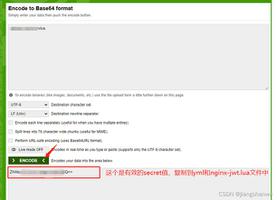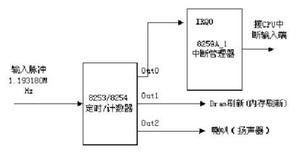解决 Module not found: Can't resolve 'react-bootstrap' 错误
要解决错误“Module not found: Error: Can't resolve 'react-bootstrap'”,请确保通过在项目的根目录中打开终端并运行命令 npm install react-bootstrap bootstrap 来安装 react-bootstrap 包 并重新启动我们的开发服务器。
在项目的根目录(package.json 文件所在的位置)中打开终端并运行以下命令:
# for NPM
$ npm install react-bootstrap bootstrap
# 仅当我们使用 TypeScript
$ npm install --save-dev @types/react-bootstrap @types/bootstrap
# ----------------------------------------------
# for YARN
$ yarn add react-bootstrap bootstrap
# 仅当我们使用 TypeScript
$ yarn add @types/react-bootstrap @types/bootstrap
该命令会将 react-bootstrap 包添加到项目的依赖项中。
如有必要,请确保重新启动开发服务器和 IDE。 在停止并重新运行 npm start 命令之前,我们的开发服务器不会接收更改。
现在应该能够在 React.js 应用程序中导入和使用 react-bootstrap 包。
App.js
import {Button, Badge} from'react-bootstrap';
import'bootstrap/dist/css/bootstrap.min.css';
// or
// import Button from 'react-bootstrap/Button';
// import Badge from 'react-bootstrap/Badge';
functionApp() {
return (
<div>
<p>
<Buttonvariant="primary">
Profile <Badgebg="secondary">9</Badge>
<spanclassName="visually-hidden">unread messages</span>
</Button>
</p>
</div>
);
}
exportdefaultApp;
如果错误未解决,请尝试删除我们的 node_modules 和 package-lock.json(不是 package.json)文件,重新运行 npm install 并重新启动 IDE。
# 删除 node_modules 和 package-lock.json
$ rm -rf node_modules
$ rm -f package-lock.json
# 清除 npm 缓存
$ npm cache clean --force
$ npm install
如果错误仍然存在,请确保重新启动你的 IDE 和开发服务器。 VSCode 经常出现故障,有时重启可以解决问题。
如果仍然收到“Module not found: Error: Can't resolve 'react-bootstrap'”错误,请打开 package.json 文件并确保它在依赖项对象中包含 react-bootstrap 包。
{
// ... rest
"dependencies":{
"bootstrap":"^5.1.3",
"react-bootstrap":"^2.2.2",
},
"devDependencies":{
"@types/bootstrap":"^5.1.9",
"@types/react-bootstrap":"^0.32.29",
}
}
react-bootstrap 模块不应全局安装或位于项目的 devDependencies 中,它应该位于 package.json 文件的依赖项对象中。
我们可以尝试手动添加这些行并重新运行 npm install。
$ npm install
或者安装最新版本的包:
# for NPM
$ npm install react-bootstrap@latest bootstrap@latest
# 仅当使用 TypeScript
$ npm install --save-dev @types/react-bootstrap@latest @types/bootstrap@latest
本文转载自:迹忆客(https://www.jiyik.com)
以上是 解决 Module not found: Can't resolve 'react-bootstrap' 错误 的全部内容, 来源链接: utcz.com/z/290318.html