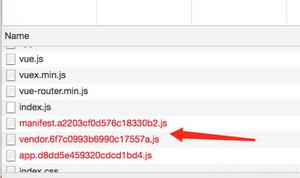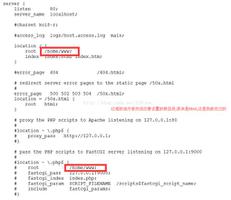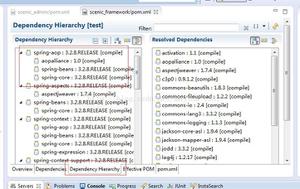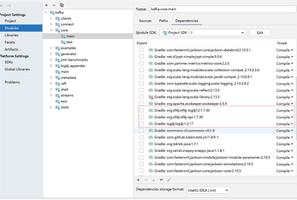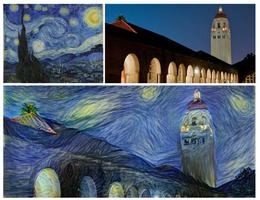编译SDK出现aclocal-1.15: command not found错误
1、具体错误报错信息:
line 81: aclocal-1.15: command not foundWARNING: 'aclocal-1.15' is missing on your system.
You should only need it if you modified 'acinclude.m4' or
'configure.ac' or m4 files included by 'configure.ac'.
The 'aclocal' program is part of the GNU Automake package:
<http://www.gnu.org/software/automake>
It also requires GNU Autoconf, GNU m4 and Perl in order to run:
<http://www.gnu.org/software/autoconf>
<http://www.gnu.org/software/m4/>
<http://www.perl.org/>
make: *** [Makefile:579: aclocal.m4] Error 127
-e error code=2!
2、解决方法
首先获取来源:$ wget https://ftp.gnu.org/gnu/automake/automake-1.15.tar.gz
解压文件:
$ tar -xzvf automake-1.15.tar.gz
构建并安装:
$ cd automake-1.15
$ ./configure --prefix=/opt/aclocal-1.15
$ make
$ sudo mkdir -p /opt
$ sudo make install
添加环境变量:
$ export PATH=/opt/aclocal-1.15/bin:$PATH
$ aclocal --version
aclocal(GNU automake)1.15
现在,当调用aclocal时,您将获得正确的版本。
如果出现版本还是不对可以去将/usr/bin目录下建立软链接
$ cd /usr/bin
$ rm aclocal
$ ln -s /opt/aclocal-1.15/bin/aclocal-1.15 aclocal
以上是 编译SDK出现aclocal-1.15: command not found错误 的全部内容, 来源链接: utcz.com/z/267527.html