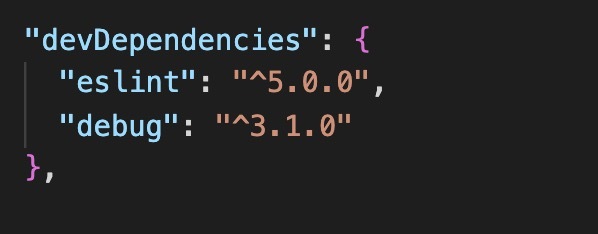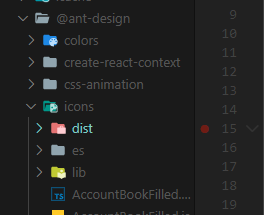Npm 填坑之路
本来是在开发 rn 的打包工具 metro,开发环境折腾了半天,link 之后还要 build,很麻烦,发 issue 求教了(How to develop Metro in an actual RN project?)。
先不管麻不麻烦了,能跑起来总是好的,结果一跑报错,来自于我的 metro 开发目录脚本 /{mypath}/WS/github/metro/packages/metro/src/node-haste/lib/toLocalPath.js:
'use strict';var _require = require('path');
const relative = _require.relative,
basename = _require.basename;
// FIXME: This function has the shortcoming of potentially returning identical
// paths for two files in different roots.
function toLocalPath(roots, absolutePath) {
for (let i = 0; i < roots.length; i++) {
const localPath = relative(roots[i], absolutePath);
if (localPath[0] !== '.' || basename(absolutePath) == localPath) {
return localPath;
}
}
console.log(roots, absolutePath);
throw new Error(
`Expected path \`${absolutePath}\` to be relative to one of the project roots`,
);
}
module.exports = toLocalPath;
报错内容如下:
[ '/{mypath}/WS/test/rn/UnbundleTestProject2', '/usr/local/lib/node_modules/metro' ]'/{mypath}/WS/github/metro/packages/metro/src/lib/bundle-modules/HMRClient.js'
Expected path `/{mypath}/WS/github/metro/packages/metro/src/lib/bundle-modules/HMRClient.js` to be relative to one of the project roots
估计是 link 之后目录校验没对上。这都没事。我想看看之前都是什么样的,于是我就 unlink,结果发现不好使(实际项目目录和本地 metro 开发目录都 unlink 了),然后就去实际项目目录删除 node_module 重新 install,发现安装不上了,再试 npm cache clean、npm cache verify 统统不好使。
报错依次如下:
npm unlink metro
⋊> ~/W/t/r/UnbundleTestProject2 npm unlink metro 15:06:41npm WARN checkPermissions Missing write access to /{mypath}/WS/test/rn/UnbundleTestProject2/node_modules/metro
npm ERR! path /{mypath}/WS/test/rn/UnbundleTestProject2/node_modules/metro
npm ERR! code ENOENT
npm ERR! errno -2
npm ERR! syscall access
npm ERR! enoent ENOENT: no such file or directory, access '/{mypath}/WS/test/rn/UnbundleTestProject2/node_modules/metro'
npm ERR! enoent This is related to npm not being able to find a file.
npm ERR! enoent
npm ERR! A complete log of this run can be found in:
npm ERR! /{mypath}/.npm/_logs/2018-04-14T07_07_00_115Z-debug.log
npm install metro@0.28.0
npm install metro@0.28.0 15:08:09npm WARN checkPermissions Missing write access to /{mypath}/WS/test/rn/UnbundleTestProject2/node_modules/metro
npm WARN @babel/plugin-check-constants@7.0.0-beta.38 requires a peer of @babel/core@7.0.0-beta.38 but none is installed. You must install peer dependencies yourself.
npm ERR! path /{mypath}/WS/test/rn/UnbundleTestProject2/node_modules/metro
npm ERR! code ENOENT
npm ERR! errno -2
npm ERR! syscall access
npm ERR! enoent ENOENT: no such file or directory, access '/{mypath}/WS/test/rn/UnbundleTestProject2/node_modules/metro'
npm ERR! enoent This is related to npm not being able to find a file.
npm ERR! enoent
npm ERR! A complete log of this run can be found in:
npm ERR! /{mypath}/.npm/_logs/2018-04-14T07_08_34_759Z-debug.log
疯了。
在高玩指导之前,我还是先跑起来吧!无奈新建了一个实际项目,npm install link 啥的都毫无压力。当然刚开始目录没对上的错还是有的,好解,改下 /{mypath}/WS/github/metro/packages/metro/src/node-haste/lib/toLocalPath.js:
'use strict';var _require = require('path');
const relative = _require.relative,
basename = _require.basename;
// FIXME: This function has the shortcoming of potentially returning identical
// paths for two files in different roots.
function toLocalPath(roots, absolutePath) {
for (let i = 0; i < roots.length; i++) {
if (roots[i] === '/usr/local/lib/node_modules/metro') {
roots[i] = '/{mypath}/WS/github/metro';
}
const localPath = relative(roots[i], absolutePath);
if (localPath[0] !== '.' || basename(absolutePath) == localPath) {
return localPath;
}
}
throw new Error(
`Expected path \`${absolutePath}\` to be relative to one of the project roots`,
);
}
module.exports = toLocalPath;
这样,就先跑起来了。
以上是 Npm 填坑之路 的全部内容, 来源链接: utcz.com/z/264599.html