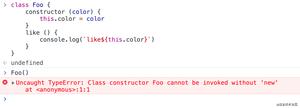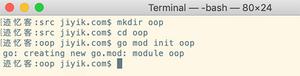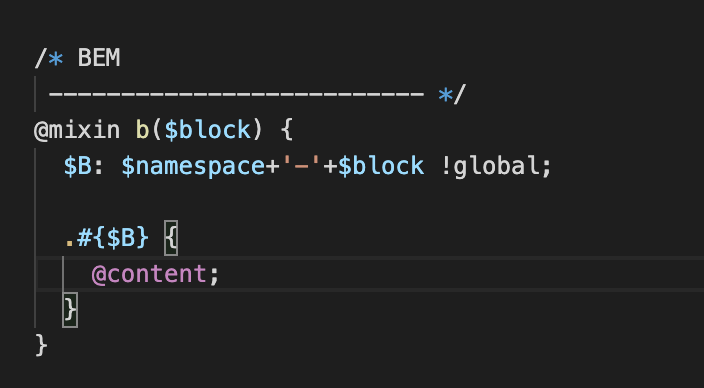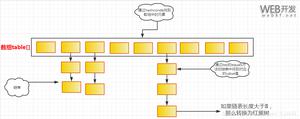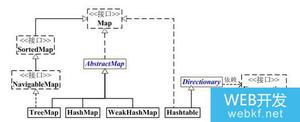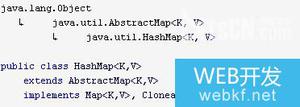ES6 中的 Classes 类介绍
在 ES6 中声明一个 class
在 ES6 中,你可以使用如下的方式进行 Class 声明。在使用的过程中,有一点需要特别注意,一定要先使用下面的任何一种方式声明的 class,才能引用 class 定义。这个和原先的 JavaScript prototype 方式声明有很大的区别,在原先的方式中,因为 class 是通过 function 来声明的,而在 javascript 中,function 将自动变成全局可见,所以 class 的定义可以出现在引用之后。
在后面的文章中,为了保持代码的一致性和文章的清晰,我们将只适用第一种方式进行class定义
使用 class 关键字
class Polygon{}
使用 class 表达式进行声明
var Polygon = class {}
定义 class 的构造函数
通过使用 constructor 关键字,你可以给 class 定义一个构造函数。不过在整个class的定义中,只能有一个构造函数存在,下面是一个具体的例子
class Polygon{ constructor(height, width){
this.height = height;
this.width = width;
}
}
给 class 增加成员属性
在 ES6 中, 你可以通过 getter 和 setter 方法,给类增加属性。如果属性只有 getter 方法,那么它就是一个只读属性;如果属性同时又setter和getter方法,那么它就是一个可读写属性。请看下面的例子,注意属性 name 和 _name。
因为我们定义了 name 的读写器,而没有定义 _name 的读写器,所以访问这两个属性的结果是不同的。
class Person{ constructor(name){
this._name = name;
}
get name(){
return this._name.toUpperCase();
}
/**
* 注意一点,不要这样写:
* set name(somename) {
* this.name = somename;
* }
* 因为给 this.name 赋值的时候会调用 set name ,这样会导致无限递归直到栈溢出。
*
*/
set name(somename){
this._name = somename;
}
}
给 class 增加成员函数
这点没什么可说的,就是在类定义中增加函数定义即可,请看下面的例
class Polygon{ constructor(height, width){
this.height = height;
this.width = width;
}
get name(){
return this._name;
}
set name(somename){
this._name = somename;
}
//readonly property
get area(){
return calcArea();
}
calcArea(){
return this.height * this.width;
}
}
实现 class 的继承
在 ES6 中,通过使用 extends 关键字,你可以使用类的继承
class Animal{ constructor(name){
this.name = name;
}
say(){
console.log(this.name + " try to say something...");
}
}
class Dog extends Animal{
say(){
//可以通过super关键字来调用父类的方法
super.say();
console.log(this.name + " barking...");
}
}
静态成员函数
在 ES6 中,你可以使用 static 关键字来定义静态成员函数。静态成员函数的功能主要是对外提供一些辅助方法。在下面的例子中,Point 类就向外提供了一个辅助方法来计算 2 点间的距离
class Point(){ constructor(x, y){
this.x = x;
this.y = y;
}
static distance(a, b){
constant dx = a.x - b.x;
constant dy = a.y - b.y;
return Math.sqrt(dx * dx + dy * dy);
}
}
以上是 ES6 中的 Classes 类介绍 的全部内容, 来源链接: utcz.com/z/264423.html