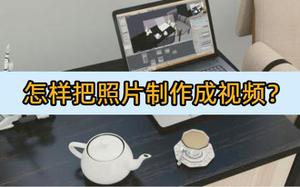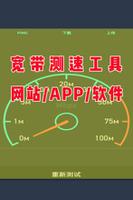Xpath错误,not()和end-with()
我有以下Xpath表达式:
//*[not(input)][ends-with(@*, 'Copyright')]我希望它能给我所有元素(输入除外),并带有以“版权”结尾的任何属性值。
我在Selenium 2 Java
API中执行它,webDriver.findElements(By.xpath(expression))并得到以下错误:
该表达方式不是合法的表达方式
但是这些表达式可以正常工作:
//*[not(input)][starts-with(@*, 'Copyright')]//*[ends-with(@*, 'Copyright')]
有任何想法吗?
回答:
我有以下Xpath表达式:
//*[not(input)][ends-with(@*, 'Copyright')]我希望它能给我所有元素(输入除外),并带有以“版权”结尾的任何属性值。
:
ends-with()仅是标准的XPath 2.0函数,因此您可能正在使用XPath 1.0引擎,并且由于它不知道称为的函数,因此它会正确引发错误ends-with()。即使您使用的是XPath 2.0处理器,
ends-with(@*, 'Copyright')在一般情况下该表达式也会导致错误,因为该ends-with()函数被定义为最多接受单个字符串(xs:string?)作为其两个操作数-但是@*会产生一个以上字符串的序列在元素具有多个属性的情况下。//*[not(input)]并不是说“选择所有未命名的元素input。真正的含义是:”选择没有子元素“ input”的所有元素。
:
使用此XPath 2.0表达式:
//*[not(self::input)][@*[ends-with(.,'Copyright')]]对于XPath 1.0,请使用以下表达式:
....
//*[not(self::input)] [@*[substring(., string-length() -8) = 'Copyright']]
<xsl:stylesheet version="1.0" xmlns:xsl="http://www.w3.org/1999/XSL/Transform">
<xsl:output omit-xml-declaration="yes" indent="yes"/>
<xsl:strip-space elements="*"/>
<xsl:template match="/*">
<xsl:copy-of select=
"//*[not(self::input)]
[@*[substring(., string-length() -8)
= 'Copyright'
]
]"/>
</xsl:template>
</xsl:stylesheet>
<html> <input/>
<a x="Copyright not"/>
<a y="This is a Copyright"/>
</html>
:
<a y="This is a Copyright"/>:
<xsl:stylesheet version="1.0" xmlns:xsl="http://www.w3.org/1999/XSL/Transform"
xmlns:x="http://www.w3.org/1999/xhtml"
>
<xsl:output omit-xml-declaration="yes" indent="yes"/>
<xsl:strip-space elements="*"/>
<xsl:template match="/*">
<xsl:copy-of select=
"//*[not(self::x:input)]
[@*[substring(., string-length() -8)
= 'Copyright'
]
]"/>
</xsl:template>
</xsl:stylesheet>
:
<html xmlns="http://www.w3.org/1999/xhtml"> <input z="This is a Copyright"/>
<a x="Copyright not"/>
<a y="This is a Copyright"/>
</html>
<a xmlns="http://www.w3.org/1999/xhtml" y="This is a Copyright"/>以上是 Xpath错误,not()和end-with() 的全部内容, 来源链接: utcz.com/qa/424989.html