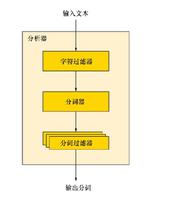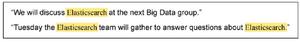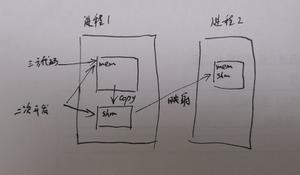elasticsearch带空格的术语
我在为elasticsearch实现自动完成功能时遇到问题,这是我的设置:
创建自动完成的分析器
curl -XPUT http://localhost:9200/autocomplete/ -d '{ "index": {
"analysis": {
"analyzer": {
"placeNameIndexAnalyzer": {
"type": "custom",
"tokenizer": "keyword",
"filter": [
"trim",
"lowercase",
"asciifolding",
"left_ngram"
]
}
},
"filter": {
"left_ngram": {
"type": "edgeNGram",
"side": "front",
"min_gram": 3,
"max_gram": 12
}
}
}
}
}'
然后,使用“别名”属性中的分析器在自动完成中创建一个类型:
curl -XPUT http://localhost:9200/autocomplete/geo/_mapping/ -d '{ "geo": {
"properties": {
"application_id": {
"type": "string"
},
"alias": {
"type": "string",
"analyzer": "placeNameIndexAnalyzer"
},
"name": {
"type": "string"
},
"object_type": {
"type": "string"
}
}
}
}'
之后; 添加文档:
curl -XPOST http://localhost:9200/autocomplete/geo -d '{ "application_id": "982",
"name": "Buenos Aires",
"alias": [
"bue",
"buenos aires",
"bsas",
"bs as",
"baires"
],
"object_type": "cities"
}'
当我运行以下命令时:
curl -XGET 'localhost:9200/autocomplete/geo/_search?q=alias:bs%20as'结果是
{ "took": 2,
"timed_out": false,
"_shards": {
"total": 5,
"successful": 5,
"failed": 0
},
"hits": {
"total": 0,
"max_score": null,
"hits": []
}
}
和
curl -XGET 'localhost:9200/autocomplete/geo/_search?q=alias:bs as' curl: (52) Empty reply from server
但是我应该在“别名”字段中获取我的文档,我有一个“ bs as”。
我尝试使用_analyzeAPI,并得到了我认为是预期令牌的正确答案:
curl -XGET 'localhost:9200/autocomplete/_analyze?analyzer=placeNameIndexAnalyzer' -d 'bs as'结果:
{ "tokens": [
{
"token": "bs ",
"start_offset": 0,
"end_offset": 5,
"type": "word",
"position": 1
},
{
"token": "bs a",
"start_offset": 0,
"end_offset": 5,
"type": "word",
"position": 1
},
{
"token": "bs as",
"start_offset": 0,
"end_offset": 5,
"type": "word",
"position": 1
}
]
}
有什么提示吗?
当我用实际类型运行分析时,我得到以下信息:
curl -XGET 'localhost:9200/autocomplete/_analyze?analyzer=placeNameIndexAnalyzer' -d 'bs as'结果:
{ "_index": "autocomplete",
"_type": "geo",
"_id": "_analyze",
"exists": false
}
回答:
q参数上使用的query_string查询首先通过在空格上分割查询字符串来解析查询字符串。您需要用其他保留空间的东西替换它。在这里match查询将是一个不错的选择。我还将使用其他分析器进行搜索-
您无需在其中应用ngram:
curl -XPUT http://localhost:9200/autocomplete/ -d '{
"index": {
"analysis": {
"analyzer": {
"placeNameIndexAnalyzer" : {
"type": "custom",
"tokenizer": "keyword",
"filter" : ["trim", "lowercase", "asciifolding", "left_ngram"]
},
"placeNameSearchAnalyzer" : {
"type": "custom",
"tokenizer": "keyword",
"filter" : ["trim", "lowercase", "asciifolding"]
}
},
"filter": {
"left_ngram": {
"type" : "edgeNGram",
"side" : "front",
"min_gram" : 3,
"max_gram" : 12
}
}
}
}
}'
curl -XPUT http://localhost:9200/autocomplete/geo/_mapping/ -d '
{
"geo": {
"properties": {
"application_id": {
"type": "string"
},
"alias": {
"type": "string",
"index_analyzer": "placeNameIndexAnalyzer",
"search_analyzer": "placeNameSearchAnalyzer"
},
"name": {
"type": "string"
},
"object_type": {
"type": "string"
}
}
}
}'
curl -XPOST "http://localhost:9200/autocomplete/geo?refresh=true" -d '
{
"application_id":"982",
"name":"Buenos Aires",
"alias":["bue", "buenos aires", "bsas", "bs as", "baires"],
"object_type":"cities"
}'
curl -XGET 'localhost:9200/autocomplete/geo/_search' -d '{
"query": {
"match": {
"alias": "bs as"
}
}
}'
以上是 elasticsearch带空格的术语 的全部内容, 来源链接: utcz.com/qa/415993.html