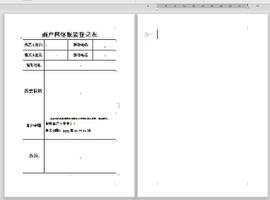Selenium-如何从现有的Firefox配置文件导入所有设置
我需要自动化一个需要客户端SSL证书的网站。我知道这是无法使用fp.set_preference()指定的选项。我无法控制要连接的服务器,因此无法更改安全设置。
我创建了一个单独的Firefox配置文件,其中设置了必需的“受客户端密码保护的SSL证书”,并自动选择了一个证书和一些手动代理设置(SOCKS
5)。经过大量谷歌搜索后,我将代码设置如下:
from selenium import webdriverurl = 'https://www.paininneck.co.uk'
fp = webdriver.FirefoxProfile(r"""C:\Users\
<user>\AppData\Local\Mozilla\Firefox\Profiles\<Firefox>""")
driver = webdriver.Firefox(fp)
driver.get(url)
浏览器确实打开,但是,它仍在使用默认配置文件。我在其他配置文件中更改的设置均未复制。我的代码中指定的配置文件仍可以通过Firefox UI进行选择。
我希望我错过了一些简单的事情,而且一直以来谷歌搜索都没有白费!我不愿意更改为默认设置,但是在调整了默认配置文件以查看设置是否可以复制后,很明显它们不会复制,并且Selenium每次都进行了干净的复制。
亲切的问候
丰富
Python==3.6.1,Selenium==3.4.3,
Firefox==53
gecko driver==v0.16.1
OS==Windows(Its for work dont judge me!)
回答:
使用Selenium 3.4.x,Python 3.6.1以及geckodriver v0.16.1和Mozilla Firefox
53.0,可以通过以下步骤使用现有的Firefox配置文件:
- 在Windows框中找到Firefox配置文件目录。例如,我的Firefox个人资料
"debanjan"位于C:\\Users\\AtechM_03\\AppData\\Roaming\\Mozilla\\Firefox\\Profiles的名称下w8iy627a.debanjan。 - 接下来,您必须在启动时指定Firefox Profile目录的绝对路径
webdriver。 - 这是
'debanjan'在我的Windows计算机上打开现有Firefox配置文件的工作代码:
要注意的是,当前的Selenium-Python绑定对于geckodriver不稳定,并且看起来是特定于体系结构的。您可以找到github
讨论并在这里合并。因此,您可能还需要在初始化
*
from selenium import webdriverfrom selenium.webdriver.firefox.firefox_binary import FirefoxBinary
profile = webdriver.FirefoxProfile('C:\\Users\\AtechM_03\\AppData\\Roaming\\Mozilla\\Firefox\\Profiles\\w8iy627a.debanjan')
binary = FirefoxBinary('C:\\Program Files\\Mozilla Firefox\\firefox.exe')
driver = webdriver.Firefox(firefox_profile=profile, firefox_binary=binary, executable_path="C:\\Utility\\BrowserDrivers\\geckodriver.exe")
url = 'https://www.paininneck.co.uk'
driver.get(url)
以上是 Selenium-如何从现有的Firefox配置文件导入所有设置 的全部内容, 来源链接: utcz.com/qa/408497.html