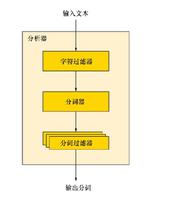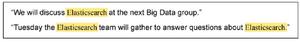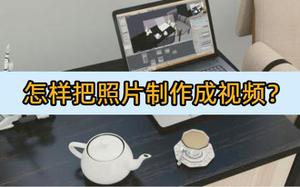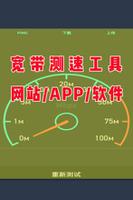ElasticSearch NEST词条查询未返回任何结果
这是我的架构
[ElasticType(Name = "importFile")]public class ImportFile : DocumentMapping
{
[ElasticProperty(Store = false, Index = FieldIndexOption.NotAnalyzed)]
public string FileName { get; set; }
[ElasticProperty(Store = false, Index = FieldIndexOption.NotAnalyzed)]
public string GroupId { get; set; }
[ElasticProperty(Store = false, Index = FieldIndexOption.Analyzed)]
public string FilePath { get; set; }
}
我做了这样的一个NEST查询:
var res = ElasticClient.Search<ImportFile>(s => s .Index(ElasticIndexName)
.Filter(f =>
f.Term(t => t.FileName, "Group-1.uhh"))).Documents.ToArray();
并返回零元素!
如果我查看数据库(使用邮递员),则可以看到我的文档:
{ "took": 5,
"timed_out": false,
"_shards": {
"total": 2,
"successful": 2,
"failed": 0
},
"hits": {
"total": 2,
"max_score": 14.069489,
"hits": [
{
"_index": "reviewer-bdd-test-index",
"_type": "importFile",
"_id": "AU9kUka2hr5Jg98UXOae",
"_score": 14.069489,
"_source": {
"fileName": "Group-1.uhh",
"groupId": "0ae1206d0644eabd82ae490e612732df5da2cd141fdee70dc64207f86c96094f",
"filePath": ""
}
},
{
"_index": "reviewer-bdd-test-index",
"_type": "importFile",
"_id": "AU9kZO25hr5Jg98UXRnk",
"_score": 14.069489,
"_source": {
"fileName": "group-1.uhh",
"groupId": "0ae1206d0644eabd82ae490e612732df5da2cd141fdee70dc64207f86c96094f",
"filePath": ""
}
}
]
}
}
回答:
听起来您可能没有在为文档建立索引 之前
将类型的映射显式地放入索引中,所以Elasticsearch已基于所看到文档中字段的默认映射来推断该映射。例如,给定以下类型
[ElasticType(Name = "importFile")]public class ImportFile
{
[ElasticProperty(Store = false, Index = FieldIndexOption.NotAnalyzed)]
public string FileName { get; set; }
[ElasticProperty(Store = false, Index = FieldIndexOption.NotAnalyzed)]
public string GroupId { get; set; }
[ElasticProperty(Store = true, Index = FieldIndexOption.Analyzed)]
public string FilePath { get; set; }
}
如果我们按以下方式索引一些文档
void Main(){
var settings = new ConnectionSettings(new Uri("http://localhost:9200"));
var client = new ElasticClient(settings);
client.Index<ImportFile>(
new ImportFile{
FileName = "Group-1.uhh",
FilePath = "",
GroupId = "0ae1206d0644eabd82ae490e612732df" +
"5da2cd141fdee70dc64207f86c96094"
},
index => index
.Index("reviewer-bdd-test-index")
.Type("importFile")
.Refresh());
client.Index<ImportFile>(
new ImportFile
{
FileName = "group-1.uhh",
FilePath = "",
GroupId = "0ae1206d0644eabd82ae490e612732df" +
"5da2cd141fdee70dc64207f86c96094"
},
index => index
.Index("reviewer-bdd-test-index")
.Type("importFile")
.Refresh());
var results = client.Search<ImportFile>(s => s
.Index("reviewer-bdd-test-index")
.Type("importFile")
.Query(q => q
.Filtered(fq => fq
.Filter(f => f
.Term(p => p.FileName, "Group-1.uhh")
)
)
)
);
Console.WriteLine(string.Format("{0} {1}", results.RequestInformation.RequestMethod, results.RequestInformation.RequestUrl));
Console.WriteLine(Encoding.UTF8.GetString(results.RequestInformation.Request));
Console.WriteLine("Matching document count: {0}", results.Documents.Count());
}
在控制台中输出以下内容
POST http://localhost:9200/reviewer-bdd-test-index/importFile/_search{
"query": {
"filtered": {
"filter": {
"term": {
"fileName": "Group-1.uhh"
}
}
}
}
}
Matching document count: 0
我们没有匹配的文件。在Elasticsearch中检查映射
curl -XGET "http://localhost:9200/reviewer-bdd-test-index/_mapping"我们看到类型的映射importFile是
{ "reviewer-bdd-test-index": {
"mappings": {
"importFile": {
"properties": {
"fileName": {
"type": "string"
},
"groupId": {
"type": "string"
}
}
}
}
}
}
这不是我们所期望的;fileName和两者groupId都应有"index":
"not_analyzed",filePath甚至不在映射中。这两个都是因为Elasticsearch已根据传递的文档推断了映射-
fileName并groupId已映射为字符串类型并且将使用标准分析器进行分析,并且 我相信
filePath尚未映射,因为两个看到的文档都为空字段的字符串值,因此应用于该字段的
不会为倒排索引生成任何标记,因此该字段不包含在映射中。
因此,为了确保一切正常,我们需要在索引任何文档之前向索引添加一个映射
void Main(){
var settings = new ConnectionSettings(new Uri("http://localhost:9200"));
var client = new ElasticClient(settings);
// Add the mapping for ImportFile to the index
client.CreateIndex(indexSelector => indexSelector
.Index("reviewer-bdd-test-index")
.AddMapping<ImportFile>(mapping => mapping
.MapFromAttributes()
)
);
// ... Same as above after this point
}
导致
POST http://localhost:9200/reviewer-bdd-test-index/importFile/_search{
"query": {
"filtered": {
"filter": {
"term": {
"fileName": "Group-1.uhh"
}
}
}
}
}
Matching document count: 1
我们有一个匹配的文件。检查Elasticsearch中的映射会产生我们期望的结果
{ "reviewer-bdd-test-index": {
"mappings": {
"importFile": {
"properties": {
"fileName": {
"type": "string",
"index": "not_analyzed"
},
"filePath": {
"type": "string",
"store": true
},
"groupId": {
"type": "string",
"index": "not_analyzed"
}
}
}
}
}
}
此外,可以将属性映射替换为流畅的映射
var indexResult = client.CreateIndex(indexDescriptor => indexDescriptor .Index("reviewer-bdd-test-index")
.AddMapping<ImportFile>(mapping => mapping
.Type("importFile")
.MapFromAttributes()
.Properties(properties => properties
.String(s => s
.Name(file => file.FileName)
.Store(false)
.Index(FieldIndexOption.NotAnalyzed))
.String(s => s
.Name(file => file.GroupId)
.Store(false)
.Index(FieldIndexOption.NotAnalyzed))
.String(s => s
.Name(file => file.FilePath)
.Store(true))
)
)
);
属性映射或流畅映射都可以在这一点上完成,但是有些事情只能通过流畅映射来实现,例如
。
以上是 ElasticSearch NEST词条查询未返回任何结果 的全部内容, 来源链接: utcz.com/qa/403237.html