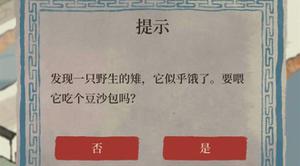捏放大和图像视图的拖动远离屏幕?
我需要拖拽缩放图像视图。我浏览了互联网,并从here获得代码。它运行良好,但是当我缩放更多时,它会超出屏幕。我想保持屏幕内的缩放和拖动。我尝试了以下方法,但对我无效。捏放大和图像视图的拖动远离屏幕?
我将imageview的Tanslate属性设置为:matrix.setTranslate(width/2, height/2);
其中宽度和高度是屏幕宽度和高度。
我试图检查此条件,但它从来没有帮助过我:
case MotionEvent.ACTION_MOVE: if (mode == DRAG) {
int newX = event.getX() - start.x;
int newY = event.getY() - start.y;
if ((newX <= 0 || newX >= screenWidth) ||
(newY <= 0 || newY >= screenHeight))
break;
matrix.set(savedMatrix);
matrix.postTranslate(newX, newY);
完整的源代码:
public class Touch extends Activity { // These matrices will be used to move and zoom image
Matrix matrix = new Matrix();
Matrix savedMatrix = new Matrix();
// We can be in one of these 3 states
static final int NONE = 0;
static final int DRAG = 1;
static final int ZOOM = 2;
int mode = NONE;
// Remember some things for zooming
PointF start = new PointF();
PointF mid = new PointF();
float oldDist = 1f;
// Widgets
private Gallery galleryIcons;
private Intent intent;
private ImageLoader imageloader = null;
private String filePath = null;
private Uri myUri = null;
private Bitmap preview_bitmap = null;
private Utils utils = null;
private ImageView imgRawBg;
private View adminIcons = null;
private View icon_cost_description = null;
public ProgressDialog mProgressDialog;
public ProgressDialog mProgDiagSndToServer;
private String uploadStatus = null;
private Activity activity;
private InputStream is;
private ImageView imgIcon;
private TextView txtImgMetaTitle;
private TextView txtImgTitle;
private TextView txtImgDesc;
private TextView btnImgPrice;
private TextView btnImgCancel;
private Dialog inAppDialog;
private TextView txtTitle;
private Button btnBuyIcon;
private Button btnCancelDialog;
protected int mIconIndex = 0;
private View yesOrNoConfirmation;
private ImageButton btnOkConfirm;
private ImageButton btnCancel;
private ImageView imgToDragAndPan;
private FrameLayout saveImage;
private File imageFile;
private File photo;
private boolean serverUploadException = false;
private String uploadPhotoID = null;
static int height;
static int width;
private static final float MIN_ZOOM = 1.0f;
private static final float MAX_ZOOM = 5.0f;
// Menus and its properties
private static final int CHANGE_TOUCH_MODE_MENU_ID = Menu.FIRST;
private static final int SAVE_PROCESSED_IMAGE = 3;
public static final boolean Debugging = false;
@Override
public void onCreate(Bundle savedInstanceState) {
super.onCreate(savedInstanceState);
requestWindowFeature(Window.FEATURE_NO_TITLE);
getWindow().setFlags(WindowManager.LayoutParams.FLAG_FULLSCREEN,
WindowManager.LayoutParams.FLAG_FULLSCREEN);
setContentView(R.layout.dragview);
DisplayMetrics metrics = new DisplayMetrics();
getWindowManager().getDefaultDisplay().getMetrics(metrics);
height = metrics.heightPixels;
width = metrics.widthPixels;
setupViews();
imgToDragAndPan.setOnTouchListener(new View.OnTouchListener() {
public boolean onTouch(View v, MotionEvent rawEvent) {
WrapMotionEvent event = WrapMotionEvent.wrap(rawEvent);
ImageView view = (ImageView) v;
switch (event.getAction() & MotionEvent.ACTION_MASK) {
case MotionEvent.ACTION_DOWN:
savedMatrix.set(matrix);
start.set(event.getX(), event.getY());
mode = DRAG;
break;
case MotionEvent.ACTION_POINTER_DOWN:
oldDist = spacing(event);
if (oldDist > 10f) {
savedMatrix.set(matrix);
midPoint(mid, event);
mode = ZOOM;
}
break;
case MotionEvent.ACTION_UP:
case MotionEvent.ACTION_POINTER_UP:
mode = NONE;
break;
case MotionEvent.ACTION_MOVE:
if (mode == DRAG) {
int newX = event.getX() - start.x;
int newY = event.getY() - start.y;
if ((newX <= 0 || newX >= screenWidth) ||
(newY <= 0 || newY >= screenHeight))
break;
matrix.set(savedMatrix);
matrix.postTranslate(newX, newY);
// matrix.postTranslate(event.getX() - start.x,
// event.getY() - start.y);
} else if (mode == ZOOM) {
float newDist = spacing(event);
if (newDist > 10f) {
matrix.set(savedMatrix);
float scale = newDist/oldDist;
matrix.postScale(scale, scale, mid.x, mid.y);
}
}
break;
}
view.setImageMatrix(matrix);
return true;
}
});
matrix.setTranslate(width/2, height/2);
// matrix.setTranslate(1f, 1f);
imgToDragAndPan.setImageMatrix(matrix);
BitmapFactory.Options options = new BitmapFactory.Options();
options.inSampleSize = 4;
preview_bitmap = BitmapFactory.decodeStream(is, null, options);
galleryIcons = (Gallery) findViewById(R.id.galleryIcons);
galleryIcons.setOnItemClickListener(new OnItemClickListener() {
public void onItemClick(AdapterView<?> arg0, View arg1, int index,
long arg3) {
mIconIndex = index;
if (SplashScreen.adminIcons.get(index).getPaymentType()
.equals("0")) {
imageloader.DisplayImage(SplashScreen.adminIcons.get(index)
.getLargeIcons(), imgToDragAndPan);
imgToDragAndPan.setVisibility(View.VISIBLE);
adminIcons.setVisibility(View.VISIBLE);
icon_cost_description.setVisibility(View.GONE);
} else {
imgToDragAndPan.setVisibility(View.GONE);
adminIcons.setVisibility(View.GONE);
icon_cost_description.setVisibility(View.VISIBLE);
imageloader.DisplayImage(SplashScreen.adminIcons.get(index)
.getSmallIcons(), imgIcon);
txtImgMetaTitle.setText(SplashScreen.adminIcons.get(index)
.getName());
txtImgTitle.setText(SplashScreen.adminIcons.get(index)
.getName());
txtImgDesc.setText(SplashScreen.adminIcons.get(index)
.getDescription());
btnImgPrice.setText(SplashScreen.adminIcons.get(index)
.getPrice());
btnImgCancel.setText(Constant.cancel);
}
}
});
btnImgCancel.setOnClickListener(new View.OnClickListener() {
public void onClick(View v) {
adminIcons.setVisibility(View.VISIBLE);
icon_cost_description.setVisibility(View.GONE);
}
});
btnImgPrice.setOnClickListener(new View.OnClickListener() {
public void onClick(View v) {
ShowBuyDialog();
}
});
btnOkConfirm.setOnClickListener(new View.OnClickListener() {
public void onClick(View v) {
if (utils.isConnectingToInternet(Touch.this)) {
new UploadImagesToServer().execute();
} else {
utils.showToast(getApplicationContext(),
Constant.noNetworkConnection);
}
}
});
btnCancel.setOnClickListener(new View.OnClickListener() {
public void onClick(View v) {
imgToDragAndPan.setEnabled(true);
adminIcons.setVisibility(View.VISIBLE);
icon_cost_description.setVisibility(View.GONE);
yesOrNoConfirmation.setVisibility(View.GONE);
}
});
activity.runOnUiThread(new Runnable() {
public void run() {
mProgressDialog = ProgressDialog.show(Touch.this,
"Please wait...", "Loading..");
File photo = new File(myUri.getPath());
preview_bitmap = utils.decodeFile(photo);
imgRawBg.setImageBitmap(preview_bitmap);
galleryIcons.setAdapter(new AdminIconsAdapter(Touch.this,
SplashScreen.adminIcons));
if (mProgressDialog.isShowing() && mProgressDialog != null) {
mProgressDialog.dismiss();
}
}
});
}
public boolean onCreateOptionsMenu(Menu menu) {
super.onCreateOptionsMenu(menu);
menu.add(0, CHANGE_TOUCH_MODE_MENU_ID, 0, "Show/Hide");
menu.add(0, SAVE_PROCESSED_IMAGE, 0, "Save Image");
return true;
}
public boolean onPrepareOptionsMenu(Menu menu) {
if (yesOrNoConfirmation.isShown()) {
menu.findItem(SAVE_PROCESSED_IMAGE).setVisible(false);
menu.findItem(CHANGE_TOUCH_MODE_MENU_ID).setVisible(false);
} else {
menu.findItem(SAVE_PROCESSED_IMAGE).setVisible(true);
menu.findItem(CHANGE_TOUCH_MODE_MENU_ID).setVisible(true);
}
return super.onPrepareOptionsMenu(menu);
}
public boolean onOptionsItemSelected(MenuItem item) {
switch (item.getItemId()) {
case CHANGE_TOUCH_MODE_MENU_ID: {
if (adminIcons.isShown()) {
adminIcons.setVisibility(View.GONE);
} else {
adminIcons.setVisibility(View.VISIBLE);
}
return true;
}
case SAVE_PROCESSED_IMAGE: {
imgToDragAndPan.setEnabled(false);
adminIcons.setVisibility(View.GONE);
icon_cost_description.setVisibility(View.GONE);
saveProcessedImage();
processedImgHandler.sendEmptyMessageDelayed(0, 500);
}
}
return super.onOptionsItemSelected(item);
}
Handler processedImgHandler = new Handler() {
@Override
public void handleMessage(Message msg) {
preview_bitmap = utils.decodeFile(imageFile);
yesOrNoConfirmation.setVisibility(View.VISIBLE);
super.handleMessage(msg);
}
};
private void saveProcessedImage() {
photo = new File(Environment.getExternalStorageDirectory()
+ "/Mashallah", "photoToShare.png");
// create bitmap screen capture
Bitmap bitmap = null;
View v1 = saveImage.getRootView();
v1.setDrawingCacheEnabled(true);
bitmap = Bitmap.createBitmap(v1.getDrawingCache());
v1.setDrawingCacheEnabled(false);
OutputStream outStream = null;
imageFile = new File(photo.getAbsolutePath());
try {
outStream = new FileOutputStream(photo.getAbsolutePath());
bitmap.compress(Bitmap.CompressFormat.PNG, 100, outStream);
outStream.flush();
outStream.close();
} catch (FileNotFoundException e) {
} catch (IOException e) {
}
}
private void setupViews() {
utils = new Utils();
intent = getIntent();
imageloader = new ImageLoader(Touch.this);
activity = this;
filePath = intent.getStringExtra("filePath");
myUri = Uri.parse(filePath);
imgToDragAndPan = (ImageView) findViewById(R.id.imgToDrag);
imgRawBg = (ImageView) findViewById(R.id.imgbg);
// imgToDragAndPan.getLayoutParams().height = height;
// imgToDragAndPan.getLayoutParams().width = width;
// imgToDragAndPan.setMaxHeight(height);
// imgToDragAndPan.setMaxWidth(width);
//
// imgRawBg.getLayoutParams().height = height;
// imgRawBg.getLayoutParams().width = width;
// imgRawBg.setMaxHeight(height);
// imgRawBg.setMaxWidth(width);
icon_cost_description = (View) findViewById(R.id.icon_cost_description);
adminIcons = (View) findViewById(R.id.adminIcons);
yesOrNoConfirmation = (View) findViewById(R.id.confirm_yes_or_no);
saveImage = (FrameLayout) findViewById(R.id.saveImage);
// Icon_cost_description
imgIcon = (ImageView) findViewById(R.id.imgIcon);
txtImgMetaTitle = (TextView) findViewById(R.id.txtImgMetaTitle);
txtImgTitle = (TextView) findViewById(R.id.txtImgTitle);
txtImgDesc = (TextView) findViewById(R.id.txtImgDesc);
btnImgPrice = (TextView) findViewById(R.id.btnImgPrice);
btnImgCancel = (TextView) findViewById(R.id.btnImgCancel);
// Confirm_yes_no layout
btnOkConfirm = (ImageButton) findViewById(R.id.btnOkConfirm);
btnCancel = (ImageButton) findViewById(R.id.btnCancel);
// Setting visibility
imgToDragAndPan.setVisibility(View.INVISIBLE);
yesOrNoConfirmation.setVisibility(View.GONE);
icon_cost_description.setVisibility(View.GONE);
}
/** Determine the space between the first two fingers */
private float spacing(WrapMotionEvent event) {
float x = event.getX(0) - event.getX(1);
float y = event.getY(0) - event.getY(1);
return FloatMath.sqrt(x * x + y * y);
}
/** Calculate the mid point of the first two fingers */
private void midPoint(PointF point, WrapMotionEvent event) {
float x = event.getX(0) + event.getX(1);
float y = event.getY(0) + event.getY(1);
point.set(x/2, y/2);
}
}
回答:
尝试使用event.getRawX()和getRawY();
和比较语句检查如果drag是比屏幕宽度或高度。它应该是一些像
int newX = event.getRawX();//or +/- the current width of the element under drag int newY = event.getRawY();
if ((newX <= 0 || newX >= screenWidth) ||
(newY <= 0 || newY >= screenHeight))
break;
请检查是否有帮助。
回答:
试试这个,
我要给你一个解决方案,我希望它会为你工作,
try to use TouchImageView instead of ImageView in Layout.because touchimageview have property that zooming in or out itself https://github.com/MikeOrtiz/TouchImageView from this link you learn how to use touchimageview...
<com.luminous.pick.TouchImageView
android:id="@+id/img2"
android:layout_width="match_parent"
android:layout_height="match_parent" />
Then After implement onDragListener of imageview so you can get DRAG And Drop of Imageview easily...
@Override
public boolean onDrag(View v, DragEvent event) {
switch (event.getAction()) {
case DragEvent.ACTION_DROP:
ImageView target = (ImageView) v;
ImageView dragged = (ImageView) event.getLocalState();
Drawable target_draw = target.getDrawable();
Drawable dragged_draw = dragged.getDrawable();
dragged.setImageDrawable(target_draw);
target.setImageDrawable(dragged_draw);
}
return true;
}
我希望你很快解决您的问题....
以上是 捏放大和图像视图的拖动远离屏幕? 的全部内容, 来源链接: utcz.com/qa/263514.html