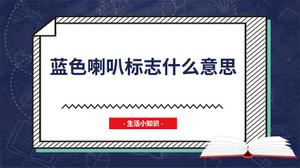导航菜单中间的中心标志
我期待在我居中的顶部导航菜单" title="导航菜单">导航菜单中间显示我的标志。就像现在这样,我将徽标放在它的顶部。如果我将菜单项分割到不同的容器中,然后使用边距和填充来实现这个功能,最简单吗?还是有更高效的方法?导航菜单中间的中心标志
这是一个JS小提琴,展示了我当前的场景。 JS Fiddle
这是我目前的CSS:
.container { width:960px;
margin:0 auto;
}
header, main{
display: block;
}
.container-narrow {
margin:0 auto;
width:640px;
}
h1.logo {
width:300px;
margin:0 auto;
text-indent:100%;
overflow:hidden;
white-space:nowrap;
}
body h1 {
background:url(http://placehold.it/300x80) no-repeat;
height:80px;
}
body section.menu,body header.top-section {
background:url(../img/menu-bg.png) repeat;
padding:60px 0;
}
body header.top-section {
padding:40px 0;
position:absolute;
top:0;
left:0;
width:100%;
z-index:50;
}
#menu_container {
letter-spacing: 2px;
font-family:'intro_regular', sans-serif;
font-size: 1.3em;
line-height: 1.3em;
position: fixed;
margin: 0;
/*margin-top: -70px;
position: relative;*/
z-index: 20;
left: 0;
right: 0;
text-align: center;
padding: 6px;
height: 40px;
-webkit-box-sizing: border-box;
-moz-box-sizing: border-box;
-ms-box-sizing: border-box;
-o-box-sizing: border-box;
box-sizing: border-box;
}
#menu_container .nav ul { list-style: none; overflow: auto; }
#menu_container .nav li { float: left; padding: 0.4em 0.8em; font-size: 0.9em; line-height: 1em; cursor: pointer; }
#menu_container .nav li a { text-decoration: none; text-transform: uppercase; }
#menu_container .nav li:hover a,
#menu_container .nav li.active a { color: #fff !important; }
#menu_container .nav li.contact_screen:hover a,
#menu_container .nav li.contact_screen.active a { color: white !important; }
#menu_container .nav li a { color: #000000; }
#menu_container .nav li a { transition: all 400ms; -webkit-transition: all 400ms; }
#menu_links { display: inline-block; }
#menu_button { display: none; color: white; cursor: pointer; text-align: right; padding: 0 0.8em; }
#menu_button i { font-size: 1.3em; margin-right: -0.3em; color:#bc9321;}
#menu_links li:first-child {}
回答:
最近我遇到了这种情况。我通过绝对定位徽标来完成工作,然后使用:nth-child选择器来定位徽标任意一侧的元素,并添加边距以腾出空间。
Here's the Fiddle
:nth-child是伟大的,但你可能需要一个后备组的样式older browsers。
回答:
你可以坚持你的标志类作为中间的李。
<div id="menu_links" class="nav"> <ul>
<li class="home_link"><a href="#splash_wrapper">Home</a></li>
<li class="menus_link"><a href="#menus_wrapper">Menus</a></li>
<li class="logo">Restauraunt</li
<li class="contact_link"><a href="#contact_wrapper">Contact</a></li>
<li class="reservations_link"><a href="#reservations_wrapper">Reservations</a></li>
</ul>
</div>
然后将h1.logo改为li.logo。
回答:
你有没有考虑CSS3显示:flex?
http://css-tricks.com/snippets/css/a-guide-to-flexbox/
以上是 导航菜单中间的中心标志 的全部内容, 来源链接: utcz.com/qa/262241.html