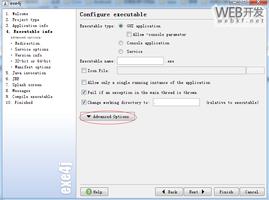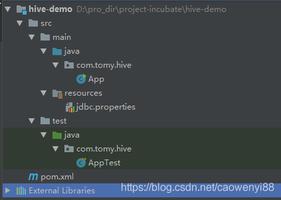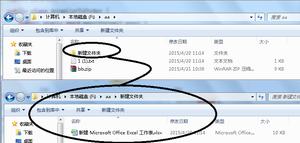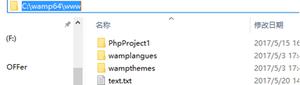Java 读取Excel模板文件,将数据填充进去,然后转成PDF文件,如何做?

Java 读取Excel模板文件,将数据填充进去,然后转成PDF文件,
有什么比较好的方式吗?
各位大佬们,推荐一下解决方式~
回答:
可以用这两个库之一实现导出pdf:
https://mvnrepository.com/art...
https://mvnrepository.com/art...
在 IText 中创建 Pdf
插入文本
Document document = new Document();PdfWriter.getInstance(document, new FileOutputStream("iTextHelloWorld.pdf"));
document.open();
Font font = FontFactory.getFont(FontFactory.COURIER, 16, BaseColor.BLACK);
Chunk chunk = new Chunk("Hello World", font);
document.add(chunk);
document.close();
使用 iText 库创建 pdf 是基于在Document中操作实现Elements接口的 对象(在 5.5.10 版本中,有 45 个实现)。
我们可以添加到文档中并使用的最小元素是Chunk,它基本上是一个带有应用字体的字符串。
此外,我们可以将Chunk与其他元素(如Paragraphs、Section等)结合起来,从而生成漂亮的文档。
插入图像
Path path = Paths.get(ClassLoader.getSystemResource("Java_logo.jpg").toURI());Document document = new Document();
PdfWriter.getInstance(document, new FileOutputStream("iTextImageExample.pdf"));
document.open();
Image img = Image.getInstance(path.toAbsolutePath().toString());
document.add(img);
document.close();
插入表格
首先,我们需要创建一个PdfTable对象并在构造函数中为我们的表提供一些列。
然后我们可以通过在新创建的表格对象上调用addCell方法来简单地添加新单元格。只要定义了所有必要的单元格,iText 就会创建表格行。这意味着一旦我们创建了一个包含三列的表格,并向其中添加了八个单元格,则只会显示两行,每行包含三个单元格。
看看例子:
Document document = new Document();PdfWriter.getInstance(document, new FileOutputStream("iTextTable.pdf"));
document.open();
PdfPTable table = new PdfPTable(3);
addTableHeader(table);
addRows(table);
addCustomRows(table);
document.add(table);
document.close();
创建一个包含三列和三行的新表。我们将第一行视为具有更改的背景颜色和边框宽度的表格标题:
private void addTableHeader(PdfPTable table) { Stream.of("column header 1", "column header 2", "column header 3")
.forEach(columnTitle -> {
PdfPCell header = new PdfPCell();
header.setBackgroundColor(BaseColor.LIGHT_GRAY);
header.setBorderWidth(2);
header.setPhrase(new Phrase(columnTitle));
table.addCell(header);
});
}
第二行将包含三个单元格,只有文本,没有额外的格式:
private void addRows(PdfPTable table) { table.addCell("row 1, col 1");
table.addCell("row 1, col 2");
table.addCell("row 1, col 3");
}
我们还可以在单元格中包含图像。此外,还可以单独格式化每个单元格。
在此示例中,我们正在应用水平和垂直对齐调整:
private void addCustomRows(PdfPTable table) throws URISyntaxException, BadElementException, IOException {
Path path = Paths.get(ClassLoader.getSystemResource("Java_logo.jpg").toURI());
Image img = Image.getInstance(path.toAbsolutePath().toString());
img.scalePercent(10);
PdfPCell imageCell = new PdfPCell(img);
table.addCell(imageCell);
PdfPCell horizontalAlignCell = new PdfPCell(new Phrase("row 2, col 2"));
horizontalAlignCell.setHorizontalAlignment(Element.ALIGN_CENTER);
table.addCell(horizontalAlignCell);
PdfPCell verticalAlignCell = new PdfPCell(new Phrase("row 2, col 3"));
verticalAlignCell.setVerticalAlignment(Element.ALIGN_BOTTOM);
table.addCell(verticalAlignCell);
}
以上是 Java 读取Excel模板文件,将数据填充进去,然后转成PDF文件,如何做? 的全部内容, 来源链接: utcz.com/p/944785.html