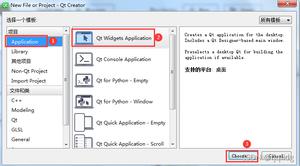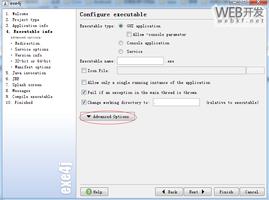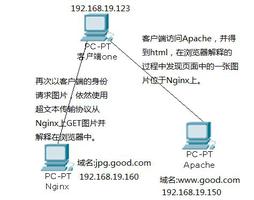Java POI读取Excel的时候怎么按列读取
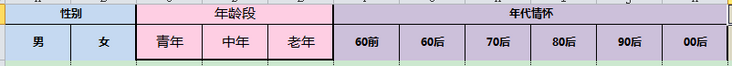
Excel结构如图所示,我现在有两行数据,我要把这两行数据给对应起来.
第一行的数据,表示的是一个分类,第二行是这个分类下的子类.
比如性别分类有男和女,年龄段分类有青年,中年,老年.后面依次.
我现在读取Excel的时候,怎么才能把他们对应起来呢.
我的想法是按照列读取,但是POI好像没有按列读取的方法.
或者谁有更好的建议,提出来,帮帮我.
回答:
public static void main(String[] args) throws Exception { InputStream is = new FileInputStream("d:/test.xls");
HSSFWorkbook hssfWorkbook = new HSSFWorkbook(is);
HSSFSheet sheetAt = hssfWorkbook.getSheetAt(0);
HSSFRow title = sheetAt.getRow(0);
HSSFCell cf = null;
HSSFCell c = null;
for (int rowNum = 1; rowNum <= sheetAt.getLastRowNum(); rowNum++) {
HSSFRow r = sheetAt.getRow(rowNum);
cf = title.getCell(0); //性别
c = r.getCell(0);//男
System.out.println(cf.getStringCellValue() + ":" + c.getStringCellValue());
c = r.getCell(1);//女
System.out.println(cf.getStringCellValue() + ":" + c.getStringCellValue());
cf = title.getCell(2); //年龄
c = r.getCell(2);//年轻
System.out.println(cf.getStringCellValue() + ":" + c.getStringCellValue());
c = r.getCell(3);//中年
System.out.println(cf.getStringCellValue() + ":" + c.getStringCellValue());
c = r.getCell(4);//老年
System.out.println(cf.getStringCellValue() + ":" + c.getStringCellValue());
}
}
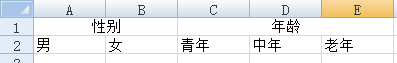
回答:
采纳的这个答案有一点小问题就是所有的数据都是写死的.我自己又折腾了一下,把数据写活了.代码如下
package org.linuxsogood.miscTest;import java.io.File;
import java.io.FileInputStream;
import java.io.InputStream;
import java.util.HashMap;
import java.util.Map;
import java.util.Map.Entry;
import java.util.Random;
import org.apache.poi.ss.util.CellRangeAddress;
import org.apache.poi.xssf.usermodel.XSSFCell;
import org.apache.poi.xssf.usermodel.XSSFRow;
import org.apache.poi.xssf.usermodel.XSSFSheet;
import org.apache.poi.xssf.usermodel.XSSFWorkbook;
public class TestPOIP1Title {
public static void main(String[] args) throws Exception {
String pathname = "E:\\files\\title.xlsx";
File file = new File(pathname);
InputStream in = new FileInputStream(file);
//得到整个excel对象
XSSFWorkbook excel = new XSSFWorkbook(in);
//获取整个excel有多少个sheet
int sheets = excel.getNumberOfSheets();
//便利第一个sheet
Map<String,String> colMap = new HashMap<String, String>();
for(int i = 0 ; i < sheets ; i++ ){
XSSFSheet sheet = excel.getSheetAt(i);
if(sheet == null){
continue;
}
int mergedRegions = sheet.getNumMergedRegions();
XSSFRow row2 = sheet.getRow(0);
Map<Integer,String> category = new HashMap<Integer, String>();
for(int j = 0 ; j < mergedRegions; j++ ){
CellRangeAddress rangeAddress = sheet.getMergedRegion(j);
int firstRow = rangeAddress.getFirstColumn();
int lastRow = rangeAddress.getLastColumn();
category.put(rangeAddress.getFirstColumn(), rangeAddress.getLastColumn()+"-"+row2.getCell(firstRow).toString());
}
//便利每一行
for( int rowNum = 1 ; rowNum <= sheet.getLastRowNum() ; rowNum++ ){
System.out.println();
XSSFRow row = sheet.getRow(rowNum);
if(row == null){
continue;
}
short lastCellNum = row.getLastCellNum();
String cate = "";
Integer maxIndex = 0;
for( int col = row.getFirstCellNum() ; col < lastCellNum ; col++ ){
XSSFCell cell = row.getCell(col);
if(cell == null ){
continue;
}
if("".equals(cell.toString())){
continue;
}
int columnIndex = cell.getColumnIndex();
String string = category.get(columnIndex);
if(string != null && !string.equals("")){
String[] split = string.split("-");
cate = split[1];
maxIndex = Integer.parseInt(split[0]);
System.out.println(cate+"<-->"+cell.toString());
}else {
//如果当前便利的列编号小于等于合并单元格的结束,说明分类还是上面的分类名称
if(columnIndex<=maxIndex){
System.out.println(cate+"<-->"+cell.toString());
}else {
System.out.println("分类未知"+"<-->"+cell.toString());
}
}
}
}
}
}
}
运行的结果如下
性别<-->男
性别<-->女
年龄段<-->青年
年龄段<-->中年
年龄段<-->老年
年代情怀<-->60前
年代情怀<-->60后
年代情怀<-->70后
年代情怀<-->80后
年代情怀<-->90后
年代情怀<-->00后
行业<-->IT|通信|电子|互联网
行业<-->金融业
行业<-->房地产|建筑工程
行业<-->设计|印刷|艺术
行业<-->财务|人力资源|行政
行业<-->贸易|批发|零售|租赁业
行业<-->咨询|法律|教育|翻译
行业<-->销售|客服|市场
行业<-->生产|加工|制造
行业<-->交通|运输|物流|仓储
行业<-->服务业
行业<-->文化|传媒
行业<-->娱乐|体育
行业<-->能源|矿产|环保|科研
行业<-->政府|非盈利机构
行业<-->农|林|牧|渔
行业<-->学生
兴趣<-->音乐
兴趣<-->美食
兴趣<-->运动
兴趣<-->旅行
兴趣<-->摄影
兴趣<-->电影
兴趣<-->读书
兴趣<-->购物
兴趣<-->经管金融
兴趣<-->人文
兴趣<-->艺术
兴趣<-->娱乐
兴趣<-->游戏
兴趣<-->命理|运势|占卜
兴趣<-->居家
兴趣<-->时尚
兴趣<-->极客
兴趣<-->趣味
兴趣<-->自我管理
兴趣<-->教育
兴趣<-->设计
兴趣<-->动漫
兴趣<-->美容护肤
宗教信仰<-->佛教
宗教信仰<-->基督教
宗教信仰<-->伊斯兰教
岗位状态<-->自由职业
岗位状态<-->退休
婚恋状态<-->单身
婚恋状态<-->异地恋
婚恋状态<-->同城恋
婚恋状态<-->已婚
婚恋状态<-->离异
生育状态<-->已生育
生育状态<-->未生育
回答:
《使用POI按Excel标题动态读取列数据》http://www.mybry.com/?p=291
以上是 Java POI读取Excel的时候怎么按列读取 的全部内容, 来源链接: utcz.com/p/181727.html