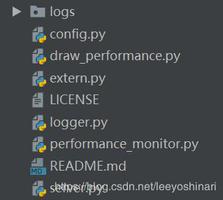python 用 with 打开文档没有如何自己创建?

python 用 with 打开文档没有如何自己创建
python 用 with 打开文档没有如何自己创建
回答:
不存在的可能性有两种,一种是文件不存在,一种是目录不存在,都需要处理。
python">from pathlib import Path# 目标目录
TARGET_DIR = Path("./foo/bar")
if not TARGET_DIR.exists():
# 如果 foo 肯定存在, bar 不一定存在时使用下面的命令
TARGET_DIR.mkdir()
# 如果 foo 可能不存在时, 使用下面的命令
TARGET_DIR.mkdir(parents=True)
# 目标文件
TARGET_FILE = TARGET_DIR / "test.txt"
if not TARGET_FILE.exists():
# 创建不存在的文件
with TARGET_FILE.open("w") as f:
f.write("...")
# 还有更高级的 r+ 玩法, 不过不建议新手使用
回答:
os.path.exists()方法判断文件是否存在,如果不存在则创建文件
import osif os.path.exists('test.txt'):
with open('test.txt',mode='r',encoding='utf-8') as ff:
print(ff.readlines())
else:
with open("test.txt", mode='w', encoding='utf-8') as ff:
print("文件创建成功!")
https://blog.csdn.net/Fantasy_Virgo/article/details/82315727
https://wenku.csdn.net/answer/cf6493ef1712432e8908e50866f211d8
以上是 python 用 with 打开文档没有如何自己创建? 的全部内容, 来源链接: utcz.com/p/939110.html