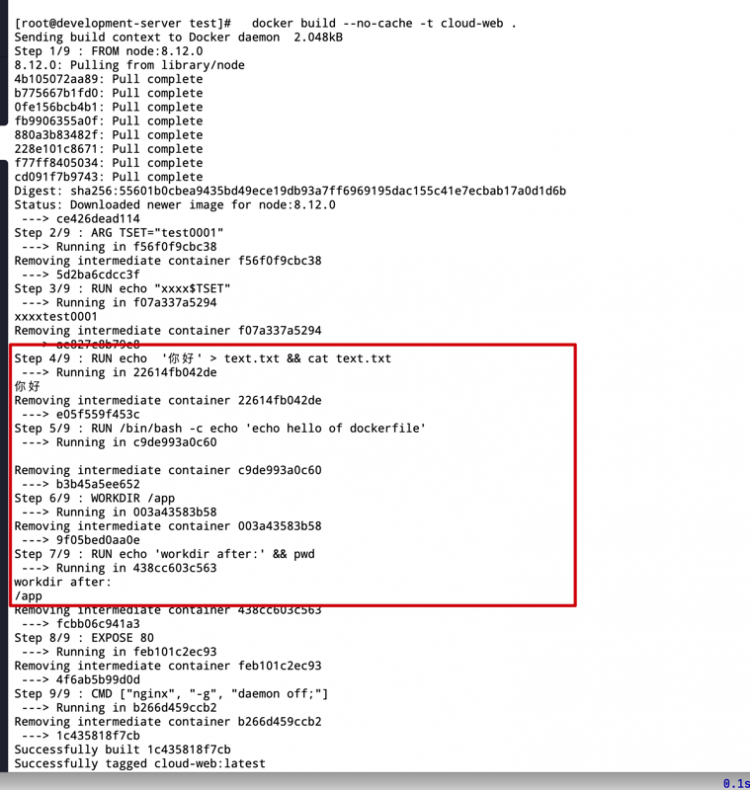Python3的tkinter的filedialog中askopenfilename在macos下显示英文界面,如何变中文?
在macos下(系统语言为中文)但使用askopenfilename函数打开文件对话框成了英文,请问需要改哪个参数可以以中文界面打开?谢谢
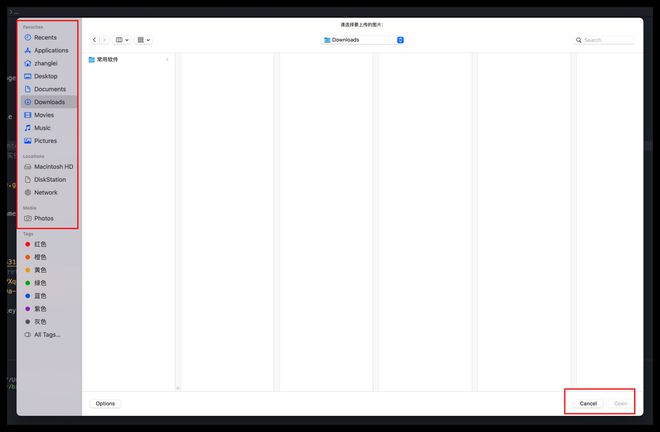
以下是调用文件对话框的代码
root = tkinter.Tk() # 创建一个Tkinter.Tk()实例 root.withdraw() # 将Tkinter.Tk()实例隐藏
#设置对话框打开的文件类型
myFileTypes = [('Image', '*.jpg *.gif *.jpg *.jpeg *.bmp'), ('All files', '*')]
# 请求选择文件
answer = filedialog.askopenfilename(initialdir=os.path.expanduser('~/Pictures/iShot截屏'), title="请选择要上传的图片:", filetypes=myFileTypes)
以上是 Python3的tkinter的filedialog中askopenfilename在macos下显示英文界面,如何变中文? 的全部内容, 来源链接: utcz.com/p/938492.html