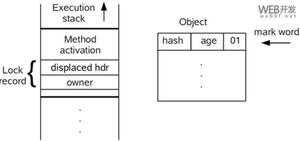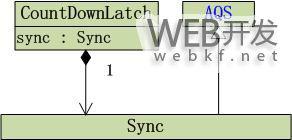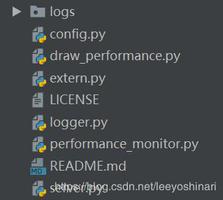python新手学习进程与线程,Queue使用问题

各位大佬,我刚刚开始学骆昊老师的Python100Day,遇到一些问题想问问大家。
程序要求是:启动两个进程,一个输出Ping,一个输出Pong,两个进程输出的Ping和Pong加起来共10个。
我尝试着使用骆昊老师提到的Queue类来解决问题,代码如下:
from multiprocessing import Process, Queuefrom time import sleep
from os import getpid
counter = 0
def sub_task(My_string, q):
c = q.get()
while c < 10:
c += 1
print('字符串为:%s;counter的值为:%d;使用的进程号为:%d' % (My_string, c, getpid()))
q.put(c)
def main():
q = Queue()
q.put(counter)
p1 = Process(target=sub_task, args=('Ping', q))
p1.start()
p2 = Process(target=sub_task, args=('Pong', q))
p2.start()
p1.join()
p2.join()
return
if __name__ == "__main__":
main()
输出的结果如下:
字符串为:Pong;counter的值为:1;使用的进程号为:15044字符串为:Pong;counter的值为:2;使用的进程号为:15044
字符串为:Pong;counter的值为:3;使用的进程号为:15044
字符串为:Pong;counter的值为:4;使用的进程号为:15044
字符串为:Pong;counter的值为:5;使用的进程号为:15044
字符串为:Pong;counter的值为:6;使用的进程号为:15044
字符串为:Pong;counter的值为:7;使用的进程号为:15044
字符串为:Pong;counter的值为:8;使用的进程号为:15044
字符串为:Pong;counter的值为:9;使用的进程号为:15044
字符串为:Pong;counter的值为:10;使用的进程号为:15044
字符串为:Ping;counter的值为:2;使用的进程号为:16684
字符串为:Ping;counter的值为:3;使用的进程号为:16684
字符串为:Ping;counter的值为:4;使用的进程号为:16684
字符串为:Ping;counter的值为:5;使用的进程号为:16684
字符串为:Ping;counter的值为:6;使用的进程号为:16684
字符串为:Ping;counter的值为:7;使用的进程号为:16684
字符串为:Ping;counter的值为:8;使用的进程号为:16684
字符串为:Ping;counter的值为:9;使用的进程号为:16684
字符串为:Ping;counter的值为:10;使用的进程号为:16684
我想问下,为什么利用Queue传递counter变量后,仍然会输出超过十个Ping和Pong,出现这个错误的原因是什么?请求各位大佬不吝赐教。谢谢。
回答:
因为你的c自从c = q.get()后其实就不再从q里获取值了,p1从q中读取0,往q中插入1到10,而p2从q中读取1,往q中插入2到10。
如果你想要测并发的效果,可以试试
from multiprocessing import Process, Queuefrom time import sleep
from os import getpid
counter = 0
def sub_task(My_string, q):
while (c := q.get()) < 10:
c += 1
print('字符串为:%s;counter的值为:%d;使用的进程号为:%d' % (My_string, c, getpid()))
q.put(c)
def main():
q = Queue()
q.put(counter)
p1 = Process(target=sub_task, args=('Ping', q))
p1.start()
p2 = Process(target=sub_task, args=('Pong', q))
p2.start()
p1.join()
p2.join()
return
if __name__ == "__main__":
main()
以上是 python新手学习进程与线程,Queue使用问题 的全部内容, 来源链接: utcz.com/p/938407.html