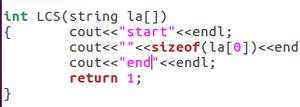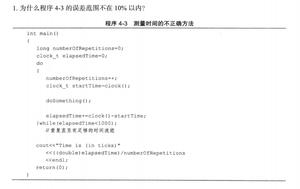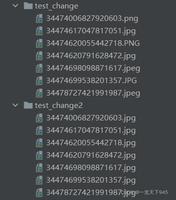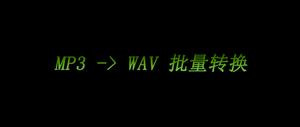Python下载图片的时候,怎么知道图片的名称和格式?

例如:https://webquoteklinepic.eastmoney.com/GetPic.aspx?nid=0.000651&imageType=k&token=28dfeb41d35cc81d84b4664d7c23c49f&at=1
能下载,但是保存图片的时候,怎么保存成原文件名呢?在网页手动保存的时候,图片名称是GetPic.jpg,看上去好像是图片URL里的GetPic + png。
1、保存(或者下载)的时候怎么得到原文件名?
2、怎么知道文件格式(jpg,png)?
img_url = 'https://webquoteklinepic.eastmoney.com/GetPic.aspx?nid=0.000651&imageType=k&token=28dfeb41d35cc81d84b4664d7c23c49f&at=1'pic = requests.get(img_url)
pic_name = item['url'].split('/'[-1].replace('html','jpg').replace('htm','jpg').replace('shtml','jpg') #目前用的方法
with open(file_path + '\\' + pic_name,'wb') as f:
f.write(pic.content)
回答:
这个链接的 response header 是这样的,
HTTP/1.1 200 OKConnection: close
Content-Type: image/png
Content-Length: 8896
里面有格式。
看文档 貌似可以用 pic.headers['Content-Type'] 拿到。
以上是 Python下载图片的时候,怎么知道图片的名称和格式? 的全部内容, 来源链接: utcz.com/p/937617.html