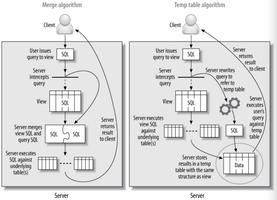小程序,如何实现一个动态高度的scroll-view ?

比如我有上下两块区域,top和bottom,两个里面都要放在scroll-view(防止容器里的内容过多)
top的高度不固定,但有最大高度 max-height
bottom的高度则是分配主屏幕除去top后剩余的高度(所以也是不固定的)
但是scroll-view 需要传入一个固定的高度才能实现,应该如何实现这样一个界面呢?
回答:
<scroll-view class="top-scroll" scroll-y style="height: {{topHeight}}px;max-height: 500rpx;"> <view style="height: 600px;">top</view>
</scroll-view>
<scroll-view class="bottom-scroll" scroll-y style="height: {{bottomHeight}}px">
<view style="height: 700px;">bottom</view>
</scroll-view>
Page({ data: {
topHeight: 'auto',
bottomHeight: 'auto'
},
onReady() {
wx.createSelectorQuery().select('.top-scroll').boundingClientRect(rect => {
this.setData({
topHeight: rect.height,
bottomHeight: wx.getSystemInfoSync().windowHeight - rect.height
})
}).exec()
},
})
回答:
scroll-view 支持flex布局的
<view class="h-100vh flex flex-col"><scroll-view class="max-h-30vh" scroll-y></scroll-view>
<scroll-view class="flex-1" scroll-y></scroll-view>
</view>
以上是 小程序,如何实现一个动态高度的scroll-view ? 的全部内容, 来源链接: utcz.com/p/936458.html