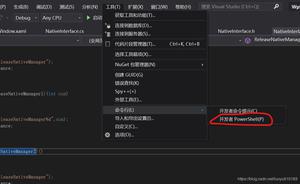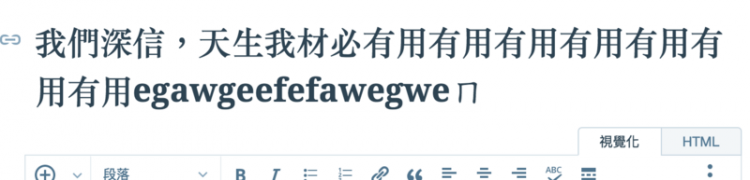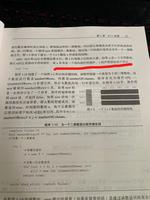input框限制最大字数50个字?
input框限制最大字数50个字,输入超过50个字自动截取掉,可以使用input自带属性maxlength,但是当外部复制粘贴过来100个字的时候,使用maxlength也会自动截取掉,但此时用户并不知道已经被截取了,希望给出提示并且不截取文字。
希望达到效果用户正常输入的时候超过50个字自动截取,外部复制粘贴的时候不截取给出提示
回答:
可以监听input事件和paste事件来实现,具体如下代码所示:
整体思路是这样的, 具体细节上的再根据你的实际情况修改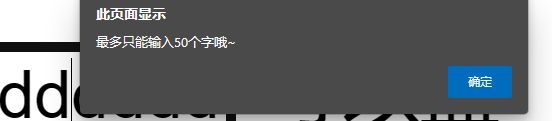
<!DOCTYPE html><html lang="en">
<head>
<meta charset="UTF-8">
<meta http-equiv="X-UA-Compatible" content="IE=edge">
<meta name="viewport" content="width=device-width, initial-scale=1.0">
<title>Document</title>
</head>
<body>
<input type="text" maxlength="50" id="myInput">
</body>
<script>
const inputEl = document.getElementById('myInput');
// 监听input事件
inputEl.addEventListener('input', function(e) {
const maxLength = parseInt(e.target.getAttribute('maxlength'));
const textLength = e.target.value.length;
console.log(e.target.value)
if (textLength > 50 || textLength == 50) {
e.target.value = e.target.value.slice(0, maxLength);
alert('超出字数了');
}
});
// 监听paste事件
inputEl.addEventListener('paste', function(e) {
// 阻止默认粘贴行为
e.preventDefault();
const maxLength = parseInt(e.target.getAttribute('maxlength'));
// 获取剪切板中的数据,并取前maxLength个字符
const clipboardContent = e.clipboardData.getData('text/plain');
// 判断剪切板中内容长度是否超过maxLength
if (clipboardContent.length == maxLength || clipboardContent.length > maxLength) {
alert('最多只能输入' + maxLength + '个字哦~');
inputEl.setAttribute('maxlength', clipboardContent.length + maxLength)
e.target.value += clipboardContent;
return;
}
e.target.value += clipboardContent;
})
</script>
</html>
回答:
InputEvent 上有一个 inputType 属性,可以配合 input 事件区分是文本输入还是用户复制粘贴再进行对应处理。
MDN 文档:https://developer.mozilla.org/zh-CN/docs/Web/API/InputEvent/i...
以上是 input框限制最大字数50个字? 的全部内容, 来源链接: utcz.com/p/934322.html