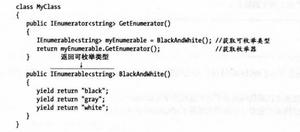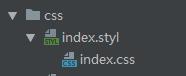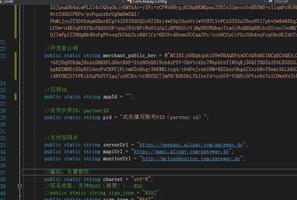vue组件怎么添加到body里?
点击按钮的时候,把子节点append到body里,但是默认情况Children组件也渲染了,怎么能默认不渲染,点击的时候append到body里呢
<template> <button @click="click">按钮</button>
<Children v-model="msg" ref="childrenRef"></Children>
</template>
<script setup lang="ts">
import { ref } from 'vue'
import Children from "./components/HelloWorld.vue"
const msg = ref('')
const childrenRef = ref()
const click = () => {
const bodyEl = document.querySelector('body')
bodyEl?.append(childrenRef.value.$el)
}
</script>
回答:
vue3有个标签叫 teleport,
<button @click="click">按钮</button><Teleport to="body">
<Children v-if="show" v-model="msg"></Children>
</Teleport>
<script setup lang="ts">
import { ref } from 'vue'
import Children from "./components/HelloWorld.vue"
const msg = ref('')
const show = ref(false)
const click = () => {
show.value = true
}
</script>
回答:
Children组件加个v-show
<template>
<button @click="click">按钮</button>
<Children v-show="show" v-model="msg" ref="childrenRef"></Children>
</template>
<script setup lang="ts">
import { ref } from 'vue'
import Children from "./components/HelloWorld.vue"
const msg = ref('')
const childrenRef = ref()
const show = ref(false)
const click = () => {
const bodyEl = document.querySelector('body')
show.value = true
bodyEl?.append(childrenRef.value.$el)
}
</script>
以上是 vue组件怎么添加到body里? 的全部内容, 来源链接: utcz.com/p/934038.html