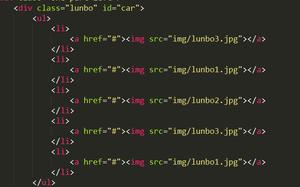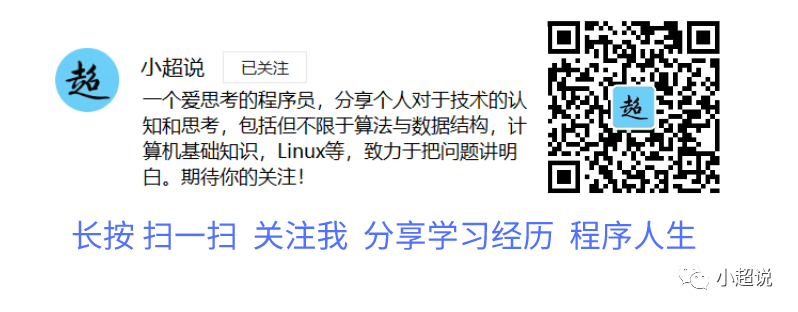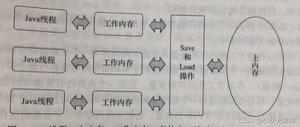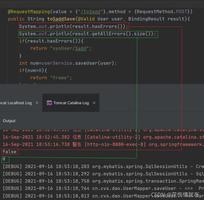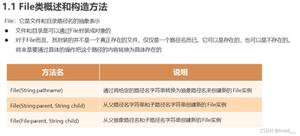vue keep-alive和component:is内部不能嵌套使用带有keep-alive和component:is的组件吗?
2个组件,A和B A组件的template标签下有如下代码
<keep-alive> <component :is="radio1" :key="radio1" :message="message"></component>
</keep-alive>
在A组件中导入B组件和其他组件,通过A组件template标签内配置的按钮组件或Checkobx组件和搭配keep-alive和component,切换显示B组件和其他组件。也就是tabs选项卡切换不同组件显示的功能
B组件内,也有如下代码
<keep-alive> <component :is="activeName" :key="activeName" :message="page_message"></component>
</keep-alive>
B组件要做和A组件差不多的事情,导入除了A组件的其他组件。也是借助按钮组件或Checkobx组件和keep-alive和component,切换显示其他组件,
调试运行时,在页面上,显示A组件,点击a组件内的选项卡,从其他组件切换显示B组件时,浏览器控制台抛出一大堆错误,然后浏览器页面内的vue程序运行就不正常了。比如A组件再也无法切换显示其他组件、点击vue的checkbox组件,无法取消勾选框,点击绑定vue事件的按钮没有任何效果
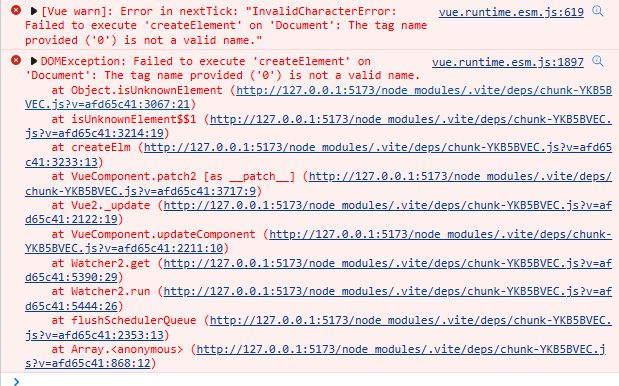
这是什么意思?难道keep-alive和component:is不能嵌套使用带有keep-alive和component:is的组件吗
详细相关部分代码,去除了一些无关js代码和css代码
app.vue(A组件)
<template> <div class="box">
<div class="header">
<div class="title">sss</div>
<el-radio-group
v-model="radio1"
@input="radio_onchange"
>
<el-radio-button
v-for="(item, index) in page_list"
:key="index"
:label="item.view_code"
>{{ item.label }}</el-radio-button
>
</el-radio-group>
</div>
<div class="content5">
<keep-alive>
<component :is="radio1" :key="radio1" :message="message"></component>
</keep-alive>
</div>
<div>123</div>
</div>
</template>
<script>
import Vue from "vue";
import Test1 from "@/testComponent/test1.vue";
import TestAdmin from "@/test/testChild1.vue";
export default {
data() {
return {
test: "123",
radio1: "a1",
message: undefined,
page_list: [
{ seq: 1, view_code: "a1", label: "测试1", type: 1 },
{
seq: 3,
view_code: "b0",
label: "特定测试组件A",
type: 2,
message: "参数777",
is_regist: false,
view: Test1,
},
{
seq: 4,
view_code: "bc",
label: "特定测试组件B",
type: 2,
message: "参数666",
is_regist: false,
view: Test1,
},
{
seq: 4,
view_code: "e0",
label: "特定测试管理组件C",
type: 2,
message: "参数1234",
is_regist: false,
view: TestAdmin,
},
{
seq: 5,
view_code: "e1",
label: "特定测试管理组件C",
type: 2,
message: "参数4567",
is_regist: false,
view: TestAdmin,
},
],
};
},
components: {
a1: Test1,
},
methods: {
radio_onchange(value) {
var item = this.page_list.find((item) => item.view_code === value);
if (item.type != 2) {
return;
}
if (item.is_regist == false) {
Vue.component(item.view_code, item.view);
this.message = item.message;
item.is_regist = true;
}
},
},
};
</script>
test3.vue(其他组件)
<template> <div>
First name: <input type="text" name="FirstName" value="555"><br>
Last name: <input type="text" name="LastName" value="666"><br>
参数内容:{{page_id}}
</div>
</template>
<script>
export default {
props:[
'message'
],
data(){
return {
page_id:undefined,
};
},
created(){
this.page_id=this.message
},
}
</script>
修改后的testChild1.vue(B组件),修改之前,在App.vue切换到该组件后,就出抛出浏览器控制台的错误了,测了几下,好像是el-tabs的v-model和component的is绑定同一个属性造成的,把el-tabs注释掉就没问题了。
以下是修改之后的,增加新的属性viewName,component的is和key绑定viewName,el-tabs的v-model就绑定activeName。点击菜单,给viewName和activeName赋同一个值
<template> <div class="box">
<div class="header">
<el-button type="primary" @click="collapsed = !collapsed" size="mini">
<i class="el-icon-s-fold" v-show="collapsed" ></i>
<i class="el-icon-s-unfold" v-show="collapsed==false" ></i>
</el-button>
{{page_id}}
</div>
<div class="content5">
<div class="aside" v-show="collapsed===true">
<el-menu
default-active="2"
class="el-menu-vertical-demo"
background-color="#545c64"
text-color="#fff"
active-text-color="#ffd04b">
<template v-for="(item,index) in menuItems">
<el-menu-item v-if="item.menu_type==1" :index="item.sort_num+''" @click="MenuClick(item,item.sort_num+'')">{{item.label}}</el-menu-item>
<el-submenu v-else-if="item.menu_type==2" :index="item.sort_num+''" >
<template slot="title">
<span>{{item.label}}</span>
</template>
<template v-for="(childItem,childIndex) in item.children">
<el-menu-item :index="item.sort_num+'-'+childItem.sort_num" @click="MenuClick(childItem,item.sort_num+'-'+childItem.sort_num)" >{{childItem.label}}</el-menu-item>
</template>
</el-submenu>
</template>
</el-menu>
</div>
<div class="tabs">
<div class="tabHeader">
<div>
<el-tabs v-model="activeName" @tab-click="tabHeaderClick" @tab-remove="removeTab" >
<el-tab-pane v-for="(item) in tab_list" :label="item.label" :name="item.code" closable >
</el-tab-pane>
</el-tabs>
</div>
</div>
<div class="tabContent">
<keep-alive>
<component :is="viewName" :key="viewName" :message="page_message" ></component>
</keep-alive>
</div>
</div>
</div>
</div>
</template>
<script>
import Vue from "vue";
import Test3 from "@/testComponent/test3.vue";
export default {
props:['message'],
data() {
return {
activeName: undefined,
viewName:undefined,
tab_list:[
],
page_message:undefined,
menuItems:[
{menu_type:1,label:"菜单1",sort_num:1,id:"a1",view_type:1},
{menu_type:2,label:"菜单2",sort_num:2,id:"a2",children:[
{menu_type:1,label:"子菜单1",sort_num:1,id:"a3",view_type:2},
{menu_type:1,label:"子菜单2",sort_num:2,id:"a4",view_type:1},
]},
{menu_type:1,label:"菜单3",sort_num:3,id:"a5",view_type:2},
],
page_id:undefined,
collapsed: true,
};
},
created(){
this.page_id=this.message;
},
methods: {
removeTab(val){
var index = this.tab_list.findIndex((item) => item.code === val);
if(index==-1){
return;
}
this.tab_list.splice(index, 1);
},
tabHeaderClick(val){
this.viewName=val.name;
},
MenuClick(item){
var tabItem = this.tab_list.find((tabItem) => tabItem.code === item.id);
if(tabItem!=undefined){
this.activeName=tabItem.code;
this.viewName=tabItem.code;
return;
}
if(item.view_type==1){
return;
}else if(item.view_type==2){
if(item.is_regist==undefined){
Vue.component(item.id, Test3);
this.page_message = item.id;
item.is_regist=true;
}
}
var obj={code:item.id,label:item.label};
this.tab_list.push(obj);
this.activeName=obj.code;
this.viewName=obj.code;
},
},
};
</script>
回答:
看起来不是不能嵌套的问题,而是标签名有错误,不是一个有效的HTML元素名。
检查一下看看业务代码,可能是由于你的 is 绑定的自定义组件有问题,或者因为其他原因的导致渲染出错了。
我看OP一直修改问题描述,我还是贴一个我现在用的 component:is 的样例代码吧:
<template> <div class="demo">
<div class="demo-step">
<el-steps simple>
<el-step v-for="(step,index) in stepList" :key="step.key" :title="step.label" :status="step.status" @click.native="gotoStep(step.key)" />
</el-steps>
</div>
<div class="demo-container">
<components :is="currentStepComponent" ref="stepForm" :data="reportData" />
</div>
</div>
</template>
<script>
import step1Comp from './components/step1content'
import step2Comp from './components/step2content'
import step3Comp from './components/step3content'
export default {
name: 'xxxxx',
data() {
return {
data: {},
activeStep: "step1",
stepList:[
{ label: '步骤1', component: step1Comp, key: 'step1', status: 'process' },
{ label: '步骤2', component: step2Comp, key: 'step2', status: 'process' },
{ label: '步骤3', component: step3Comp, key: 'step3', status: 'process' },
]
}
},
computed: {
// 当前组件
currentStepComponent() {
const currentStep = this.stepList.find(item=>item.key === this.activeStep)
return currentStep.component
}
},
}
</script>
以上是 vue keep-alive和component:is内部不能嵌套使用带有keep-alive和component:is的组件吗? 的全部内容, 来源链接: utcz.com/p/933593.html