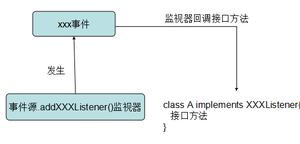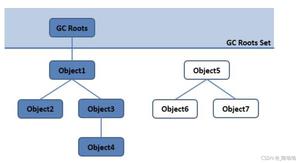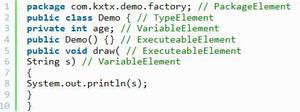使用jackson实现对象json之间的相互转换(spring boot)
之前的json转对象,对象转json。总是比较繁琐,不够简洁。自从接触到jackson之后,发现原来对象和json转换可以这么简单。拿一个天气预报的小例子来说明一下~如下图。【若是有小误,还望指正】
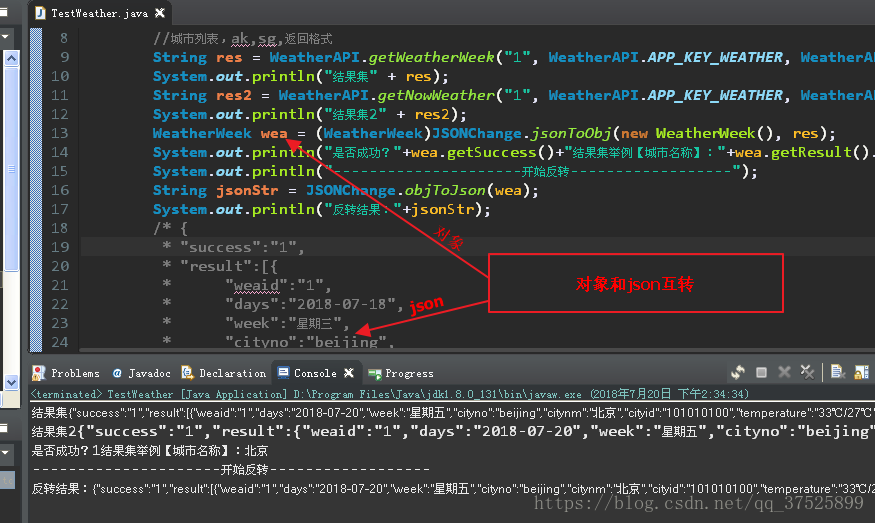
不说,直接上码~
首先,在pom.xml里弄好依赖
具体依赖需要上网去查找,咱用的是下面这个。
<!-- 对象转换成json引入如下依赖 -->
<!-- 文档:https://www.yiibai.com/jackson/jackson_first_application.html#article-start -->
<dependency>
<groupId>com.fasterxml.jackson.core</groupId>
<artifactId>jackson-databind</artifactId>
<version>2.7.4</version>
</dependency>
然后嘞,准备一个接口,
用来获取天气预报接口的数据
package com.lvfeng.tool.weather;
import java.io.ByteArrayOutputStream;
import java.io.InputStream;
import java.net.URL;
/**
* @author LvFeng
* 来源:https://www.nowapi.com/
* 文档:https://www.nowapi.com/api/weather.future
* 接口服务器【请求头】:https://sapi.k780.com http://api.k780.com
* 每三个月一更新,需要定期更新
*/
public class WeatherAPI {
/*
* 00a.天气预报接口
*/
public static final String APP_KEY_WEATHER = "你自己的key"; //KEY
public static final String SIGN_WEATHER = "你自己的sign"; //SIGN
/*
* 001.获取一周的天气
* @param 请求城市气象编码,请求APPKey,SignKey,返回数据格式
* @return JSON
* DOC:https://www.nowapi.com/api/weather.future
* FORMAT:http://api.k780.com/?app=weather.future&weaid=1&appkey=APPKEY&sign=SIGN&format=json
*/
public static String getWeatherWeek(String cityNumber,String ak,String sg,String returnFormat) throws Exception{
String str = "http://api.k780.com/?app=weather.future&weaid="+cityNumber+"&appkey="+ak+"&sign="+sg+"&format="+returnFormat;
URL url = new URL(str); //请求URL
InputStream ins = url.openStream(); //打开输入流
ByteArrayOutputStream out=new ByteArrayOutputStream();
try {
byte buf[] = new byte[1024];
int read = 0;
while ((read = ins.read(buf)) > 0) {
out.write(buf, 0, read);
}
} finally {
if (ins != null) {
ins.close();
}
}
byte b[] = out.toByteArray( );
return new String(b,"utf-8"); //转码
}
}
插一嘴,简单粗暴的讲,[]就是数组,{}就是对象,我们测试接口过后,
返回的json字符串就像下面这个样子
/* {
* "success":"1",
* "result":[{
* "weaid":"1",
* "days":"2018-07-18",
* "week":"星期三",
* "cityno":"beijing",
* "citynm":"北京",
* "cityid":"101010100",
* "temperature":"32℃/25℃",
* "humidity":"0%/0%",
* "weather":"多云转小雨",
* "weather_icon":"http://api.k780.com/upload/weather/d/1.gif",
* "weather_icon1":"http://api.k780.com/upload/weather/n/7.gif",
* "wind":"东风",
* "winp":"<3级",
* "temp_high":"32",
* "temp_low":"25",
* "humi_high":"0",
* "humi_low":"0",
* "weatid":"2",
* "weatid1":"8",
* "windid":"10",
* "winpid":"395",
* "weather_iconid":"1",
* "weather_iconid1":"7"
* }, 这后面类似……
*/
然后我们根据这构建对象,根据这段json分析,这可能是俩对象,然后,一个对象是结果集数组[],一个对象是状态(是否成功),于是,
我拆成了下面两个对象
package com.lvfeng.tool.weather.pojo;
import java.util.List;
import com.fasterxml.jackson.annotation.JsonIdentityInfo;
import com.fasterxml.jackson.annotation.ObjectIdGenerators;
/**
* @author Administrator
* 一周天气对象
* DOC:https://blog.csdn.net/u010457406/article/details/50921632
* https://blog.csdn.net/jxchallenger/article/details/79293772
*/
@JsonIdentityInfo(generator = ObjectIdGenerators.PropertyGenerator.class,property ="success")
public class WeatherWeek {
private String success; //是否成功
private List<Result> result; //结果集数组
public String getSuccess() {
return success;
}
public void setSuccess(String success) {
this.success = success;
}
public List<Result> getResult() {
return result;
}
public void setResult(List<Result> result) {
this.result = result;
}
}
package com.lvfeng.tool.weather.pojo;
/**
* @author LvLvFeng
* Weather子类,天气结果的返回值
*/
public class Result {
private String weaid; //本站【调用接口的这个站点】的城市ID编号
private String days; //日期
private String week; //周几
private String cityno; //城市编码
private String citynm; //城市名称
private String cityid; //城市气象ID【标准】
private String temperature; //气温
private String humidity; //湿度【暂未使用】
private String weather; //天气
private String weather_icon; //白天的气象图标
private String weather_icon1; //夜间的气象图标
private String wind; //风向
private String winp; //风力
private String temp_high; //最高气温
private String temp_low; //最低气温
private String humi_high; //温度栏位【弃用】
private String humi_low; //湿度栏位【弃用】
private String weatid; //白天天气ID,可对照weather.wtype接口中weaid
private String weatid1; //夜间天气ID,可对照weather.wtype接口中weaid
private String windid; //风向ID(暂无对照表)
private String winpid; //风力ID(暂无对照表)
private String weather_iconid; //气象图标编号(白天),对应weather_icon 1.gif
private String weather_iconid1; //气象图标编号(夜间),对应weather_icon1 0.gif
public String getWeaid() {
return weaid;
}
public void setWeaid(String weaid) {
this.weaid = weaid;
}
public String getDays() {
return days;
}
public void setDays(String days) {
this.days = days;
}
public String getWeek() {
return week;
}
public void setWeek(String week) {
this.week = week;
}
public String getCityno() {
return cityno;
}
public void setCityno(String cityno) {
this.cityno = cityno;
}
public String getCitynm() {
return citynm;
}
public void setCitynm(String citynm) {
this.citynm = citynm;
}
public String getCityid() {
return cityid;
}
public void setCityid(String cityid) {
this.cityid = cityid;
}
public String getTemperature() {
return temperature;
}
public void setTemperature(String temperature) {
this.temperature = temperature;
}
public String getHumidity() {
return humidity;
}
public void setHumidity(String humidity) {
this.humidity = humidity;
}
public String getWeather() {
return weather;
}
public void setWeather(String weather) {
this.weather = weather;
}
public String getWeather_icon() {
return weather_icon;
}
public void setWeather_icon(String weather_icon) {
this.weather_icon = weather_icon;
}
public String getWeather_icon1() {
return weather_icon1;
}
public void setWeather_icon1(String weather_icon1) {
this.weather_icon1 = weather_icon1;
}
public String getWind() {
return wind;
}
public void setWind(String wind) {
this.wind = wind;
}
public String getWinp() {
return winp;
}
public void setWinp(String winp) {
this.winp = winp;
}
public String getTemp_high() {
return temp_high;
}
public void setTemp_high(String temp_high) {
this.temp_high = temp_high;
}
public String getTemp_low() {
return temp_low;
}
public void setTemp_low(String temp_low) {
this.temp_low = temp_low;
}
public String getHumi_high() {
return humi_high;
}
public void setHumi_high(String humi_high) {
this.humi_high = humi_high;
}
public String getHumi_low() {
return humi_low;
}
public void setHumi_low(String humi_low) {
this.humi_low = humi_low;
}
public String getWeatid() {
return weatid;
}
public void setWeatid(String weatid) {
this.weatid = weatid;
}
public String getWeatid1() {
return weatid1;
}
public void setWeatid1(String weatid1) {
this.weatid1 = weatid1;
}
public String getWindid() {
return windid;
}
public void setWindid(String windid) {
this.windid = windid;
}
public String getWinpid() {
return winpid;
}
public void setWinpid(String winpid) {
this.winpid = winpid;
}
public String getWeather_iconid() {
return weather_iconid;
}
public void setWeather_iconid(String weather_iconid) {
this.weather_iconid = weather_iconid;
}
public String getWeather_iconid1() {
return weather_iconid1;
}
public void setWeather_iconid1(String weather_iconid1) {
this.weather_iconid1 = weather_iconid1;
}
}
开始书写工具类,方便以后调用~
package com.lvfeng.tool.change;
import java.io.IOException;
import com.fasterxml.jackson.core.JsonParseException;
import com.fasterxml.jackson.core.JsonProcessingException;
import com.fasterxml.jackson.databind.JsonMappingException;
import com.fasterxml.jackson.databind.ObjectMapper;
/**
* @author LvLvFeng
* 操作json的封装方法
* use:jackson
*/
public class JSONChange {
/*
* 001.json转换成对象
* @param:传入对象,json字符串
* @return:Object
*/
public static Object jsonToObj(Object obj,String jsonStr) throws JsonParseException, JsonMappingException, IOException {
ObjectMapper mapper = new ObjectMapper();
return obj = mapper.readValue(jsonStr, obj.getClass());
}
/*
* 002.对象转换成json
* @param:传入对象
* @return:json字符串
*/
public static String objToJson(Object obj) throws JsonProcessingException {
ObjectMapper mapper = new ObjectMapper();
return mapper.writeValueAsString(obj);
}
}
封装完成,写测试类
package com.lvfeng.tool.weather;
import com.lvfeng.tool.change.JSONChange;
import com.lvfeng.tool.weather.pojo.WeatherWeek;
public class TestWeather {
public static void main(String[] args) throws Exception{
//城市列表,ak,sg,返回格式
String res = WeatherAPI.getWeatherWeek("1", WeatherAPI.APP_KEY_WEATHER, WeatherAPI.SIGN_WEATHER, "json");
System.out.println("结果集" + res);
String res2 = WeatherAPI.getNowWeather("1", WeatherAPI.APP_KEY_WEATHER, WeatherAPI.SIGN_WEATHER, "json");
System.out.println("结果集2" + res2);
WeatherWeek wea = (WeatherWeek)JSONChange.jsonToObj(new WeatherWeek(), res);
System.out.println("是否成功?"+wea.getSuccess()+"结果集举例【城市名称】:"+wea.getResult().get(0).getCitynm());
System.out.println("---------------------开始反转------------------");
String jsonStr = JSONChange.objToJson(wea);
System.out.println("反转结果:"+jsonStr);
}
}
如上,就把查询天气预报的结果转换成俩对象了,然后我们操作对象~啦啦啦!
以上为个人经验,希望能给大家一个参考,也希望大家多多支持。
以上是 使用jackson实现对象json之间的相互转换(spring boot) 的全部内容, 来源链接: utcz.com/p/249129.html