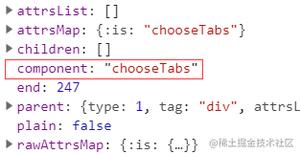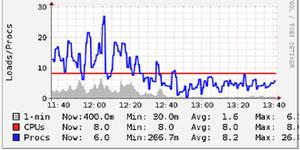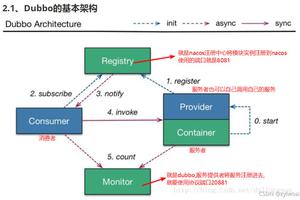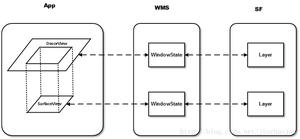Weex UI 基于 Weex 的富交互轻量级高性能的 UI 组件库
Weex UI 是一个基于 Weex 的富交互、轻量级、高性能的 UI 组件库,被大量运用到 飞猪、淘宝、天猫等 APP 中,图3富交互场景,粘手效果丝滑拖动,快速滑动,动态隐藏头部等功能都可做。逻辑异常复杂、多组件国际机票列表页,Weex同可胜任。
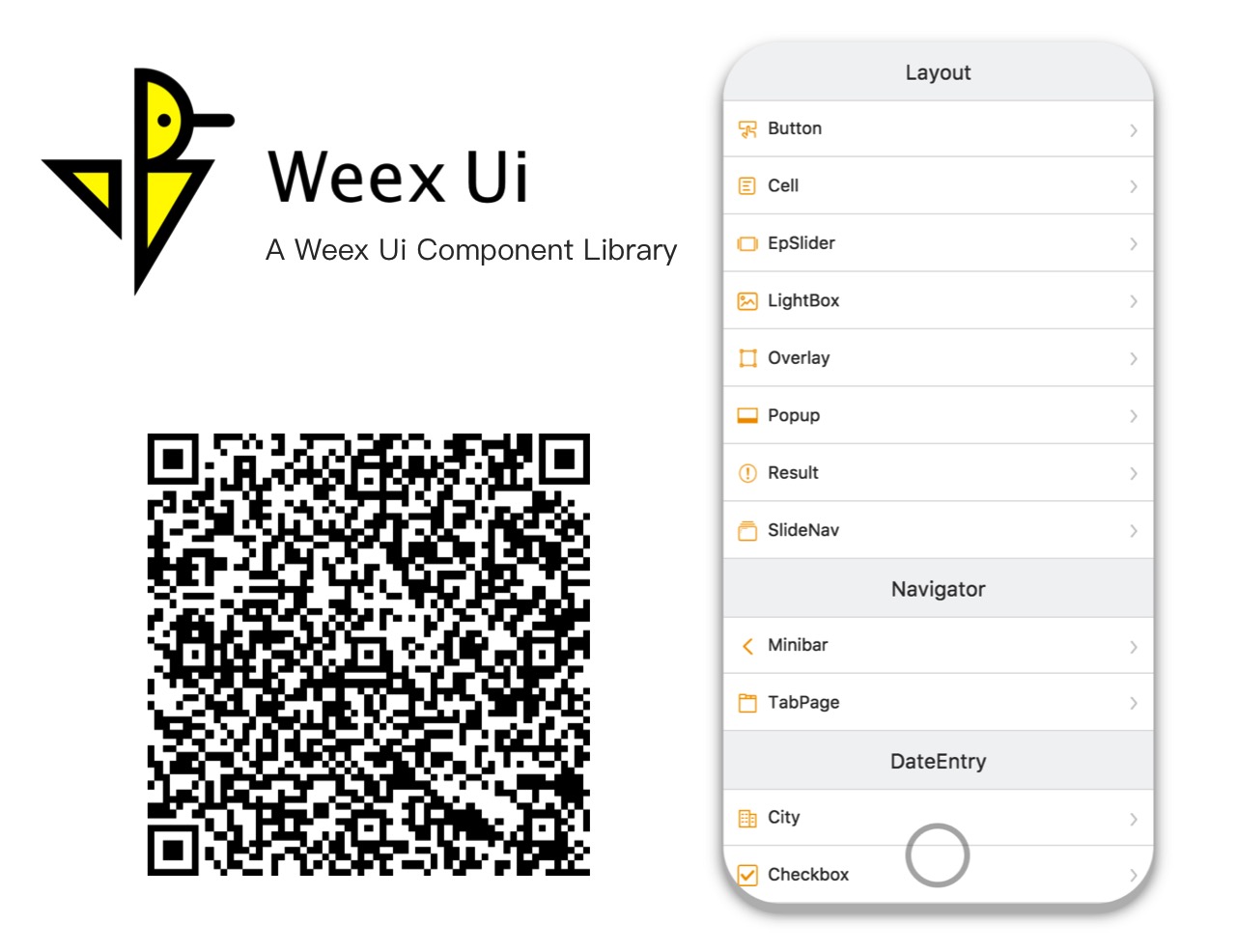
安装
npm i weex-ui -S使用
<template> <div>
<wxc-button text="Open Popup"
@wxcButtonClicked="buttonClicked">
</wxc-button>
<wxc-popup width="500"
pos="left"
:show="isShow"
@wxcPopupOverlayClicked="overlayClicked">
</wxc-popup>
</div>
</template>
<script>
import { WxcButton, WxcPopup } from 'weex-ui';
// 或者分开引用(不是很推荐)
// import WxcButton from 'weex-ui/packages/wxc-button';
// import WxcPopup from 'weex-ui/packages/wxc-popup';
module.exports = {
components: { WxcButton, WxcPopup },
data: () => ({
isShow: false
}),
methods: {
buttonClicked () {
this.isShow = true;
},
overlayClicked () {
this.isShow = false;
}
}
};
</script>
使用前
为了不打包所有的组件,你需要使用 babel-plugin-component 来只引入需要的组件打包,同时如果没有安装 babel-preset-stage-0,也需一并安装。
npm i babel-preset-stage-0 babel-plugin-component -D{ "presets": ["es2015", "stage-0"],
"plugins": [
[
"component",
{
"libraryName": "weex-ui",
"libDir": "packages",
"style": false
}
]
]
}
更多
- 如果
webpack.config.js中 babel-loader 有对 node_modules 进行 exclude 处理,请修改成这样exclude: /node_modules(?!(\/|\\).*(weex).*)/ - 更多使用可见:在 weex-toolkit 创建的项目中使用 Weex Ui 和 weex-ui-demo
- 为了获取最新特性, 请常查看 升级日志 并更新组件到最新版本
- 很多常见问题可以从 faq 和 issue 列表 获得答案,假如发现了新 Bug,可以给我们提一个issue
- 更多的 Weex 建设经验可以从 Weex + Ui – Weex Conf 2018 这篇文章了解,欢迎翻译~
调试
npm inpm run start
一旦它编译完成后,将会自动打开一个浏览器,你可以将浏览器切换到开发者模式,这时候在 console 中你可以看到一个预览二维码,直接使用你的 Weex App 扫码就可以看到 Demo 效果。
官网:https://apache.github.io/incubator-weex-ui/
以上是 Weex UI 基于 Weex 的富交互轻量级高性能的 UI 组件库 的全部内容, 来源链接: utcz.com/p/232378.html