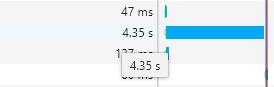Loaders.CSS 纯代码加载过度动画合集
Loaders.CSS是一个完全由CSS撰写的各种加载动画合集,不需要任何的背景或者图片,而且运行流畅,拥有多种不同风格和方式的动画效果,非常创意的Loading加载动画合集。
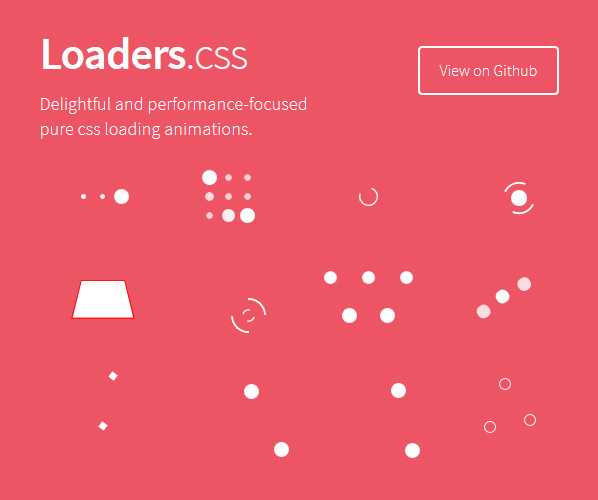
Loaders.CSS 是一个为性能优化的实现加载动画效果的 CSS 框架,一个完全由 CSS 编写的加载动画集合,使用 CSS 属性避免浪费多余的计算和绘画。
通过 npm 或者 bower 安装
bower install loaders.cssnpm i --save-dev loaders.css
使用方法
标准用法
- 首先需要从Github上下载 Loaders.CSS 的压缩包。
- 在网页的头部(一般而言)引入
loaders.min.css文件。 - 创建一个元素,然后给这个元素添加一定的Class类,例如
<div class="loader-inner ball-pulse"></div>。 - Loaders.CSS会自动在这个DIV中插入适量的DIV子元素,并赋予他们动画效果。
jQuery(可选)
- 引入
loaders.min.css、jQuery 和loaders.css.js文件。 - 创建一个元素,然后给这个元素添加一定的 Class 类,例如
<div class="loader-inner ball-pulse"></div>。 loaders.css.js是把每个动画的DIV元素正确数量的一个简单的辅助。
自定义背景颜色
添加样式到需要修改的 div 样式中。
.ball-grid-pulse > div { background: orange;
}
浏览器兼容
Check the can I use tables. All recent versions of the major browsers are supported and it has support back to IE9.
Note: The loaders aren’t run through autoprefixer, see this issue.
| IE 11 | Firefox 36 | Chrome 41 | Safari 8 |
|---|---|---|---|
| ✔ | ✔ | ✔ | ✔ |
Contributing
Pull requests are welcome! Create another file in src/animations and load it in src/loader.scss.
In a separate tab run gulp --require coffee-script/register. Open demo/demo.html in a browser to see your animation running.
相关链接
- GitHub地址:https://github.com/ConnorAtherton/loaders.css
- 软件首页:https://connoratherton.com/loaders
- 在线实例:/wp-content/uploads/2019/01/Loader.CSS/index.html
以上是 Loaders.CSS 纯代码加载过度动画合集 的全部内容, 来源链接: utcz.com/p/232162.html