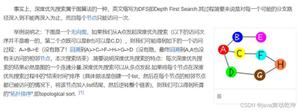JavaScript实现简单日期特效
JavaScript之日期特效的具体代码,供大家参考,具体内容如下
直接上代码:
<!DOCTYPE html>
<html lang="en">
<head>
<meta charset="UTF-8">
<title>Title</title>
<style type="text/css">
*{
padding: 0;
margin: 0;
}
#date{
width: 450px;
height: 300px;
background-color: darkorange;
border-radius: 10px;
margin: 100px auto;
}
#nowDate{
width: 450px;
height: 60px;
line-height: 60px;
text-align: center;
color: #fff;
font-size: 26px;
}
#day{
width: 200px;
height: 200px;
line-height: 200px;
background-color: orchid;
margin: 0 auto;
text-align: center;
}
</style>
</head>
<body>
<div id="date">
<p id="nowDate"></p>
<p id="day"></p>
</div>
<script type="text/javascript">
// 获取标签
var nowDate = document.getElementById("nowDate");
var day = document.getElementById("day");
// 用定时器 更新时间的变化
setInterval(nowNumTime,1000);
nowNumTime();
function nowNumTime(){
var now = new Date();
var hour = now.getHours();
var minute = now.getMinutes();
var second = now.getSeconds();
var temp = '' + (hour>12 ? hour-12:hour);
var year = now.getFullYear();
var month = now.getMonth();
var d = now.getDate();
var week = now.getDay();
console.log(week); //索引
var weeks = ["星期天","星期一","星期二","星期三","星期四","星期五","星期六"];
// console.log(temp);
if (hour ===0){
temp = '12';
}
temp = temp + (minute <10 ? ':0':":"+minute);
temp = temp + (second <10 ? ':0':":"+second);
temp = temp + (hour>=12 ? ' P.M.':' A.M.');
temp = `${year}年${month}月${d}日 ${temp}${weeks[week]}`;
// console.log(temp);
nowDate.innerHTML = temp;
}
</script>
</body>
</html>
实现效果图:

以上就是本文的全部内容,希望对大家的学习有所帮助,也希望大家多多支持。
以上是 JavaScript实现简单日期特效 的全部内容, 来源链接: utcz.com/p/220218.html