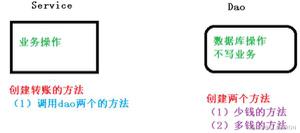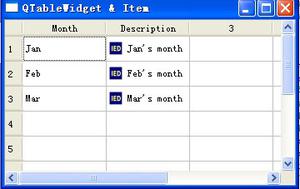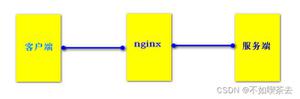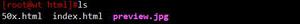vue select 获取value和lable操作
vue select控件在选择时需要把id和name两个值都获取到,实现方案如下:
select控件代码
<FormItem label="物资类型:" prop="supplyType">
<Select v-model="detailData.supplyType" :label-in-value="true" placeholder="请选择物资类型" @on-change="getVendorId">
<Option v-for="item in supplyTypeList"
:value="item.id"
:key="item.id"
:lable="item.dictionaryName">{{ item.dictionaryName }}
</Option>
</Select>
</FormItem>
change事件
getVendorId: function (val) {
let that = this;
that.detailData.supplyType=val.value;//获取label
that.detailData.supplyTypeName=val.label;//获取value
},
下拉组件绑定数据源
supplyTypeList[
{
"id": 45,
"dictionaryName": "办公用品",
"dictionaryCode": "nofficeSupplies"
}
]
补充知识:vue选择器select获取选中项的value和id
今天在nuxt项目中使用element-ui的选择器时,有个需求要获取options的id和label。
做法如下:
html代码
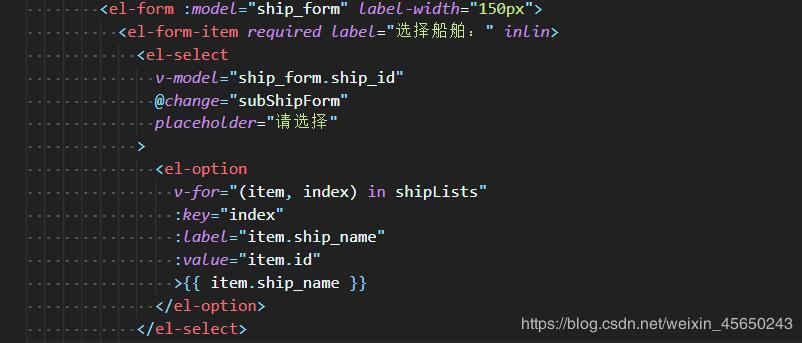
在methods中:
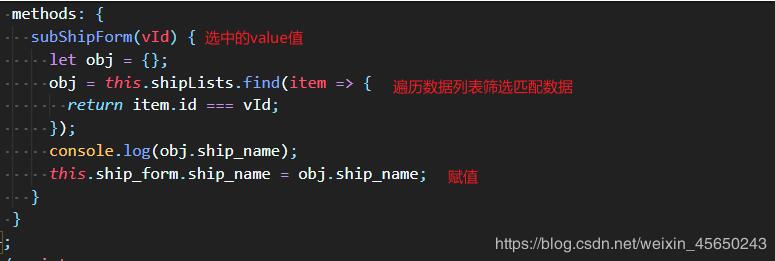
这样就可以精准的获取到啦,希望可以帮到你呀!
以上这篇vue select 获取value和lable操作就是小编分享给大家的全部内容了,希望能给大家一个参考,也希望大家多多支持。
以上是 vue select 获取value和lable操作 的全部内容, 来源链接: utcz.com/p/217669.html