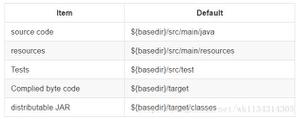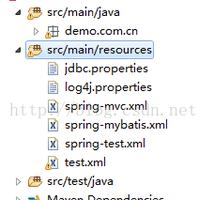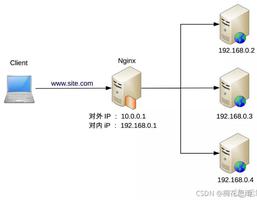maven搭建spring项目(图文教程)
开发工具:MyEclipse2014版(jdk1.7)+Maven3.9。
新建Maven项目:
Step1:
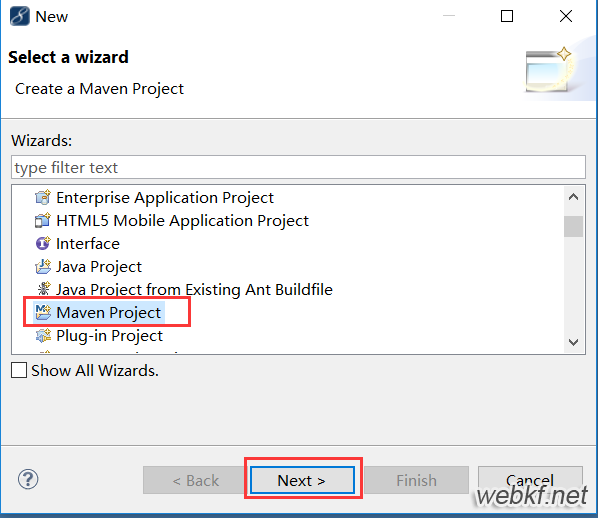
Step2:
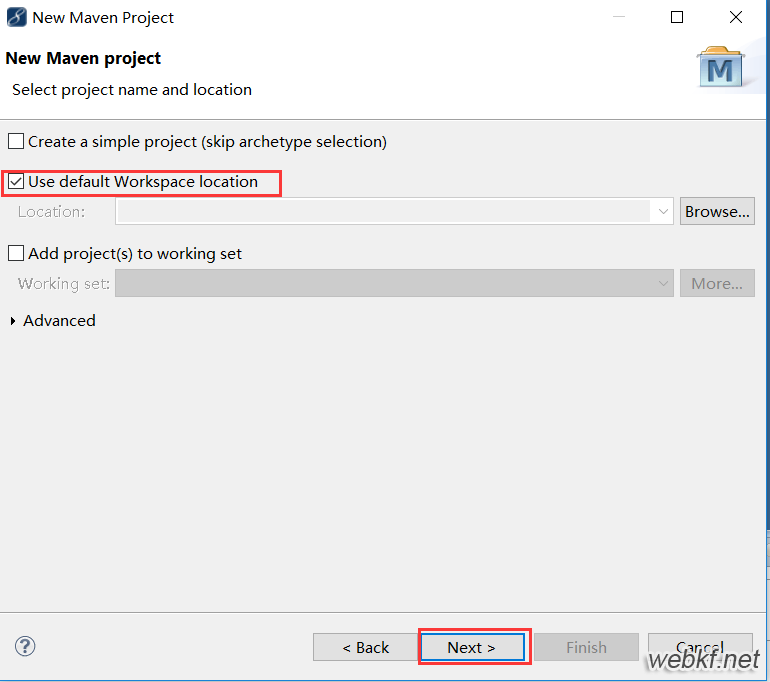
Step3:这里选maven-archetype-webapp,因为后面的项目讲解都是web项目。如果是纯java项目,可以选择 maven-archetype-quickstart。
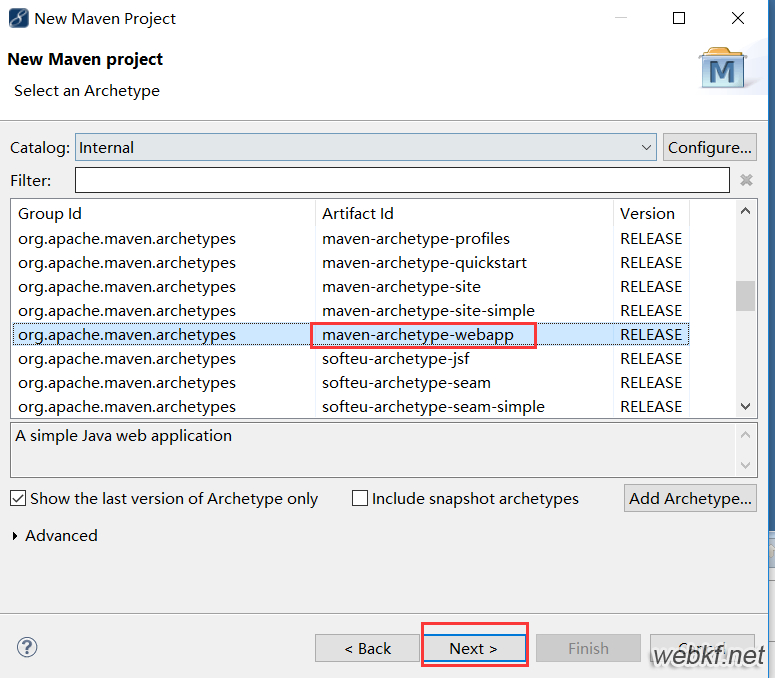
Step4:
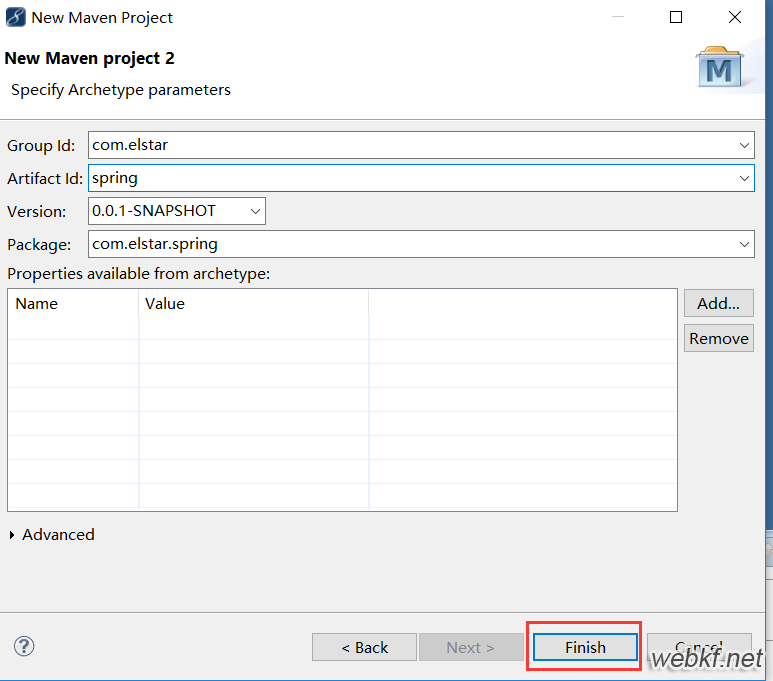
Step5:右键项目,build path,修改jdk运行环境。
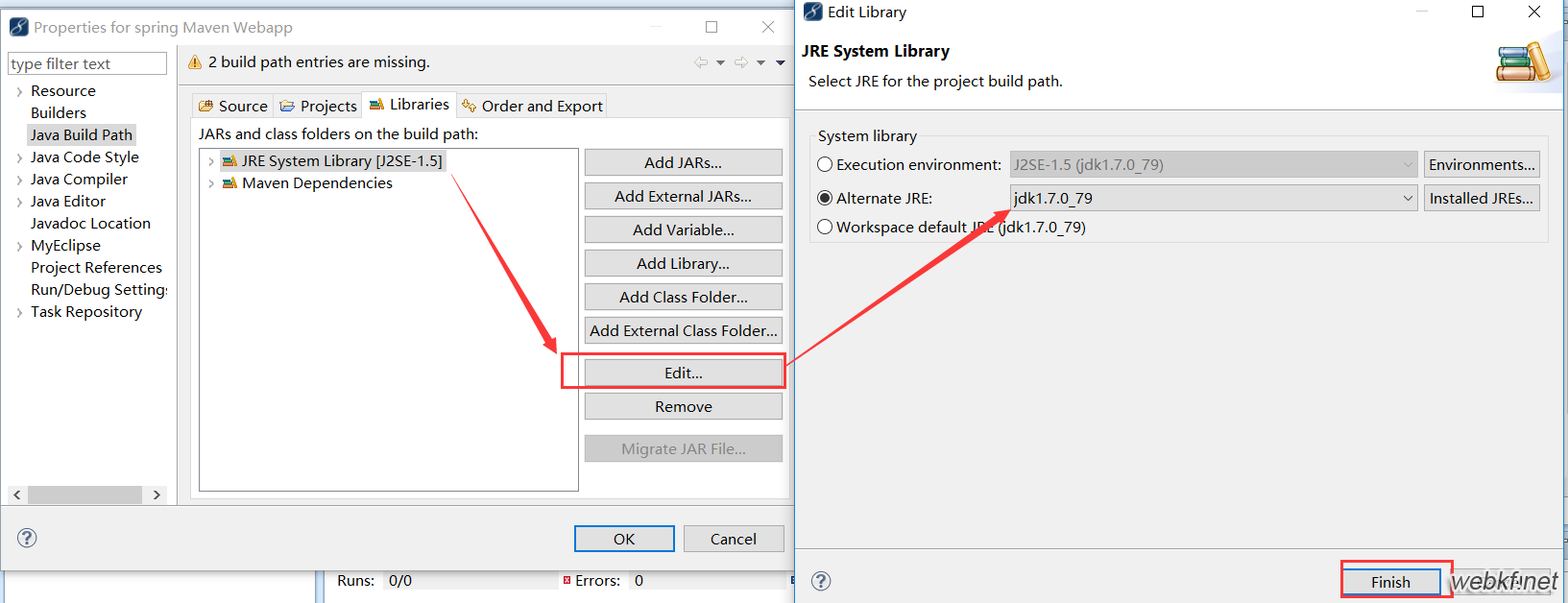
到这里,maven的web项目初建完毕。
修改:pom.xml
<project xmlns="http://maven.apache.org/POM/4.0.0" xmlns:xsi="http://www.w3.org/2001/XMLSchema-instance"
xsi:schemaLocation="http://maven.apache.org/POM/4.0.0 http://maven.apache.org/maven-v4_0_0.xsd">
<modelVersion>4.0.0</modelVersion>
<groupId>com.elstar</groupId>
<artifactId>spring</artifactId>
<packaging>war</packaging>
<version>0.0.1-SNAPSHOT</version>
<name>spring Maven Webapp</name>
<url>http://maven.apache.org</url>
<!-- jar包版本控制 -->
<properties>
<project.build.sourceEncoding>UTF-8</project.build.sourceEncoding>
<junit.version>4.12</junit.version>
<spring.version>4.3.3.RELEASE</spring.version>
</properties>
<dependencies>
<!-- junit支持 -->
<dependency>
<groupId>junit</groupId>
<artifactId>junit</artifactId>
<version>${junit.version}</version>
<scope>test</scope>
</dependency>
<!-- spring支持 -->
<dependency>
<groupId>org.springframework</groupId>
<artifactId>spring-context</artifactId>
<version>${spring.version}</version>
</dependency>
<!-- spring测试支持 -->
<dependency>
<groupId>org.springframework</groupId>
<artifactId>spring-test</artifactId>
<version>${spring.version}</version>
</dependency>
</dependencies>
<build>
<finalName>spring</finalName>
</build>
</project>
添加spring配置文件:src/main/resources/applicationContext.xml
<?xml version="1.0" encoding="UTF-8"?>
<beans xmlns="http://www.springframework.org/schema/beans"
xmlns:xsi="http://www.w3.org/2001/XMLSchema-instance"
xmlns:p="http://www.springframework.org/schema/p"
xmlns:aop="http://www.springframework.org/schema/aop"
xmlns:context="http://www.springframework.org/schema/context"
xmlns:jee="http://www.springframework.org/schema/jee"
xmlns:tx="http://www.springframework.org/schema/tx"
xsi:schemaLocation="
http://www.springframework.org/schema/aop http://www.springframework.org/schema/aop/spring-aop-4.0.xsd
http://www.springframework.org/schema/beans http://www.springframework.org/schema/beans/spring-beans-4.0.xsd
http://www.springframework.org/schema/context http://www.springframework.org/schema/context/spring-context-4.0.xsd
http://www.springframework.org/schema/jee http://www.springframework.org/schema/jee/spring-jee-4.0.xsd
http://www.springframework.org/schema/tx http://www.springframework.org/schema/tx/spring-tx-4.0.xsd">
</beans>
以上这篇maven搭建spring项目(图文教程)就是小编分享给大家的全部内容了,希望能给大家一个参考,也希望大家多多支持。
以上是 maven搭建spring项目(图文教程) 的全部内容, 来源链接: utcz.com/p/213026.html