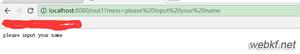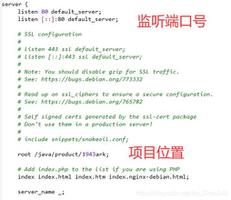Servlet实现动态图文结合输出
如果你是一个WEB开发者,或多或少会遇到这样一种情况:网页设计师在设计网页时,在需要动态输出内容的地方采用图片,如下图:而\\\\"热点聚焦"这个名称,也许过一两天就要求改成"焦点访谈"等其它字样,到时不得不重新制作一张图片替代。而采用文字加背景,有时不易达到好的效果。采用表格背景图方式,需要精心调整表格的尺寸,而且其它的改动也会有意无意影响到它,需要小心调试。 本人在多个项目开发中遇到网页中需要动态图文结合输出情况,程序员和美工往往最终都是选择了回避和妥协,尽管通常影响不大,但毕竟与尽善尽美的追求有所差距。于是终于产生了本文的解决方法。先看看我们要解决的问题\\我们的问题可以简单总结为:有一张图片,如:
本人在多个项目开发中遇到网页中需要动态图文结合输出情况,程序员和美工往往最终都是选择了回避和妥协,尽管通常影响不大,但毕竟与尽善尽美的追求有所差距。于是终于产生了本文的解决方法。先看看我们要解决的问题\\我们的问题可以简单总结为:有一张图片,如: 现在我们要动态地将文字比如\\\\"热点聚焦"输出到上面,并在网页上得到类似如下的显示:
现在我们要动态地将文字比如\\\\"热点聚焦"输出到上面,并在网页上得到类似如下的显示: HTML如何显示一张图片在HMTL中显示一张图片很简单:<img src="bg.jpg" weight="153" height="25">。另外我们还知道src属性中的文件类型并没有做限定,也就是说<img src="image.jsp">的写法也是合法的,同样引用Servlet:<img src="/imageServlet">的写法也是合法的,浏览器解析到该语句时,将向目标服务器发送一个HTTP请求。通过了解HTTP协议,可以知道,如果这时imageServlet做出Content-Type为image/jpeg的正确响应(可以通过设置contentType="images/jpeg"来实现),那么也将正确显示一张图片。这个原理也是实现将数据库中的图像数据显示到网页上所用的原理。进一步利用这个原理,当向imageServlet请求图像时,imageServlet不是简单的发送原图像数据,而是先对原图像数据进行一定的处理,比如在原图片上面的指定位置加上文字,甚至对再做一些处理比如阴影、立体等,然后再将处理后的图像数据流发送出去,那么不就可以得到图文结合后的图像了吗?根据以上分析,我们得到这样的实现方法:在<img>的src属性中调用实现上述功能的Servlet并传递相关的参数,如背景图片路径、输出文字、文字输出的位置、字体、大小等,由该Servlet进行图文处理,并返回处理后的图像数据,从而在网页上显示出加上文字的图像。通过Servlet实现图文结合输出\\下面根据上面的原理编写一个简单的Servlet实现代码,该Servlet能够根据传递的参数要求,将文字输出到图片上并向浏览器返回图文结合后的图像数据,并在调用的网页上显示出图文结合后的图像(注:该servlet仅实现了JPG格式图像文件的处理,不支持GIF):
HTML如何显示一张图片在HMTL中显示一张图片很简单:<img src="bg.jpg" weight="153" height="25">。另外我们还知道src属性中的文件类型并没有做限定,也就是说<img src="image.jsp">的写法也是合法的,同样引用Servlet:<img src="/imageServlet">的写法也是合法的,浏览器解析到该语句时,将向目标服务器发送一个HTTP请求。通过了解HTTP协议,可以知道,如果这时imageServlet做出Content-Type为image/jpeg的正确响应(可以通过设置contentType="images/jpeg"来实现),那么也将正确显示一张图片。这个原理也是实现将数据库中的图像数据显示到网页上所用的原理。进一步利用这个原理,当向imageServlet请求图像时,imageServlet不是简单的发送原图像数据,而是先对原图像数据进行一定的处理,比如在原图片上面的指定位置加上文字,甚至对再做一些处理比如阴影、立体等,然后再将处理后的图像数据流发送出去,那么不就可以得到图文结合后的图像了吗?根据以上分析,我们得到这样的实现方法:在<img>的src属性中调用实现上述功能的Servlet并传递相关的参数,如背景图片路径、输出文字、文字输出的位置、字体、大小等,由该Servlet进行图文处理,并返回处理后的图像数据,从而在网页上显示出加上文字的图像。通过Servlet实现图文结合输出\\下面根据上面的原理编写一个简单的Servlet实现代码,该Servlet能够根据传递的参数要求,将文字输出到图片上并向浏览器返回图文结合后的图像数据,并在调用的网页上显示出图文结合后的图像(注:该servlet仅实现了JPG格式图像文件的处理,不支持GIF):
CODE:package net.xdevelop.merge;import javax.servlet.*;import javax.servlet.http.*;import java.io.*;import java.util.*;import java.awt.*;import java.awt.image.*;import com.sun.image.codec.jpeg.*;import net.xdevelop.util.ParamUtil;/** * 将文字用指定的字体,颜色和大小,嵌入指定图片的指定位置,调用参数: * text: 要嵌的文字 * imageFile: JPG图片的虚拟路径 * x: 文字输出的起始X坐标位置 * y: 文字输出的起始Y坐标位置 * fontColor: 字体颜色(例fontColor=FFFFFF) * fontSize: 字体大小 * fontStyle: 字体风格(斜体,粗体等) * fontName: 字体名称(如仿宋体,宋体等) */public class TextIntoImage extends HttpServlet { private static final String CONTENT_TYPE = "image/jpeg;charset=GB2312"; public void init() throws ServletException { } /** Process the HTTP Get request */ public void doGet(HttpServletRequest request, HttpServletResponse response) throws ServletException, IOException { doPost(request,response); } //-------------------------------------------------------------------- /** Process the HTTP Post request */ public void doPost(HttpServletRequest request, HttpServletResponse response) throws ServletException, IOException { response.setContentType(CONTENT_TYPE); String text = ""; //要嵌的文字 String imageFile = ""; //被嵌的图片的虚拟路径 int x = 0; //坐标\\ int y = 0; String fontColor = ""; //字体颜色 int fontSize = 0; //字体大小 String fontStyle = ""; //字体风格(斜体,粗体等) String fontName = ""; //字体名称 try { //取得参数(ParamUtil类请参看后面附的ParamUtil类代码) text = ParamUtil.getParameter(request,"text"); imageFile = ParamUtil.getParameter(request,"imageFile"); x = ParamUtil.getIntParameter(request,"x",0); y = ParamUtil.getIntParameter(request,"y",0); fontColor = ParamUtil.getParameter(request,"fontColor"); fontSize = ParamUtil.getIntParameter(request,"fontSize",16); fontStyle = ParamUtil.getParameter(request,"fontStyle"); fontName = ParamUtil.getParameter(request,"fontName"); } catch(Exception e) { e.printStackTrace(); } ServletOutputStream output=response.getOutputStream(); if(imageFile.toLowerCase().endsWith(".jpeg")||imageFile.toLowerCase().endsWith(".jpg")) { imageFile = getServletContext().getRealPath(imageFile); InputStream imageIn = new FileInputStream(new File(imageFile)); JPEGImageDecoder decoder = JPEGCodec.createJPEGDecoder(imageIn); BufferedImage image = decoder.decodeAsBufferedImage(); Graphics g=image.getGraphics(); //设置颜色 g.setColor(new Color(Integer.parseInt(fontColor,16))); //设置字体\\ Font mFont = new Font(fontName,Font.PLAIN,fontSize);//默认字体\\ if(fontStyle.equalsIgnoreCase("italic")) mFont=new Font(fontName,Font.ITALIC,fontSize); if(fontStyle.equalsIgnoreCase("bold")) mFont=new Font(fontName,Font.BOLD,fontSize); if(fontStyle.equalsIgnoreCase("plain")) mFont=new Font(fontName,Font.PLAIN,fontSize); g.setFont(mFont); //输出文字 g.drawString(text,x,y); //输出数据流\\ JPEGImageEncoder encoder = JPEGCodec.createJPEGEncoder(output); encoder.encode(image); imageIn.close(); } output.close(); }}//////////
上面获取参数的代码使用了一个工具类,它是扩展了request.getParameter()功能的一个类:
CODE:package net.xdevelop.util;import javax.servlet.*;public class ParamUtil { /** * 获得request中指定名称的参数值,若有中文乱码问题请增加转码部分 * @param request ServletRequest对象\\ * @param paramName 参数名称 * @return 如果该变量值存在则返回该值,否则返回"" */ public static String getParameter( ServletRequest request, String paramName ) { String temp = request.getParameter(paramName); if( temp != null && !temp.equals("") ) {//若有中文问题,在此添加转码代码,例:temp = new String(temp.getBytes("8859_1"), "GB2312"); return temp; } else { return ""; } } /** * 获得request中的int型参数值 * @param request ServletRequest对象\\ * @param paramName 参数名称 * @param defaultNum 默认值,如果没有返回该值 * @return 如果该参数值存在则返回其转换为int型的值,否则返回defaultNum */public static int getIntParameter ( ServletRequest request, String paramName, int defaultNum ) { String temp = request.getParameter(paramName); if( temp != null && !temp.equals("") ) { int num = defaultNum; try { num = Integer.parseInt(temp); } catch( Exception ignored ) { } return num; } else { return defaultNum; } }}///////////
实际应用在web.xml中声明该Servlet
CODE:<servlet> <servlet-name>textintoimage</servlet-name> <servlet-class>net.xdevelop.merge.TextIntoImage</servlet-class></servlet><servlet-mapping> <servlet-name>textintoimage</servlet-name> <url-pattern>/TextIntoImage</url-pattern></servlet-mapping>
将net.xdevelop.merge.TextIntoImage类和net.xdevelop.util.ParamUtil类放入WEB-INF/classes/ JSP页面调用,本例中要将bg.jpg文件放入根目录,示例代码: <img border="0" src="/TextIntoImage?text=热点聚焦&imageFile=/bg.jpg&x=20&y=20&fontColor=FFFFFF&fontStyle=bold&fontName=宋体&fontSize=16"> 继续完善到此可以暂告一个段落了。不过还有很多地方有待继续完善,例如:加入文字效果处理(阴影、立体、浮雕等),文字竖排,增加对GIF文件支持等。
以上是 Servlet实现动态图文结合输出 的全部内容, 来源链接: utcz.com/p/204954.html