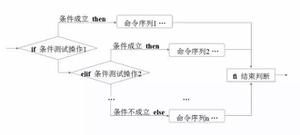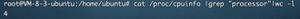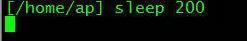How does cPanel use Let’s Encrypt and Cloudflare?
The demand is to use the cPanel mailbox, but found that third-party software can not connect, there is no problem sending and receiving mail. After adjusting the DNS, it still doesn’t work, maybe there is a problem with SSL, so using Let’s Encrypt plugin, there are some problems. Finally, reorganize these steps directly. This is equivalent to resetting DNS and SSL certificates.
Words written in front
If DNS uses Cloudflare with Let’s Encrypt, I can’t implement DNS authentication. That is, the wildcard function cannot be turned on (Include Wildcard *)
Start configuration
In the first step, we first register a Cloudflare account. After the registration is completed, we modify the DNS records on the existing DNS management website. Most of them are DNS resolution services provided by the merchant when purchasing the domain name. Modify NS to nia.ns.cloudflare.com and rajeev.ns.cloudflare.com
Then we log in to the cpanel background, select Cloudflare, then log in to the account, add a website, I remember there will be a choice, whether it is just using CName or all hosting, I choose all hosting.
There is a pit here, after connecting cpanel to Cloudflare, it will not automatically create all DNS to Cloudflare, you need to manually open it.
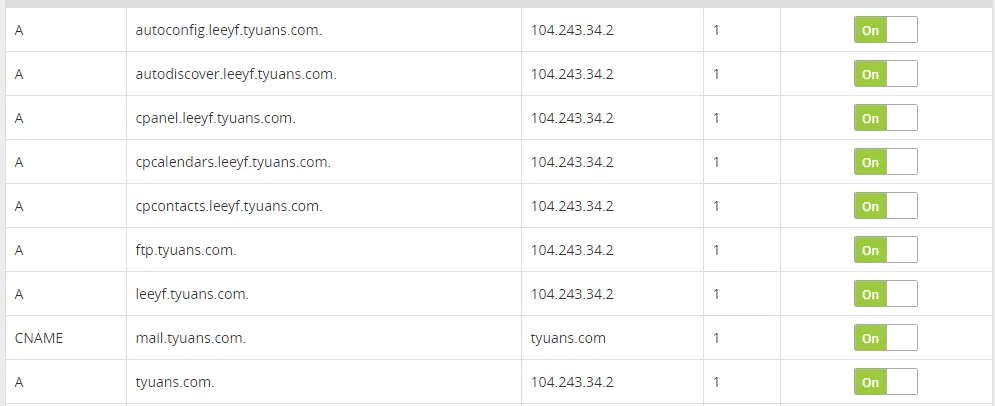
I noticed that the “.” Behind com did not, and the analysis record will be added to Cloudflare after it is turned on. This is also a reason why I have not worked for a long time, thinking that it will be added automatically. After that, we log in to the Cloudflare website to check the DNS should be like this
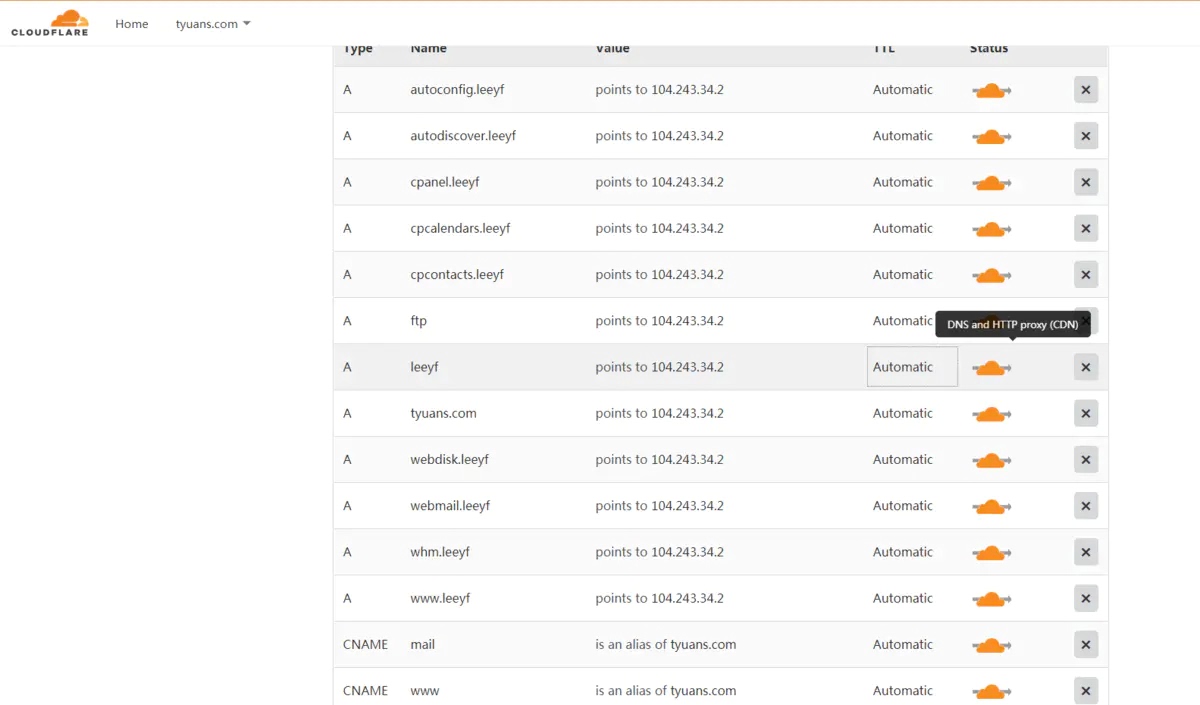
At this point, the DNS of our website is handed over to Cloudflare, and you can search for specific use.
Configure SSL
In cpanel, under the security module, find Let’s Encrypt, find Issue a new certificate, click Issue after the domain name
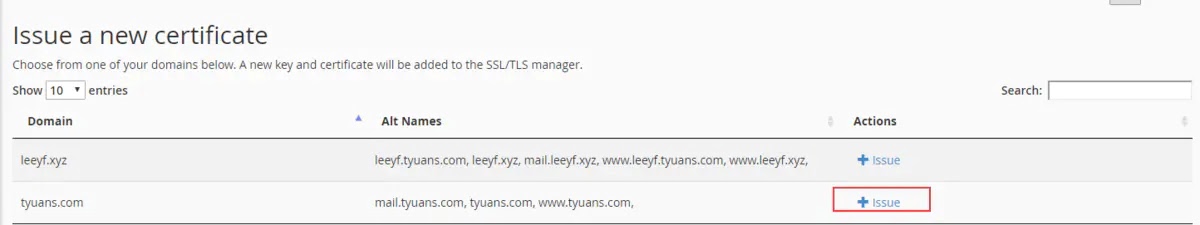
Next, we can directly click Issue to generate
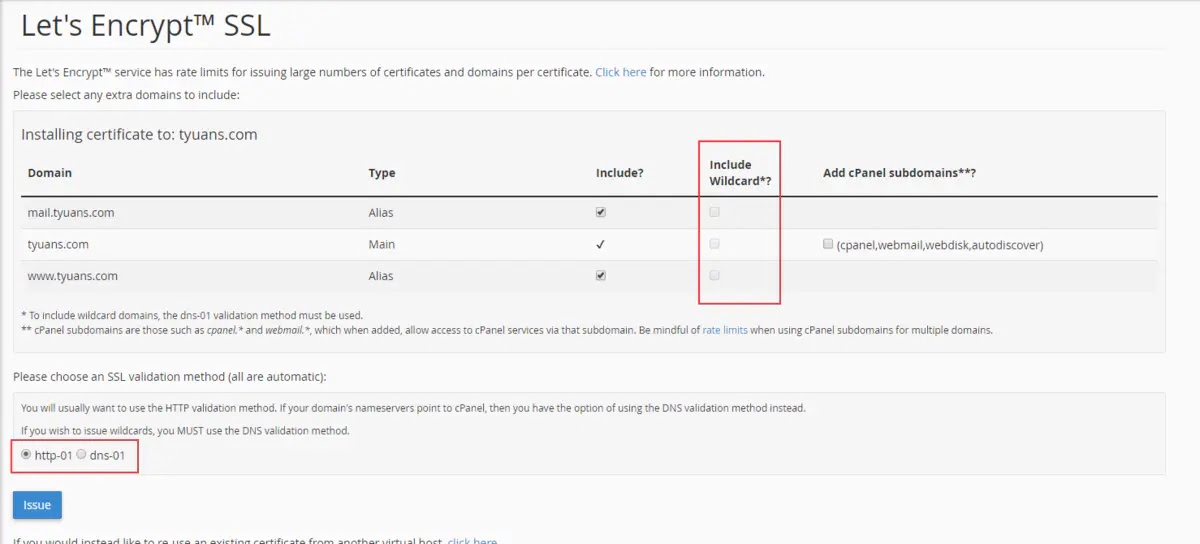
Let me talk about the reasons why dns can not be used. Let ’s Encrypt SSL uses DNS, you need to add a string of characters corresponding to TXT in the DNS record, and this character will be automatically added to the DNS zone of cpanel, but the DNS we use is in Cloudflare , Therefore, Let’s Encrypt SSL cannot find the corresponding TXT record in DNS when verifying, and the characters added each time the creation fails and re-creation are different, the two cannot be related, so it can only be Created using http method. But it does not prevent us from turning on HTTPS.
If you insist on using DNS, it is not impossible. Use https://www.sslforfree.com/ to generate SSL, select DNS, manually add TXT records to DNS, and then import the key certificate file into cpanel. It can be used again, but my needs do not need to be so complicated at present, so I won’t go into details.
Turn on HTTPS
Go back to Cloudflare’s settings, click Cloudflare directly in cpanel, and find the settings. The SSL below enables Full strict.
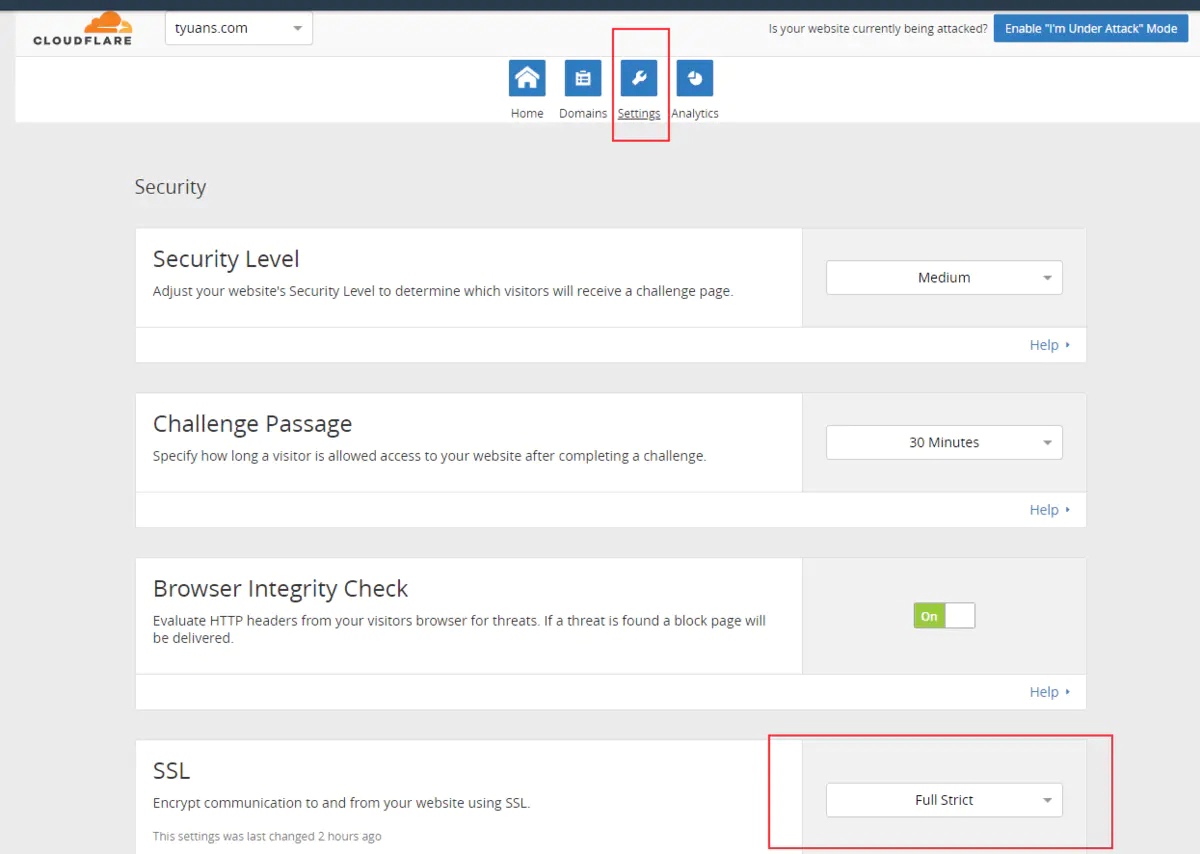
This option means that Cloudflare will check the certificate of your website. If there is no problem, HTTPS will be turned on normally. If there is a problem with the previous certificate application, HTTPS cannot be turned on.
a
Open Cloudflare, if there is no MX record, you need to add one, point to mail. (Domain name) .com
MXtyuans.commail handled bymail.tyuans.com0Automatic
After that, the mail record may be cname by default. If the connection fails, change to the A record and point to the server IP address.
Return to the email account, click the corresponding account, select Connect devices, and follow the instructions to add to associate third-party mailbox software. Recommend to use SSL

以上是 How does cPanel use Let’s Encrypt and Cloudflare? 的全部内容, 来源链接: utcz.com/p/202548.html