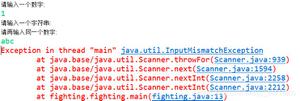在 OS X 上安装好 Vundle 后 出现 Not an editor command: Bundle
安装的是最新的 Vundle ,安装方法来自 Github ,安装已完成,能够使用 PluginInstall 等命令。
.vimrc 中添加以下这行想要使用的插件( https://github.com/Lokaltog/vim-powerline )。
Bundle 'Lokaltog/vim-powerline'
会出现一下报错:
Error detected while processing /Users/mac/.vimrc:
line 9:
E492: Not an editor command: Bundle 'Lokaltog/vim-powerline'
Press ENTER or type command to continue
Google 了一圈还是没搞明白...
只好来求助了 TAT !
顺便求推荐个不错的 Laravel4 、 Laravel5 、 PHP 的代码自动提示插件哟~
补充:
已将Bundle替换为Plugin命令尝试PluginInstall: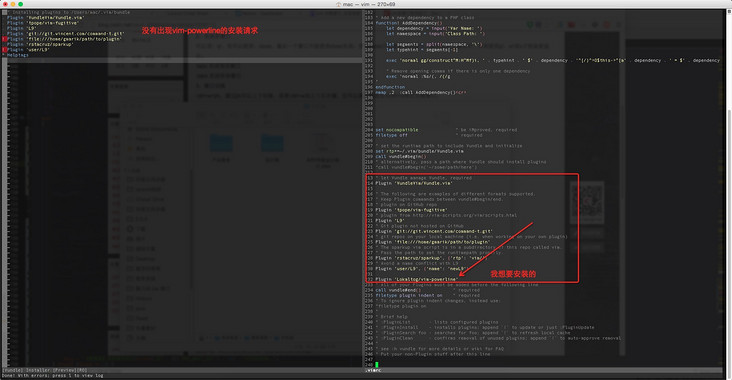
回答:
建议你参照Vundle的文档,其他人可能不清楚你的实际情况。可以确定的是Bundle并不是一个vim命令,并且你的Vundle没有在Vim中引入这样一个命令。我的vimrc中是通过Plugin来声明插件的:
set rtp+=~/.vim/bundle/Vundle.vimcall vundle#begin()
Plugin 'gmarik/Vundle.vim'
Plugin 'Valloric/YouCompleteMe'
Plugin 'Chiel92/vim-autoformat'
call vundle#end()
以上是 在 OS X 上安装好 Vundle 后 出现 Not an editor command: Bundle 的全部内容, 来源链接: utcz.com/p/198500.html