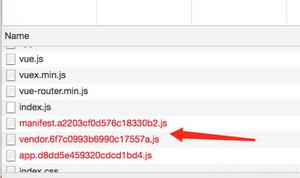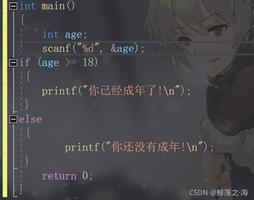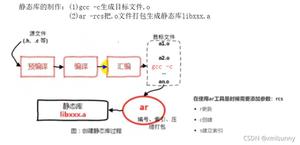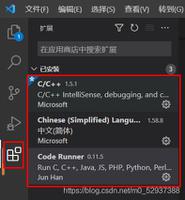vue 项目 vscode 编辑器首行怎么设置都不会缩进4个空格,请求大佬指教。
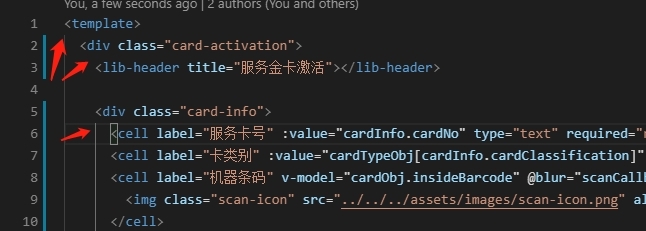
{ "files.autoSave": "afterDelay",
// 換行
// "editor.wordWrap": "on",
// 代码缩进修改成4个空格
"editor.tabSize": 4,
// 不檢查縮進,保存后統一按設置項來設置
"editor.detectIndentation": false,
//保存的时候自动格式化
"editor.formatOnSave": true,
// 字體大小
"editor.fontSize": 14,
// 設置行高
"editor.lineHeight": 22,
// import {} 不换行
"brace_style": "collapse,preserve-inline",
// 左側工具欄是否可見
"workbench.activityBar.visible": true,
// 控制何时自动保存已更新文件。接受的值: "off"、"afterDelay"、"onFocusChange" (编辑器失去焦点)、"onWindowChange" (窗口失去焦点)。如果设置为 "afterDelay",可在 "files.autoSaveDelay" 中配置延迟时间。
// "files.autoSave": "onWindowChange",
// "files.autoSaveDelay": 3000,
// 让prettier使用eslint的代码格式进行校验
"prettier.eslintIntegration": true,
// 去掉代码结尾的分号
// "prettier.semi": true,
// // 使用带引号替代双引号
// "prettier.singleQuote": true,
// 启用后,按下 TAB 键,将展开 Emmet 缩写。
// "emmet.triggerExpansionOnTab": true,
// js設置單引號
"javascript.preferences.quoteStyle": "single",
// // 让函数(名)和后面的括号之间加个空格
// "javascript.format.insertSpaceBeforeFunctionParenthesis": true,
// html格式化
"vetur.format.defaultFormatter.html": "js-beautify-html",
"vetur.format.defaultFormatter.js": "vscode-typescript",
"eslint.validate": [
"javascript",
{
"language": "vue",
"autoFix": true
},
"html",
"vue"
],
//自动保存信息
// By default, create file username
"fileheader.Author": "you name",
// By default, update file username.
"fileheader.LastModifiedBy": "you name",
// By default, common template. Do not modify it!!!!!
"fileheader.tpl": "/*\r\n * @Author: {author}\n * @Date: {createTime}\n * @Last Modified by: {lastModifiedBy}\n * @Last Modified time: {updateTime}\n */\n",
// vue组件中html代码格式化样式
"vetur.format.defaultFormatterOptions": {
"js-beautify-html": {
"wrap_attributes": "auto"
},
"prettyhtml": {
"printWidth": 100,
"singleQuote": false,
"wrapAttributes": false,
"sortAttributes": false
}
},
"files.associations": {
"*.cjson": "jsonc",
"*.wxss": "css",
"*.wxs": "javascript"
},
"emmet.includeLanguages": {
"wxml": "html"
},
"minapp-vscode.disableAutoConfig": true,
"eslint.autoFixOnSave": true
}
回答:
同求,楼主解决了吗?
以上是 vue 项目 vscode 编辑器首行怎么设置都不会缩进4个空格,请求大佬指教。 的全部内容, 来源链接: utcz.com/p/188611.html