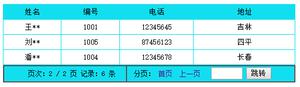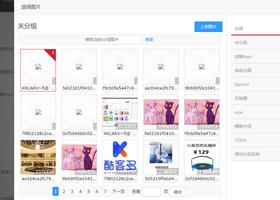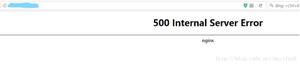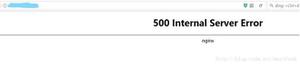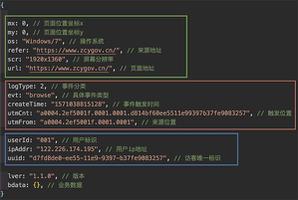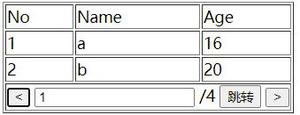同一个网址,根据pc跟移动端,跳到对应页面
同一个网址,比如说访问。www.hnts001.com,pc端打开显示index.html.移动端打开显示wap.html.。这个是我项目路径。具体需要怎么实现呢?我需要具体代码。ps这两个都是静态页面。
前端可以实现的话因可能前端。要是后端做得话 我不是很了解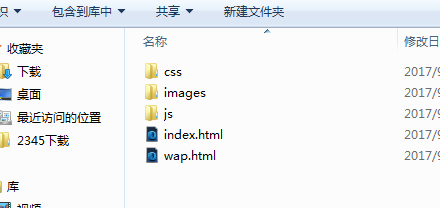
回答:
index页面加这段代码<script>
if( navigator.userAgent.match(/Android/i)
|| navigator.userAgent.match(/webOS/i)
|| navigator.userAgent.match(/iPhone/i)
|| navigator.userAgent.match(/iPad/i)
|| navigator.userAgent.match(/iPod/i)
|| navigator.userAgent.match(/BlackBerry/i)
|| navigator.userAgent.match(/Windows Phone/i)
){
window.location.href="wap.html";
}
</script>
回答:
一个简单的方式,监听屏幕大小,如果屏幕<768px,跳转到wrap否则跳转到index
页面尺寸+userAgent可以结合的
window.onload = function () { window.innerWidth < 768 ? location.href = "2.html" : false;
}
回答:
function goPAGE() { if ((navigator.userAgent.match(/(phone|pad|pod|iPhone|iPod|ios|iPad|Android|Mobile|BlackBerry|IEMobile|MQQBrowser|JUC|Fennec|wOSBrowser|BrowserNG|WebOS|Symbian|Windows Phone)/i))) {
window.location.href="你的手机版地址";
}
else {
window.location.href="你的电脑版地址"; }
}
goPAGE();
你自己再加个判断页面尺寸的条件更加保险。
以上是 同一个网址,根据pc跟移动端,跳到对应页面 的全部内容, 来源链接: utcz.com/p/171699.html