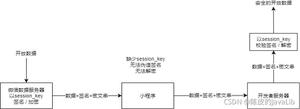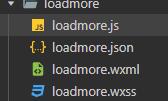【小程序】微信小程序动态加载的图片列表,怎么点击某张图片更改样式?

如图,整个列表是wx:for循环出来的,希望点击右边小图片(小图片也是wx:for循环出来的)给该图片加边框颜色,并且左边大图改为对应的小图,求教
回答
就是一个选项卡功能
wxml
<view wx:for="{{banners}}" wx:for-item="banner" wx:for-index="idx" > <image src="https://segmentfault.com/q/1010000015423531/{{banner.img}}" />
<view>
<image wx:for="{{banner.imgs}}" data-idx="{{idx}}" data-index="{{index}}"class="thumbnail {{banner.index==index?'cur':''}}" src="https://segmentfault.com/q/1010000015423531/{{item}}" catchtap="showBanner" />
<text> {{banner.index}}</text>
</view>
</view>
wxss
.thumbnail{ width: 100rpx;
height: 100rpx;
margin-right: 10rpx;
border: 2px solid transparent;
}
.cur{
border: 2px solid red;
}
js
Page({ data: {
banners: [
{
index: 0,
img: 'https://gss1.bdstatic.com/9vo3dSag_xI4khGkpoWK1HF6hhy/baike/c0%3Dbaike116%2C5%2C5%2C116%2C38/sign=a80e4a17ae014c080d3620f76b12696d/42166d224f4a20a40709fb7997529822720ed07d.jpg',
imgs: ['https://gss1.bdstatic.com/9vo3dSag_xI4khGkpoWK1HF6hhy/baike/c0%3Dbaike116%2C5%2C5%2C116%2C38/sign=a80e4a17ae014c080d3620f76b12696d/42166d224f4a20a40709fb7997529822720ed07d.jpg', 'https://gss1.bdstatic.com/9vo3dSag_xI4khGkpoWK1HF6hhy/baike/c0%3Dbaike116%2C5%2C5%2C116%2C38/sign=00c4cfe352fbb2fb202650402e234bc1/d62a6059252dd42a711ec615043b5bb5c9eab87d.jpg', 'https://gss0.bdstatic.com/-4o3dSag_xI4khGkpoWK1HF6hhy/baike/c0%3Dbaike150%2C5%2C5%2C150%2C50/sign=66342e1187d4b31ce4319ce9e6bf4c1a/54fbb2fb43166d22639320c64a2309f79152d2ff.jpg', 'https://gss2.bdstatic.com/9fo3dSag_xI4khGkpoWK1HF6hhy/baike/c0%3Dbaike180%2C5%2C5%2C180%2C60/sign=9e8ac1c952df8db1a8237436684ab631/3ac79f3df8dcd100784b38707e8b4710b8122f88.jpg'],
},
{
index: 0,
img: 'https://gss1.bdstatic.com/-vo3dSag_xI4khGkpoWK1HF6hhy/baike/c0%3Dbaike116%2C5%2C5%2C116%2C38/sign=005e5fcd9aef76c6c4dff379fc7f969f/9358d109b3de9c8234db74636681800a18d843a4.jpg',
imgs: ['https://gss1.bdstatic.com/-vo3dSag_xI4khGkpoWK1HF6hhy/baike/c0%3Dbaike116%2C5%2C5%2C116%2C38/sign=005e5fcd9aef76c6c4dff379fc7f969f/9358d109b3de9c8234db74636681800a18d843a4.jpg', 'https://gss2.bdstatic.com/9fo3dSag_xI4khGkpoWK1HF6hhy/baike/c0%3Dbaike180%2C5%2C5%2C180%2C60/sign=53d730f8daa20cf4529df68d17602053/8d5494eef01f3a2927a062b19325bc315c607c60.jpg', 'https://gss0.bdstatic.com/-4o3dSag_xI4khGkpoWK1HF6hhy/baike/c0%3Dbaike116%2C5%2C5%2C116%2C38/sign=d45d73693f7adab429dd1311eabdd879/562c11dfa9ec8a134f6397a1fe03918fa0ecc072.jpg', 'https://gss2.bdstatic.com/-fo3dSag_xI4khGkpoWK1HF6hhy/baike/c0%3Dbaike180%2C5%2C5%2C180%2C60/sign=5354a1279925bc313f5009ca3fb6e6d4/7e3e6709c93d70cf4566dee4f8dcd100bba12bbe.jpg'],
},
{
index: 0,
img: 'https://gss1.bdstatic.com/9vo3dSag_xI4khGkpoWK1HF6hhy/baike/c0%3Dbaike116%2C5%2C5%2C116%2C38/sign=47772d4895510fb36c147fc5b85aa3f0/8326cffc1e178a8218bb1c51fd03738da877e8b8.jpg',
imgs: ['https://gss1.bdstatic.com/9vo3dSag_xI4khGkpoWK1HF6hhy/baike/c0%3Dbaike116%2C5%2C5%2C116%2C38/sign=47772d4895510fb36c147fc5b85aa3f0/8326cffc1e178a8218bb1c51fd03738da877e8b8.jpg', 'https://gss1.bdstatic.com/9vo3dSag_xI4khGkpoWK1HF6hhy/baike/c0%3Dbaike116%2C5%2C5%2C116%2C38/sign=4ab22f86f91fbe090853cb460a096756/e850352ac65c1038623ade32b9119313b17e89fd.jpg', 'https://gss2.bdstatic.com/-fo3dSag_xI4khGkpoWK1HF6hhy/baike/c0%3Dbaike180%2C5%2C5%2C180%2C60/sign=82905fe6e0f81a4c323fe49bb6430b3c/5882b2b7d0a20cf4bf0e134d7d094b36adaf9982.jpg', 'https://gss0.bdstatic.com/94o3dSag_xI4khGkpoWK1HF6hhy/baike/c0%3Dbaike180%2C5%2C5%2C180%2C60/sign=83659ab63212b31bd361c57be7715d1f/622762d0f703918f50043b3b5a3d269758eec46e.jpg', 'https://gss2.bdstatic.com/-fo3dSag_xI4khGkpoWK1HF6hhy/baike/c0%3Dbaike92%2C5%2C5%2C92%2C30/sign=c2765b7686b1cb132a643441bc3d3d2b/b8014a90f603738d5fa93cbbb81bb051f919ec4c.jpg'],
},
],
},
showBanner:function(e){
let i = e.target.dataset.idx,
j = e.target.dataset.index,
banners = this.data.banners;
banners[i].index=j;
banners[i].img = banners[i].imgs[j]
this.setData({
banners: banners
})
}
})
用index不行,你看下那些小图片有没有区别,比如给他们添加一个和其他小图片不一样的属性,我之前也写过一个这样的
<text bindtap="changecity" wx:for-item="othercities" wx:for="{{firstname[firstnameindex].city}}" wx:for-index="othercitiesindex" wx:key="index" data-value="{{othercities}}">{{othercities}} </text>我这个是通过value去判断,如果你的那些小图片没有区别,那我也没办法了。实在不行你可以利用image的src属性
以上是 【小程序】微信小程序动态加载的图片列表,怎么点击某张图片更改样式? 的全部内容, 来源链接: utcz.com/a/81954.html