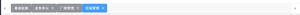Notepad++ 安装 JSON格式化 插件
Notepad++ 安装 JSON格式化 插件
搜索 JSON Viewer 插件
在 Notepad++ 的工具栏里:打开“插件” --> “插件管理” --> "可用"的搜索框里,搜索“JSON Viewer”,找到 JSON Viewer插件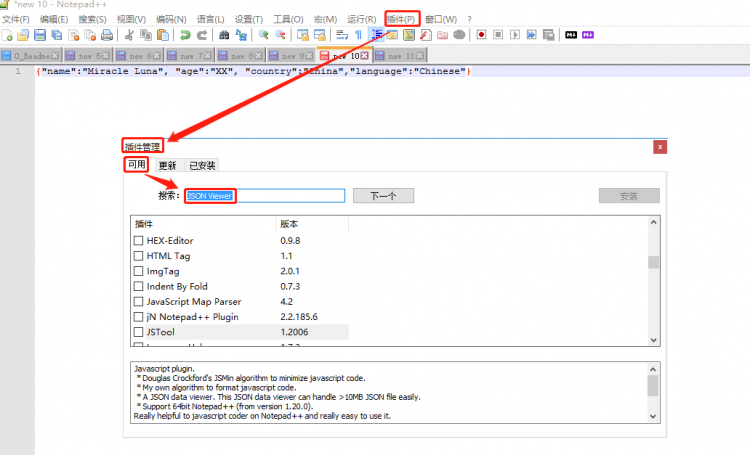
安装 JSON Viewer 插件
勾选找到的 JSON Viewer,进行在线安装,安装完成后,重启NotePad++,即可在“插件”列表中看到 JSON Viewer 插件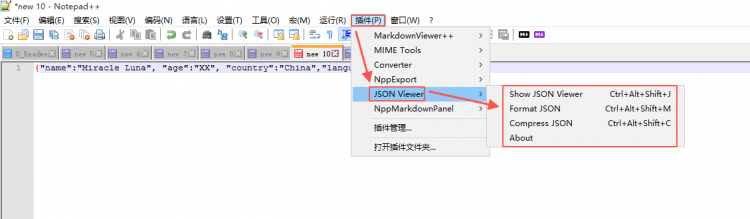
使用 JSON Viewer 插件
选择 JSON Viewer 中的 Format JSON,或者使用快捷键(Ctrl + Alt + Shift + M)即可实现 JSON 格式化
比如,对如下JSON字符串进行格式化:
{"name":"Miracle Luna", "age":"XX", "country":"China","language":"Chinese"}- 格式化之前
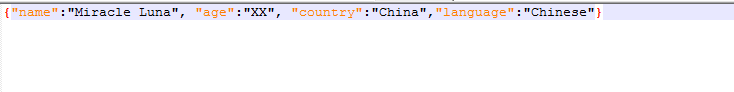
- 格式化之后
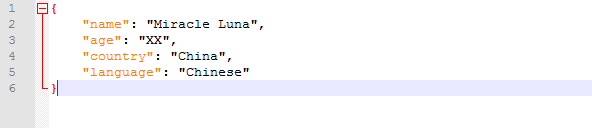
以上是 Notepad++ 安装 JSON格式化 插件 的全部内容, 来源链接: utcz.com/a/78036.html