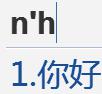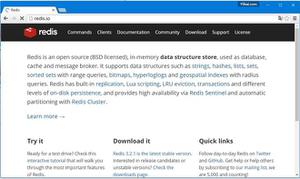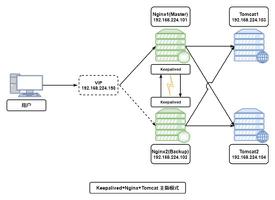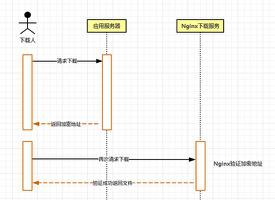FreeSwitch 启动和停止
FreeSWITCH的安装目录在/usr/local这个目录。
创建软连接
为了启动方便,创建软连接
ln -sf /usr/local/freeswitch/bin/freeswitch /usr/bin
ln -sf /usr/local/freeswitch/bin/fs_cli /usr/bin
- 启动命令:
[root@asr conf]# freeswitch -h
-nf -- no forking
-reincarnate -- restart the switch on an uncontrolled exit
-reincarnate-reexec -- run execv on a restart (helpful for upgrades)
-u [user] -- specify user to switch to
-g [group] -- specify group to switch to
-core -- dump cores
-help -- this message
-version -- print the version and exit
-rp -- enable high(realtime) priority settings
-lp -- enable low priority settings
-np -- enable normal priority settings
-vg -- run under valgrind
-nosql -- disable internal sql scoreboard
-heavy-timer -- Heavy Timer, possibly more accurate but at a cost
-nonat -- disable auto nat detection
-nonatmap -- disable auto nat port mapping
-nocal -- disable clock calibration
-nort -- disable clock clock_realtime
-stop -- stop freeswitch #停止freeswitch
-nc -- do not output to a console and background #后台启动
-ncwait -- do not output to a console and background but wait until the system is ready before exiting (implies -nc)
-c -- output to a console and stay in the foreground
Options to control locations of files:
-base [basedir] -- alternate prefix directory
-cfgname [filename] -- alternate filename for FreeSWITCH main configuration file
-conf [confdir] -- alternate directory for FreeSWITCH configuration files
-log [logdir] -- alternate directory for logfiles
-run [rundir] -- alternate directory for runtime files
-db [dbdir] -- alternate directory for the internal database
-mod [moddir] -- alternate directory for modules
-htdocs [htdocsdir] -- alternate directory for htdocs
-scripts [scriptsdir] -- alternate directory for scripts
-temp [directory] -- alternate directory for temporary files
-grammar [directory] -- alternate directory for grammar files
-certs [directory] -- alternate directory for certificates
-recordings [directory] -- alternate directory for recordings
-storage [directory] -- alternate directory for voicemail storage
-cache [directory] -- alternate directory for cache files
-sounds [directory] -- alternate directory for sound files
- 启动freeswitch
- 前台启动
freeswitch
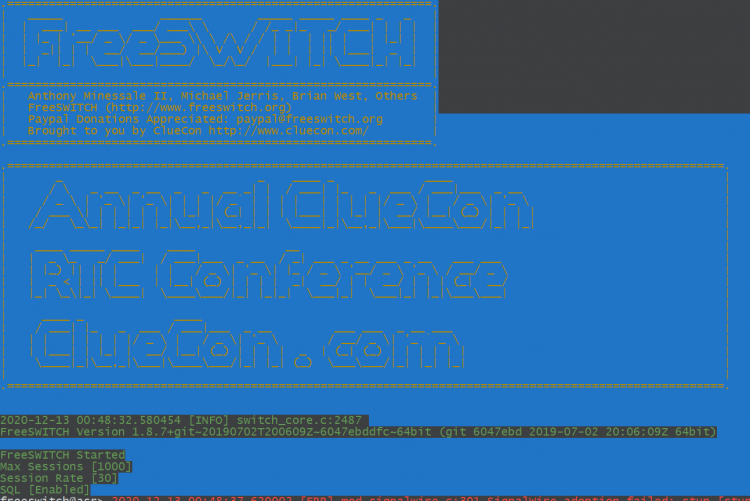
2. 后台启动
freeswitch -nc
3. 客户端链接
服务端如果启动成功,客户端链接到fs服务器中。
fs_cli -r
以上是 FreeSwitch 启动和停止 的全部内容, 来源链接: utcz.com/a/76257.html