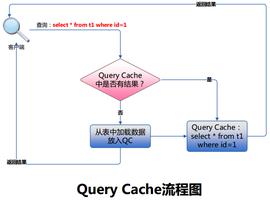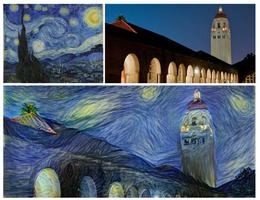Flask-Cache 报错:KeyError: 'cache'

下面的代码:
from flask import Flaskfrom flask_cache import Cache
app = Flask(__name__)
cache = Cache(config={'CACHE_TYPE': 'simple'})
@app.route('/test_cache')
@cache.cached(timeout=5)
def hello_world():
print('if cache,the second request do not print')
return 'Hello, World!'
运行:flask run,然后请求:curl http://127.0.0.1:5000/test_cache,有报错:
Exception possibly due to cache backend.Traceback (most recent call last):
File "/Library/Frameworks/Python.framework/Versions/3.6/lib/python3.6/site-packages/flask_cache/__init__.py", line 289, in decorated_function
rv = self.cache.get(cache_key)
File "/Library/Frameworks/Python.framework/Versions/3.6/lib/python3.6/site-packages/flask_cache/__init__.py", line 192, in cache
return app.extensions['cache'][self]
KeyError: 'cache'
请问,是什么原因?
回答:
上面这种写法,需要加上这段代码:cache.init_app(app)
详见代码仓库:https://github.com/cag2050/fl...
回答:
from flask import Flaskfrom flask.ext.cache import Cache
app = Flask(__name__)
# Check Configuring Flask-Cache section for more details
cache = Cache(app,config={'CACHE_TYPE': 'simple'})
以上是 Flask-Cache 报错:KeyError: 'cache' 的全部内容, 来源链接: utcz.com/a/165437.html