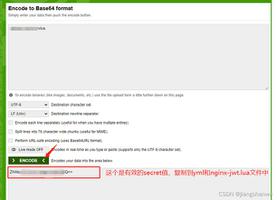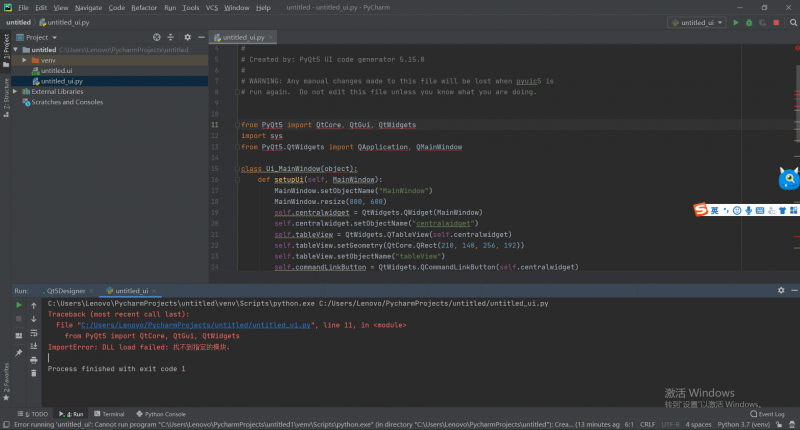Package.json报错:Unable to load schema Bad request
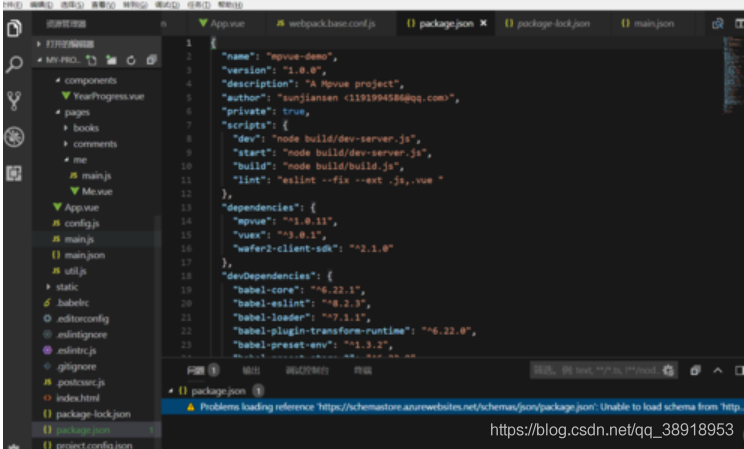
Problems loading reference ‘https://schemastore.azurewebsites.net/schemas/json/package.json’: Unable to load schema from ‘https://schemastore.azurewebsites.net/schemas/json/package.json’: Unable to connect to https://schemastore.azurewebsites.net/schemas/json/package.json. Error: read ECONNRESET
解决:
文件-首选项-设置-应用程序 - proxy Authorization,点击如图
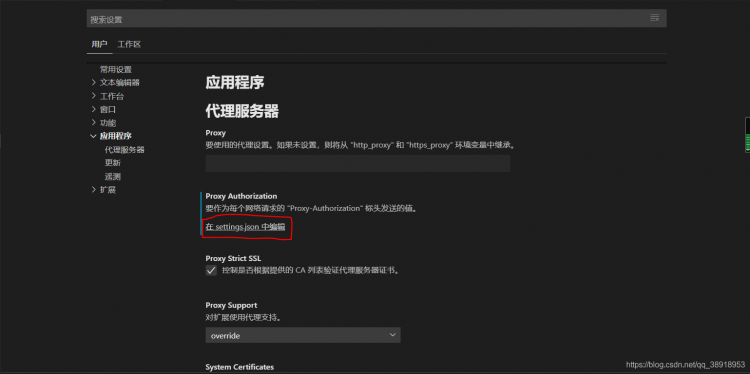
在settings.json中添加,最后重启项目
"http.proxyAuthorization":"false"
以上是 Package.json报错:Unable to load schema Bad request 的全部内容, 来源链接: utcz.com/a/123069.html