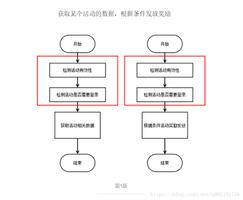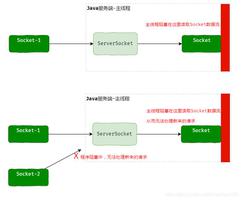【小程序】必备单品,FSearch

说到 居家旅行,bi~bi~bi~bi~ 的必备单品,相信开发者们总能在脑子 ? 中从自己过去积累的知识库中蹦出那么几个心仪的单品。
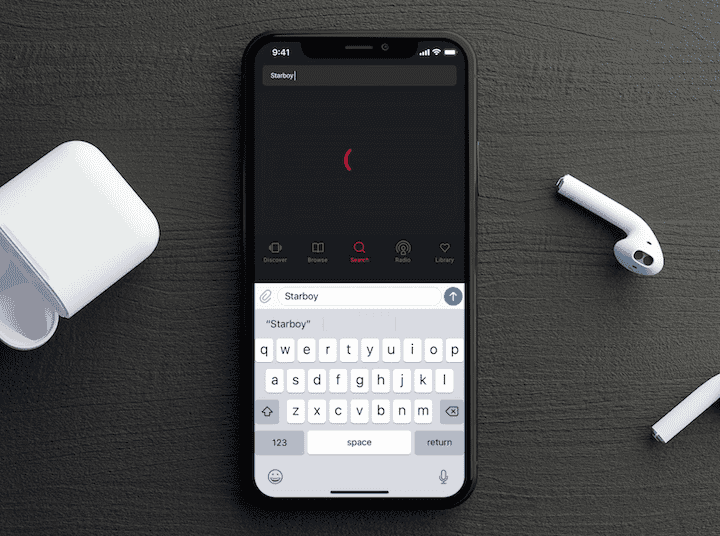
然而,就在今天,我们试图向开发者们的知识库中添加一个全新的 必备单品 —— F~~Search ?。
FSearch 是有神圣使命的,它要力图帮助开发者以最舒适的方式,构建出属于自己的,精美的 搜索栏 ?。
在信息 ? 的今天,我们总会想要在自己的应用中加上一个搜索栏,应用的使用者们需要它,因此开发者们也需要它。
那么现在,请调整好聚光灯角度,把 BGM 放一下,有请 F~~Search~~ ???。
 |  |  |
 |  |  |
 |  |  |
✨ 特性
请允许我为各位开发者介绍 FSearch 的惊人特性。
- 支持精美的边框效果
- 提供丰富的边角配置
- 支持惊艳的渐变效果
- 提供简单易用的阴影能力
- 支持任意数量的前缀、后缀动作按钮
- 提供丰富多彩的、灵活强大 Hint 效果
- 给开发者更易用的控制器
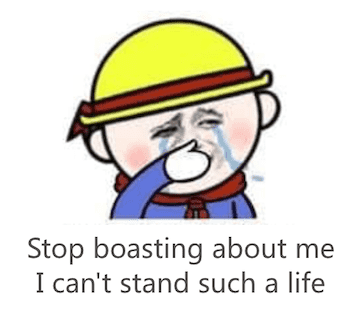
? 传送区
? 【传送门:FSearch Github 主页】
? 【传送门:FSearch 文档】
? Base Demo
FSearch(/// 设置高
///
/// Set height
height: 30.0,
/// 设置背景颜色
///
/// Set background color
backgroundColor: color,
/// 设置输入内容样式
///
/// Set input text style
style: style,
/// 点击键盘搜索时触发
///
/// Fired when you click on the keyboard to search
onSearch: (value) {
/// do something
},
prefixes: [buildAction()],
)
使用 FSearch 来构建一个搜索栏是一件十分悠然自得的事。
通过一些简单的参数,开发者能够很容易去改变搜索栏的大小、颜色、字体。
当用户点击键盘的搜索 Action 时,会触发 onSearch,使得开发者可以在这里进行一些搜索操作。
? Prefixes & Suffixes
FSearch(height: 30.0,
backgroundColor: mainBackgroundColor,
style: style,
/// 前缀 Widget
///
/// prefix widget
prefixes: [ buildAction() ],
/// 后缀 Widget
///
/// suffix widget
suffixes: [
buildAction_1(),
buildAction_2(),
buildAction_3(),
],
onSearch: _onSearch,
)
在 FSearch 中,开发者可以通过 prefixes 和 suffixes 参数,为搜索栏分别配置任意个数的前缀或后缀动作按钮。
这样的高度灵活可控,也许是前所未有的。
? Gradient
FSearch(height: 30.0,
backgroundColor: mainBackgroundColor,
style: style,
/// 配置渐变色
///
/// Set gradient
gradient: _gradient,
prefixes: [ buildAction() ],
)
FSearch 能够支持开发者创建一个漂亮的渐变色搜索栏。
只需要通过 gradient 参数进行配置就行。
? Corner & Stroke & Shadow
/// #1
FSearch(
height: 30.0,
backgroundColor: color,
style: style,
/// 边角
///
/// Corner
corner: FSearchCorner(
leftTopCorner: 15.0,
leftBottomCorner: 15.0,
rightBottomCorner: 15.0),
/// 边框宽
///
/// border width
strokeWidth: 1.0,
/// 边框颜色
///
/// border color
strokeColor: mainTextTitleColor,
/// 阴影
///
/// shadow
shadowColor: Colors.black38,
shadowBlur: 5.0,
shadowOffset: Offset(2.0, 2.0),
prefixes: [buildAction()],
)
FSearch 的 边框 和 阴影 效果和其它的 FWidget 成员一样,简单易用。
通过 corner 参数,开发者可以使用 FSearchCorner 随意的控制 FSearch 的表边角大小。
/// #2FSearch(
height: 30.0,
backgroundColor: color,
style: style,
/// 边角
///
/// Corner
corner: FSearchCorner.all(6.0),
/// 边角风格
///
/// Corner style
cornerStyle: FSearchCornerStyle.bevel,
prefixes: [buildAction()],
)
如果配合 cornerStyle,可以实现更加复杂精美的效果。
? Cursor
FSearch(/// 光标配置
///
/// Cursor
cursorColor: Colors.red[200],
cursorRadius: 5.0,
cursorWidth: 5.0,
height: 36.0,
style: style,
gradient: _gradient,
corner: _corner,
prefixes: [ buildAction() ],
suffixes: [ buildAction() ],
)
FSearch 支持通过对搜索栏输入框的光标进行修改。你想改成什么样,就改成什么样。
? Hint
/// #1FSearch(
height: 36.0,
style: style,
color: _color,
corner: _corner,
prefixes: [ buildAction() ],
suffixes: [ buildAction() ],
/// Hints
hints: [
"FSuper is awesome ?",
"Come to use FButton",
"You will love FRefresh",
],
/// 开启 hint 交换动画
///
/// Turn on hint exchange animation
hintSwitchEnable: true,
/// 配置 hint 交换动画类型
///
/// Configure hint exchange animation type
hintSwitchType: FSearchAnimationType.Fade,
)
FSearch 为开发者提供了非常强大的 Hint 效果。
开发者可以很容易的为 FSearch 设置多条 Hint ,而且可以通过配置 hintSwitchEnable: true 来开启多 Hint 交换动画。
当用户开始输入时,Hint 将会被自动隐藏,同时交换动画也会被停止。
当搜索输入框内容再次变为空时,Hint 将会再次出现,且开始播放交换动画。
/// #2FSearch(
height: 36.0,
style: style,
color: _color,
corner: _corner,
prefixes: [ buildAction() ],
suffixes: [ buildAction1(), buildAction2()],
hints: [
"Do you want to try FFloat??",
"FRadio can do more ? !",
"I heard that you have been waiting for FDottedLine for a long time...",
],
hintSwitchEnable: true,
)
FSearch 为开发者准备了丰富的交换动画。默认情况下, FSearch 会使用最常见的翻滚交换动画,即 FSearchAnimationType.Scroll。
当然,开发者可以通过 hintSwitchType 参数来配置自己喜欢的动画类型。
/// #3FSearch(
height: 36.0,
style: style,
color: _color,
corner: _corner,
prefixes: [ buildAction() ],
suffixes: [ buildAction() ],
/// Hints
hints: [
"Embrace FWidget ?",
"We care about your app ?",
"Want to build beautiful apps ? ?",
],
hintSwitchEnable: true,
/// 配置 hint 交换动画类型
///
/// Configure hint exchange animation type
hintSwitchType: FSearchAnimationType.Scale,
/// 获得焦点时是否停止交换动画
///
/// Whether to stop exchanging animation when focus is obtained
stopHintSwitchOnFocus: false,
)
默认情况下,当 FSearch 获得输入焦点, FSearch 会自动暂停 Hint 交换动画;再次获得焦点时,又会自动恢复。
通过配置 stopHintSwitchOnFocus: false,可以让 FSearch 获得焦点的情况下,依旧继续播放 Hint 交换动画,直到用户开始输入.
? Controller
FSearch(controller: _controller,
height: 36.0,
style: style,
gradient: _gradient,
corner: _corner,
prefixes: [ buildAction() ],
suffixes: [ buildAction() ],
hints: [
"Want more beautiful widgets ? ?",
"We will launch the official website of FWidget",
"Will you expect it?",
],
hintStyle: hintStyle,
hintSwitchEnable: true,
)
/// 获取输入框内容
///
/// Get the input box content
String input = controller.text;
/// 清空输入框内容
///
/// Clear the contents of the input box
controller.text = null;
/// 获取当前 hint,如果有的话
///
/// Get the current hint, if any
String hint = controller.hint;
/// 移除焦点
///
/// Remove focus
controller.clearFocus();
/// 获取焦点
///
/// Request focus
controller.requestFocus();
FSearch 为开发者们提供了简单好用的、确定的控制器,通过控制器开发者可以在任意的位置对搜索栏的内容进行修改,或者获取。
想要了解更多详细内容?请访问 FSearch 官方主页 (PS:别忘了投出一个你认可的 Star 哦 ?)。
? 如何使用?
在项目 pubspec.yaml 文件中添加依赖:
? pub 依赖方式
dependencies:fsearch: ^<版本号>
? git 依赖方式
dependencies:fsearch:
git:
url: '[email protected]:Fliggy-Mobile/fsearch.git'
ref: '<分支号 或 tag>'
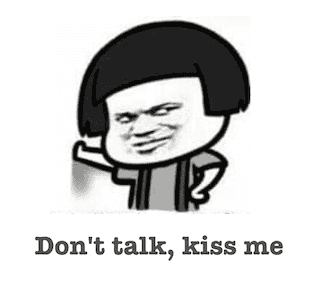
感觉还不错?请到 《FSearch》的 Github 主页投出您认可的一个 Star ? 吧!
更多精彩组件
- 《FSuper》- 帮助开发者快速构建精美的复杂视图
- 《FButton》- 为开发者准备了诸多美妙的配置项
- 《FSwitch》- 具有优良交互和视效的精美开关元素
- 《FRadio》- 一个适用于几乎任意单选场景的单选组件
- 《FFloat》- 满足你对浮动元素的一切想象
- 《FRefresh》- 轻松构建下拉刷新效果
- 《FDottedLine》- 辉煌的虚线效果
以上是 【小程序】必备单品,FSearch 的全部内容, 来源链接: utcz.com/a/104839.html