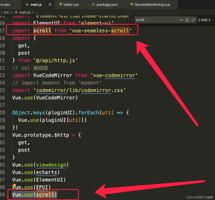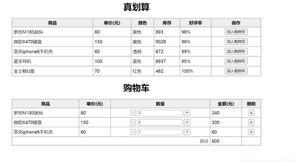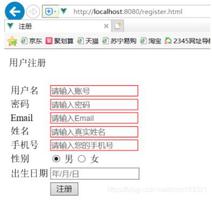js中jquery动画移动到最右边

一、jquery采用了animate()方法创建自定义的动画
1、功能:创建自定义动画。
2、使用语法
$(selector).animate({params},speed,callback);3、使用参数
params(必须):定义形成动画的CSS属性。
speed(可选):规定效果的时长,它可以取以下值:”slow”、”fast”或毫秒。
callback(可选):是动画完成后所执行的函数名称。
二、js中jquery动画移动到最右边代码实现
<!DOCTYPE html><html>
<head>
<meta charset="utf-8">
<script src="http://cdn.static.runoob.com/libs/jquery/1.10.2/jquery.min.js">
</script>
<script>
$(document).ready(function(){
$("button").click(function(){
$("div").animate({left:'250px'});
});
});
</script>
</head>
<body>
<button>开始动画</button>
<div style="background:#98bf21;height:100px;width:100px;position:absolute;">
</div>
</body>
</html>
以上就是jquery采用了animate()方法创建动画移动到最右边的自定义动画效果,是一个很有意思的设计哦~更多JavaScript学习推荐:JavaScript教程。
本文教程操作环境:windows7系统、jquery3.2.1版本,DELL G3电脑。
以上是 js中jquery动画移动到最右边 的全部内容, 来源链接: utcz.com/z/542764.html